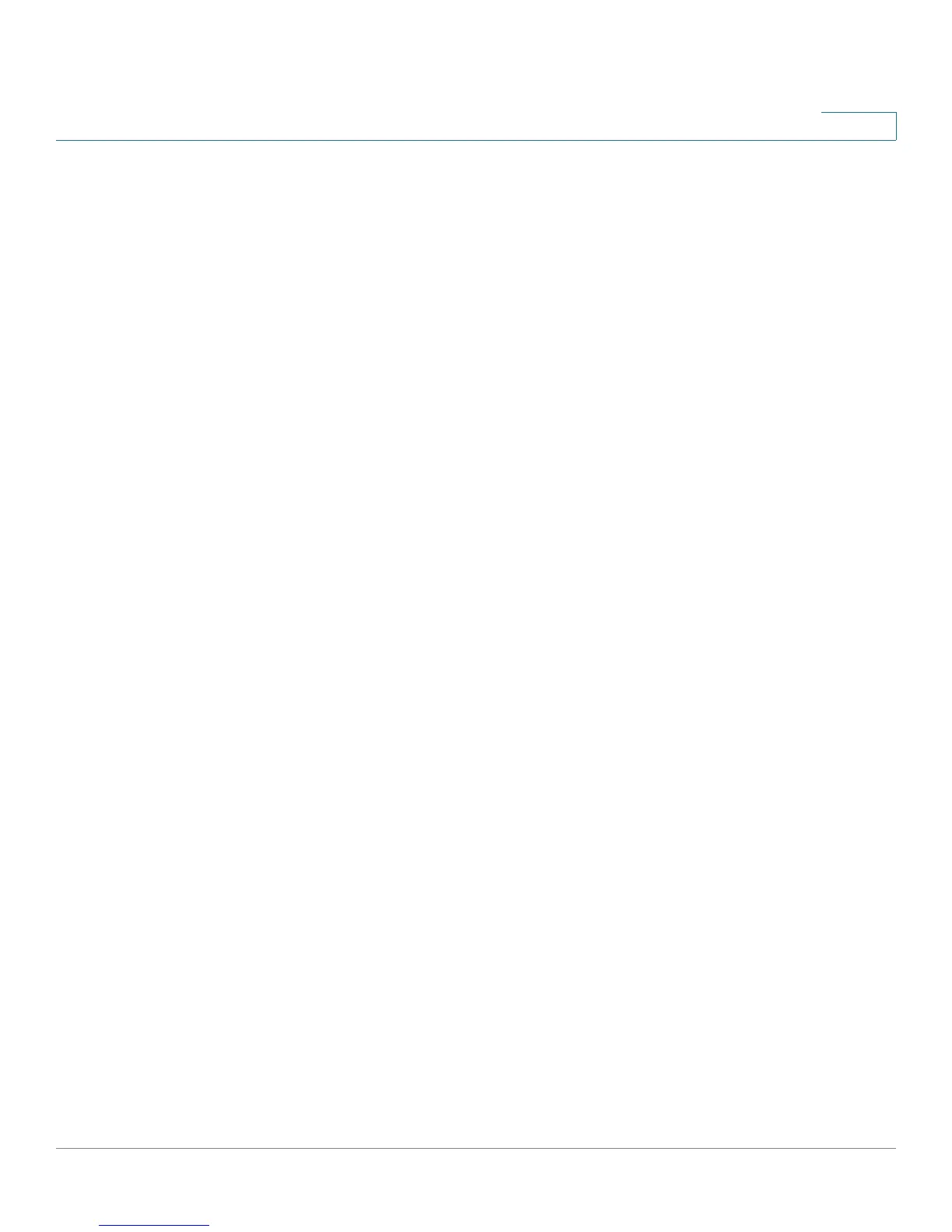VLAN Management
Configuring VLAN Interface Settings
Cisco Small Business SG200 Series 8-port Smart Switch 107
5
Changing from Trunk Port to Access Port
If the original trunk port has an untagged VLAN member on the port, the port is
removed from all its VLANs except the untagged VLAN on the port. The PVID is
set to the untagged VLAN ID.
If the original Trunk port does not have an untagged VLAN member on the port, the
port is removed from all its VLANs and becomes a member of the default VLAN. Its
PVID is set to the default VLAN ID and the port is set to admit only untagged or
priority-tagged packets. The port is untagged for the default VLAN.
Changing from Access Port to General Port
The VLAN configuration remains unchanged except that the port can now admit all
frames. As a General port, it can be a tagged or an untagged member of any
VLAN.
Changing from General Port to Access Port
If the General port has no untagged VLAN membership that provides the PVID for
the port, when the port is changed to an Access port it is removed from all the
General port's VLANs and becomes an untagged member of the default VLAN.
The Access port PVID is set to the default VLAN.
The Access port admits only untagged or priority-tagged packets.
Changing from Trunk Port to General Port
The VLAN configuration remains unchanged. As a General port, the port can be a
tagged or an untagged member of any VLAN.
Changing from General Port to Trunk Port
The VLAN configuration remains unchanged. The PVID of the General port is used
to configure the native VLAN of the Trunk port. The port must follow the
restrictions of the Trunk port.
For example, assume a General port is an untagged member of VLANs 1, 10, and
20, and the port’s PVID is 1.
When the port is changed to a Trunk port, VLAN 1 becomes the native VLAN. The
Trunk port remains a member of VLANs 10 and 20, but now with tagging enabled.
Deleting a VLAN
When a VLAN is deleted, the following actions occur:
• If the deleted VLAN was a Trunk port’s native VLAN, the trunk port’s native
VLAN and PVID are changed to the default VLAN.