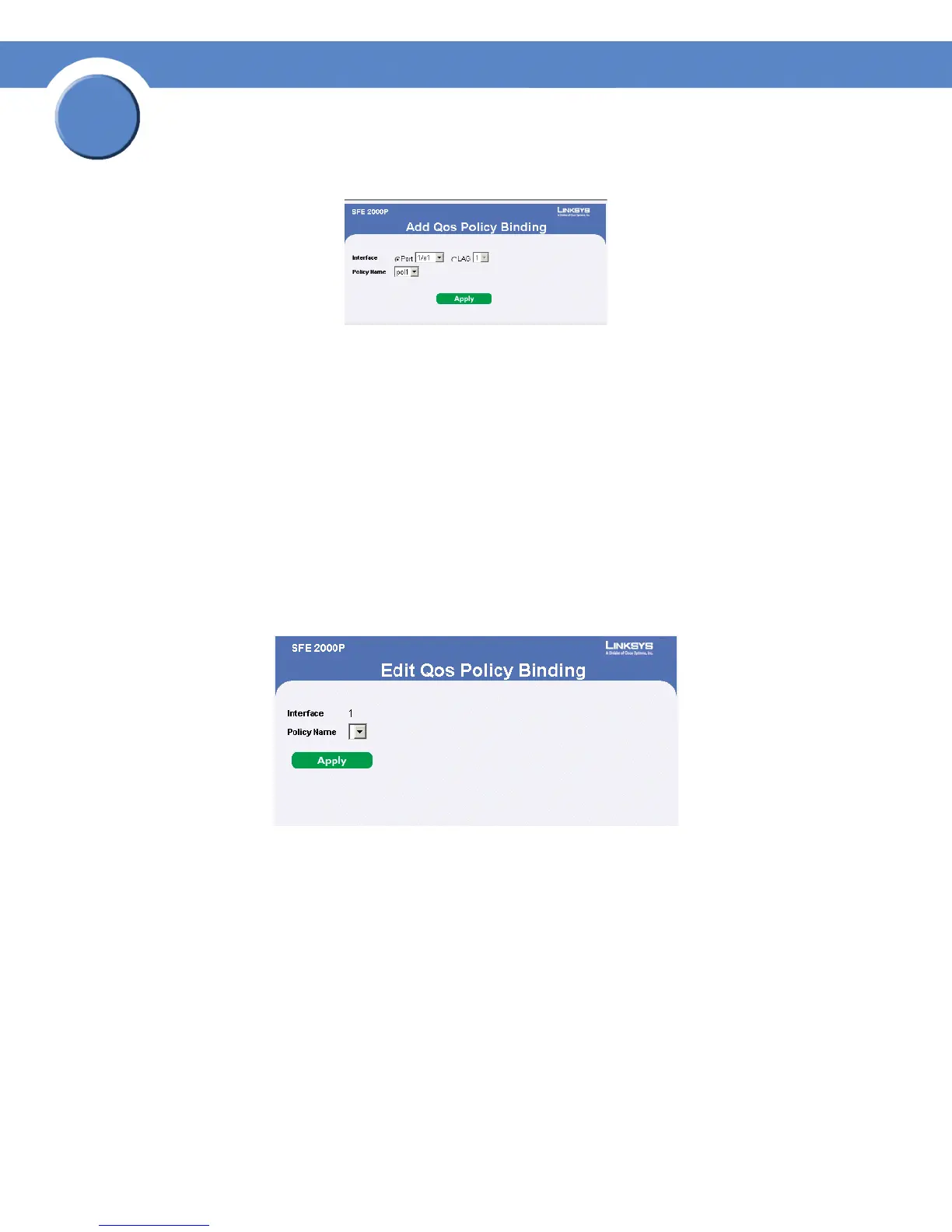218
Chapter 12: Configuring Quality of Service
Defining Advanced Mode
SGE2000/SGE2000P Gigabit Ethernet Switch Reference Guide
Chapter
12
Add QoS Policy Binding Page
The Add QoS Policy Binding Page contains the following fields.
• Interface — Displays the interface to which the entry refers.
• Policy Name — Displays a Policy name configured to the interface.
3. Define the relevant fields.
4. Click Apply. The QoS Policy Binding is defined, and the device is updated.
Modifying QoS Policy Binding Settings
1. Click Quality of Service > Advanced > Policy Binding. The Policy Binding Page opens:
2. Click the Edit button. The Edit QoS Policy Binding Page opens:
Edit QoS Policy Binding Page
The Edit QoS Policy Binding Page contains the following fields.
• Interface — Displays the interface to which the entry refers.
• Policy Name — Displays a Policy name configured to the interface.
3. Define the relevant fields.
4. Click Apply. The QoS policy binding is defined, and the device is updated.
