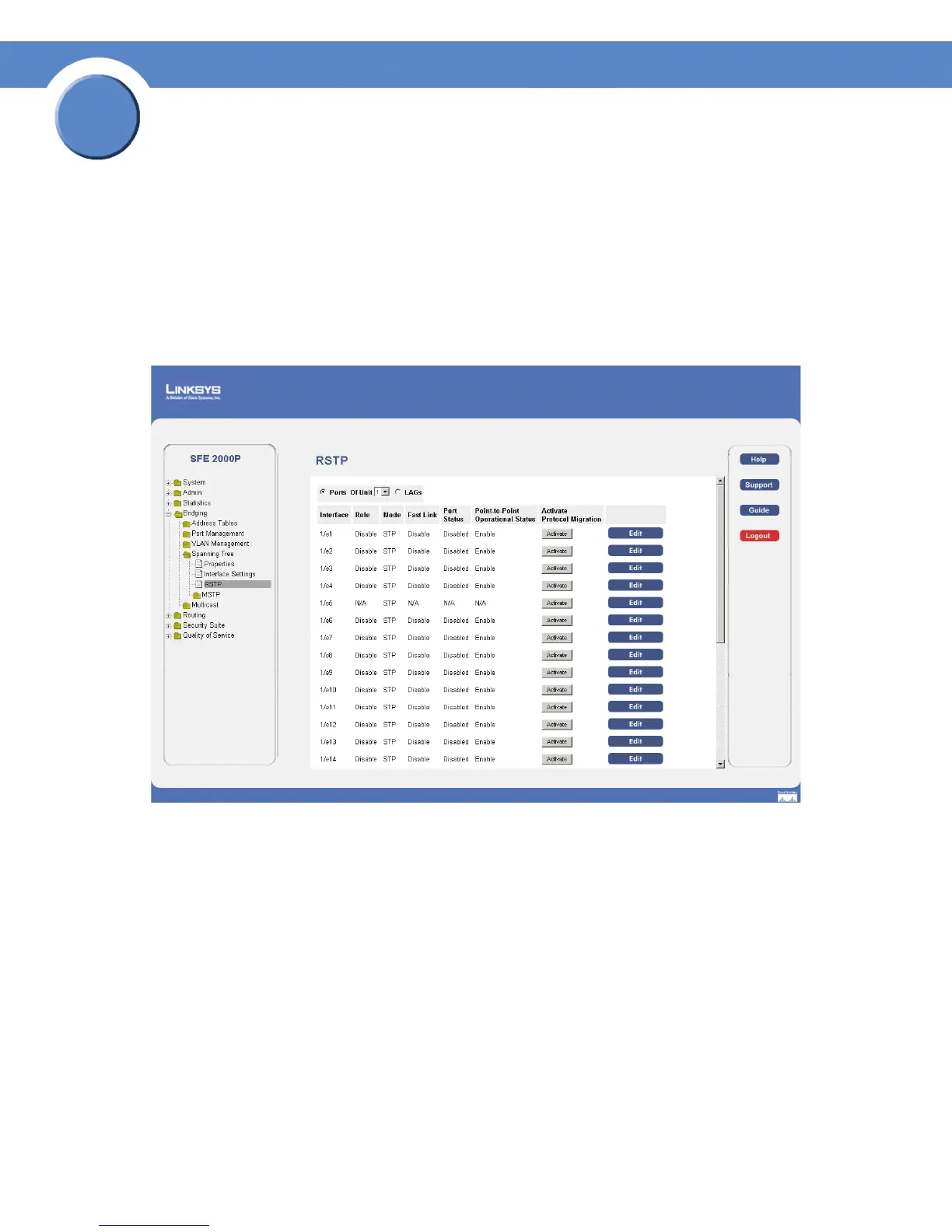164
Chapter 10: Configuring Spanning Tree
Defining Rapid Spanning Tree
SGE2000/SGE2000P Gigabit Ethernet Switch Reference Guide
Chapter
10
Defining Rapid Spanning Tree
While the classic spanning tree prevents Layer 2 forwarding loops in a general network topology,
convergence can take between 30-60 seconds. This time may delay detecting possible loops, and
propagating status topology changes. Rapid Spanning Tree Protocol (RSTP) detects and uses network
topologies that allow a faster STP convergence without creating forwarding loops.
1. Click Bridging > Spanning Tree > RSTP. The RSTP Page opens:
RSTP Page
The RSTP Page contains the following fields:
• Ports — Indicates the port number on which RSTP is configured.
• LAGs — Indicates the LAG number on which RSTP is configured.
• Of Unit — Displays the stacking member for which the RSTP parameters are displayed.
• Interface — Displays the port or LAG on which Rapid STP is enabled.
• Role — Indicates the port role assigned by the STP algorithm in order to provide to STP paths. The
possible field values are:
– Root — Provides the lowest cost path to forward packets to root switch.
– Designated — Indicates that the port or LAG via which the designated switch is attached to
the LAN.