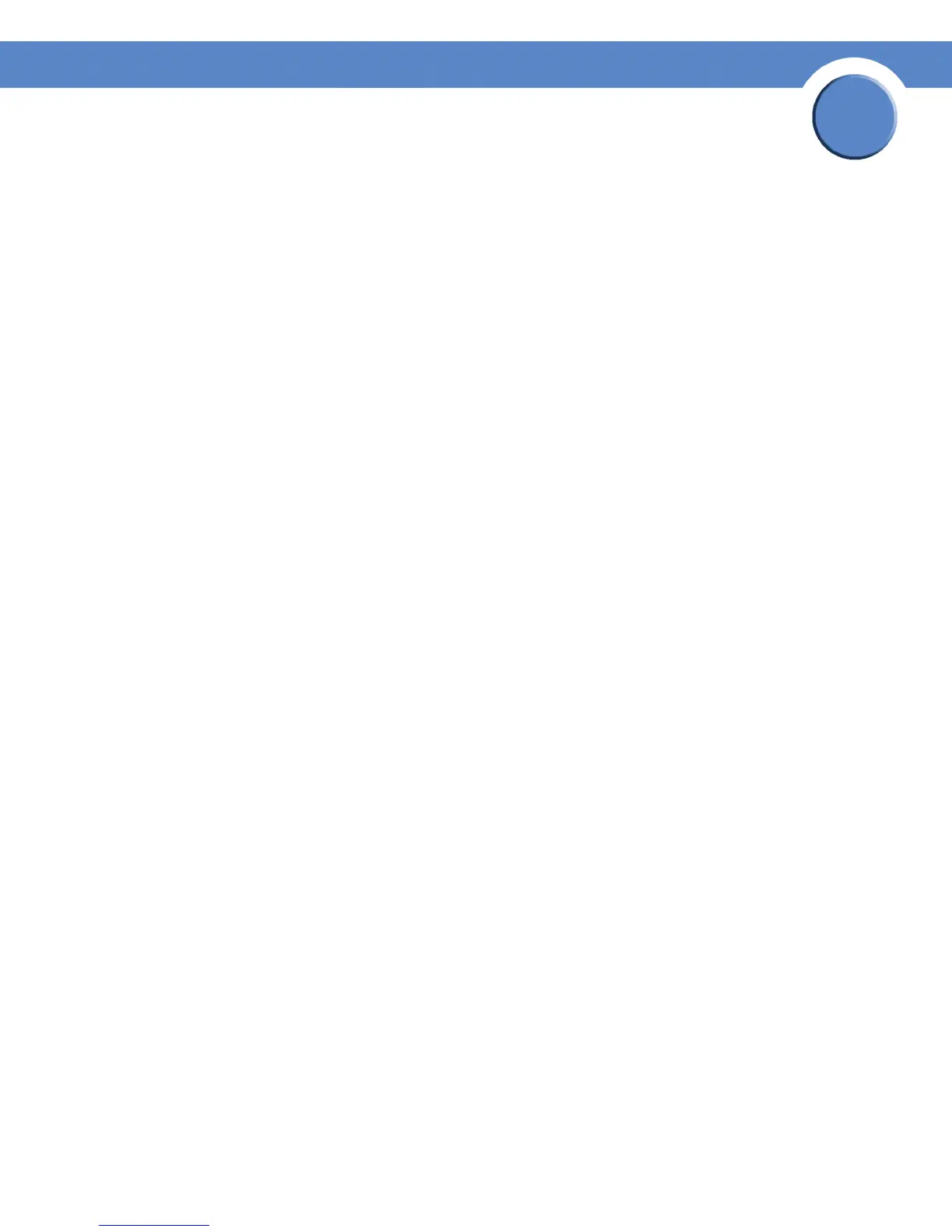163
Chapter 10: Configuring Spanning Tree
Defining Interface Settings
SGE2000/SGE2000P Gigabit Ethernet Switch Reference Guide
Chapter
10
optimizes the STP protocol convergence. STP convergence can take 30-60 seconds in large
networks.
• Enable Root Guard — Enable the prevention of a devices outside the network core from being
assigned the spanning tree root.
• Port State — Displays the current STP state of a port. If enabled, the port state determines what
forwarding action is taken on traffic. Possible port states are:
– Disabled — Indicates that STP is currently disabled on the port. The port forwards traffic
while learning MAC addresses.
– Blocking — Indicates that the port is currently blocked and cannot forward traffic or learn
MAC addresses. Blocking is displayed when Classic STP is enabled.
– Listening — Indicates that the port is in Listening mode. The port cannot forward traffic nor
can it learn MAC addresses.
– Learning — Indicates that the port is in Learning mode. The port cannot forward traffic,
however it can learn new MAC addresses.
– Forwarding — Indicates that the port is in Forwarding mode. The port can forward traffic
and learn new MAC addresses.
• Speed — Indicates the speed at which the port is operating.
• Path Cost — Indicates the port contribution to the root path cost. The path cost is adjusted to a
higher or lower value, and is used to forward traffic when a path being rerouted.
• Default Path Cost — Indicates the default path cost.
• Priority — Priority value of the port. The priority value influences the port choice when a bridge has
two ports connected in a loop. The priority value is between 0 -240. The priority value is provided in
increments of 16.
• Designated Bridge ID — Indicates the bridge priority and the MAC Address of the designated
bridge.
• Designated Port ID — Indicates the selected port’s priority and interface.
• Designated Cost — Indicates the cost of the port participating in the STP topology. Ports with a
lower cost are less likely to be blocked if STP detects loops.
• Forward Transitions — Indicates the number of times the port has changed from the Blocking
state to Forwarding state.
• LAG — Displays the LAG of which this port is a member, if relevant. If a port is a member of a
LAG, the LAG settings override the port settings.
3. Define the relevant fields.
4. Click Apply. The interface settings are modified, and the device is updated.