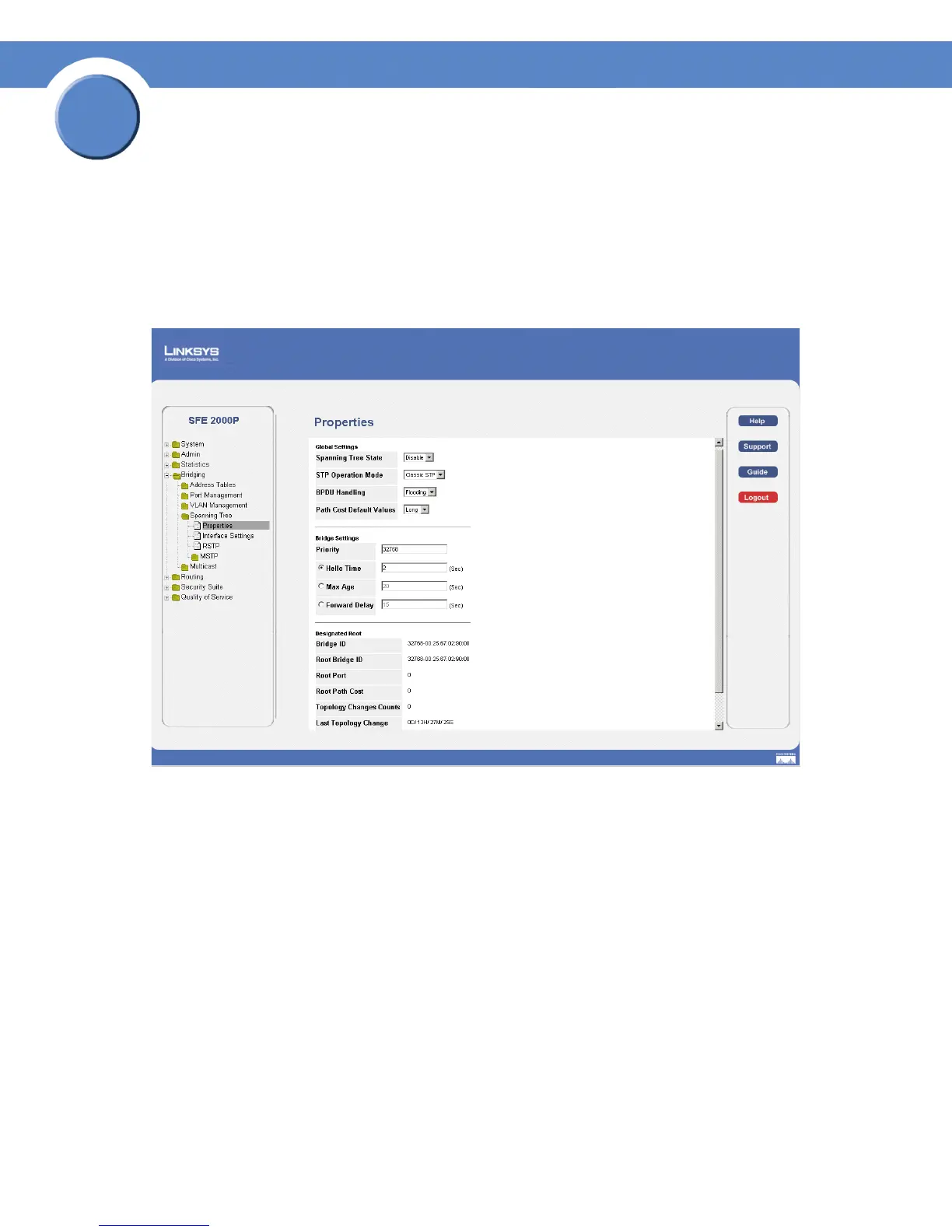158
Chapter 10: Configuring Spanning Tree
Defining STP on Interfaces
SGE2000/SGE2000P Gigabit Ethernet Switch Reference Guide
Chapter
10
Defining STP on Interfaces
The STP Properties Page contains parameters for enabling STP on the device. The STP Properties Page
is divided into three areas, Global Settings, Bridge Settings. and Designated Root.
1. Click Bridging > Spanning Tree > Properties. The STP Properties Page opens:
STP Properties Page
The STP Properties Page contains the following fields:
The Global Settings area contains the following fields:
• Spanning Tree State — Indicates if STP is enabled on the device. The possible field values are:
– Enable — Enables STP on the device. This is the default value.
– Disable — Disables STP on the device.
• STP Operation Mode — Indicates the STP mode by which STP is enabled on the device. The
possible field values are:
– Classic STP — Enables Classic STP on the device. This is the default value.
– Rapid STP — Enables Rapid STP on the device.
– Multiple STP — Enables Multiple STP on the device.