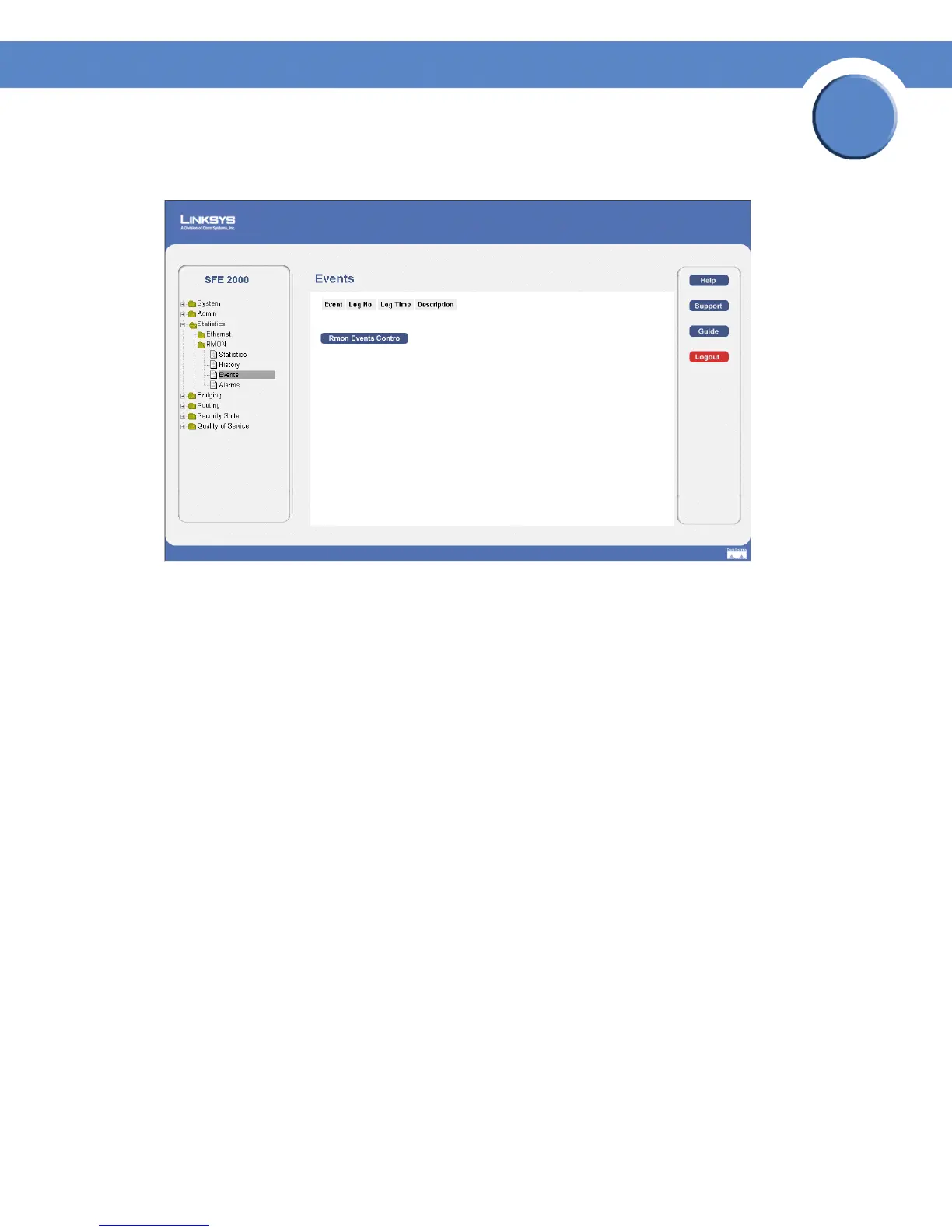263
Chapter 16: Viewing Statistics
Managing RMON Statistics
SGE2000/SGE2000P Gigabit Ethernet Switch Reference Guide
Chapter
16
Events Page
The Events Page contains the following fields:
• Event — Displays the RMON Events Log entry number.
• Log No.— Displays the log number.
• Log Time — Displays the time when the log entry was entered.
• Description — Displays the log entry description.
Defining RMON Alarms
The RMON Alarms Page contains fields for setting network alarms. Network alarms occur when a
network problem, or event, is detected. Rising and falling thresholds generate events. To set RMON
alarms:
1. Click Statistics > RMON > Alarms. The RMON Alarms Page opens: