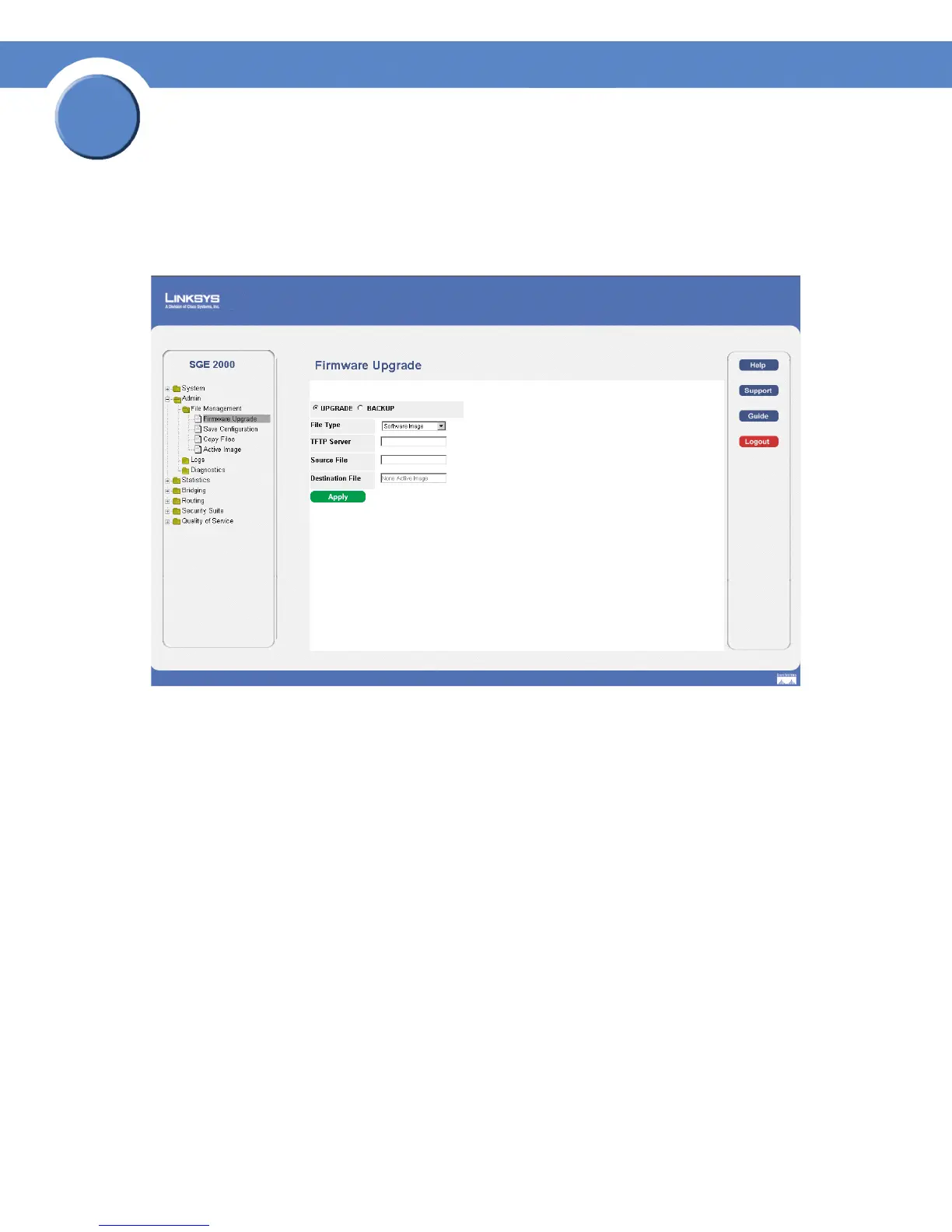222
Chapter 13: Managing System Files
Firmware Upgrade
SGE2000/SGE2000P Gigabit Ethernet Switch Reference Guide
Chapter
13
Firmware Upgrade
1. Click Admin > File Management > Firmware Upgrade. The Firmware Upgrade Page opens:
Firmware Upgrade Page
The Firmware Upgrade Page contains the following fields:
• Upgrade — Specifies the firmware upgrade is an upgrade function.
• Backup — Specifies the firmware upgrade is a backup function.
• File Type — Specifies the destination file type to which to the file is downloaded. The possible field
values are:
– Software Image — Downloads the Image file.
– Boot Code — Downloads the Boot file.
• TFTP Server — Specifies the TFTP Server IP Address from which files are downloaded.
• Source File — Specifies the file to be downloaded.
• Destination File — Specifies the downloaded file name.
2. Define the relevant fields.
3. Click Apply. Firmware upgrade is defined, and the device is updated.