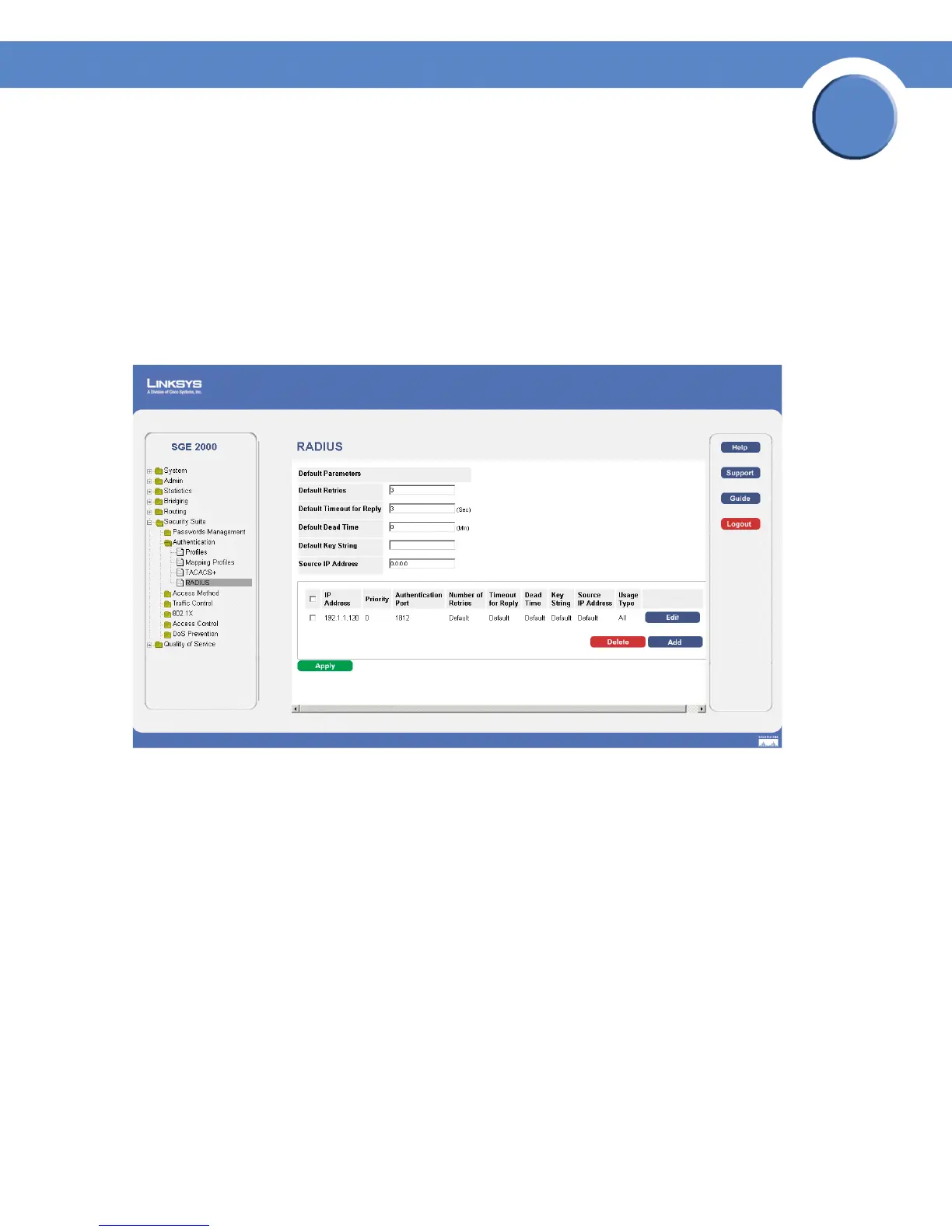47
Chapter 4: Configuring Device Security
Defining Authentication
SGE2000/SGE2000P Gigabit Ethernet Switch Reference Guide
Chapter
4
Defining RADIUS
Remote Authorization Dial-In User Service (RADIUS) servers provide additional security for networks.
RADIUS servers provide a centralized authentication method for web access. The default parameters are
user-defined, and are applied to newly defined RADIUS servers. If new default parameters are not
defined, the system default values are applied to newly defined RADIUS servers. To define RADIUS:
1. Click Security Management > Security Suite > Authentication. The RADIUS Page opens:
RADIUS Page
The RADIUS Page contains the following fields:
• Default Retries — Provides the default retries.
• Default Timeout for Reply — Provides the device default Timeout for Reply.
• Default Dead Time — Provides the device default Dead Time.
• Default Key String — Provides the device default Default Key String.
• Source IP Address — Provides the device default Timeout for Reply.
• IP Address — The Authentication Server IP addresses.
• Priority — The server priority. The possible values are 0-65535, where 1 is the highest value. The
RADIUS Server priority is used to configure the server query order.
• Authentication Port — Identifies the authentication port. The authentication port is used to verify
the RADIUS server authentication. The authenticated port default is 1812.