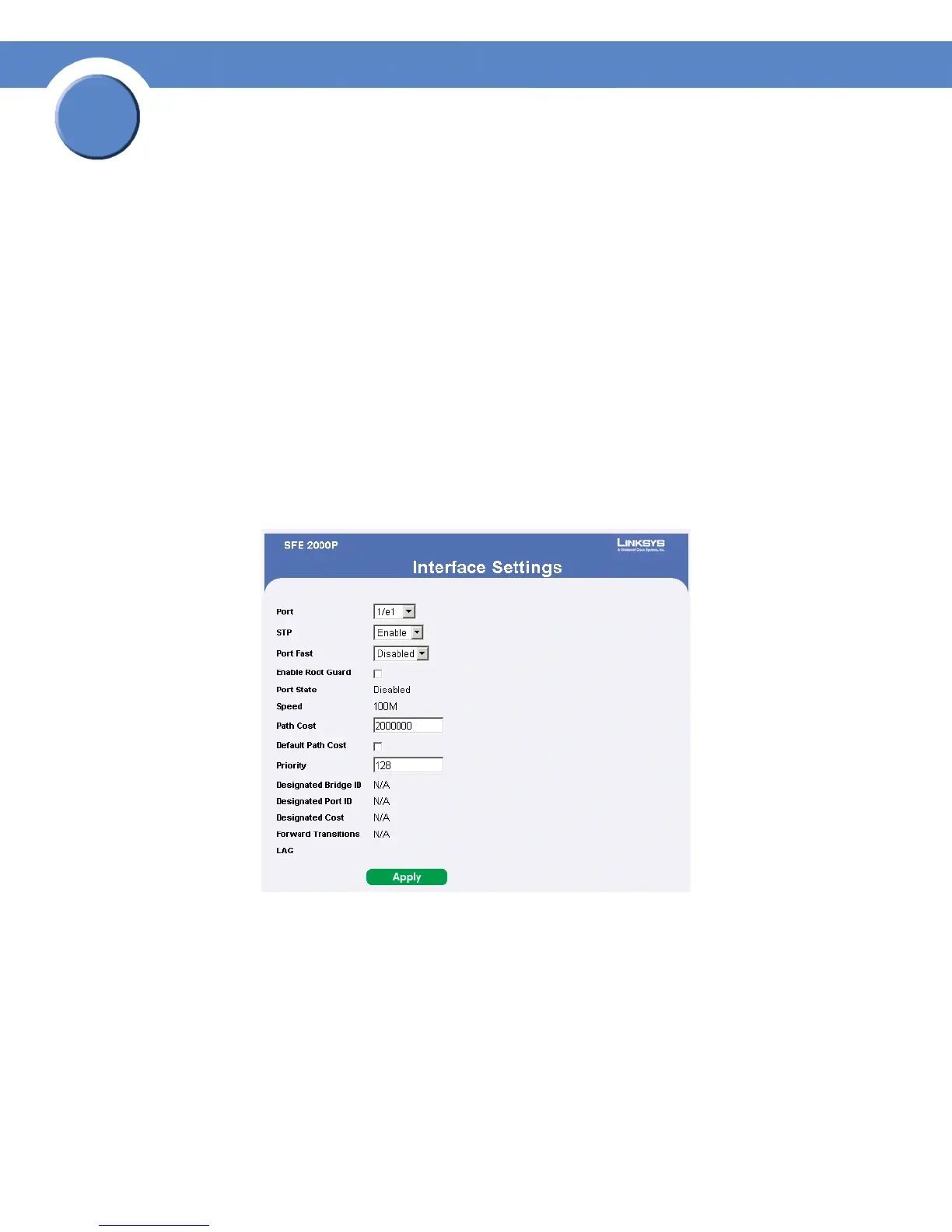162
Chapter 10: Configuring Spanning Tree
Defining Interface Settings
SGE2000/SGE2000P Gigabit Ethernet Switch Reference Guide
Chapter
10
• Designated Cost — Indicates the cost of the port participating in the STP topology. Ports with a
lower cost are less likely to be blocked if STP detects loops.
• Forward Transitions — Indicates the number of times the port has changed from the Blocking
state to Forwarding state.
• LAG — Displays the LAG of which this port is a member, if relevant. If a port is a member of a
LAG, the LAG settings override the port settings.
2. Define the relevant fields.
3. Click Apply. STP is enabled on the interface, and the device is updated.
Modifying Interface Settings
1. Click Bridging > Spanning Tree > Interface Settings. The Interface Settings Page opens:
2. Click the Edit button. The Interface Settings Page opens:
Interface Settings Page
The Interface Settings Page contains the following fields:
• Ports — Indicates the port number on which Spanning Tree is configured.
• STP — Indicates if STP is enable on the port. The possible field values are:
– Enable — Indicates that STP is enabled on the port.
– Disable — Indicates that STP is disabled on the port.
• Port Fast — Indicates if Fast Link is enabled on the port. If Fast Link mode is enabled for a port, the
Port State is automatically placed in the Forwarding state when the port link is up. Fast Link