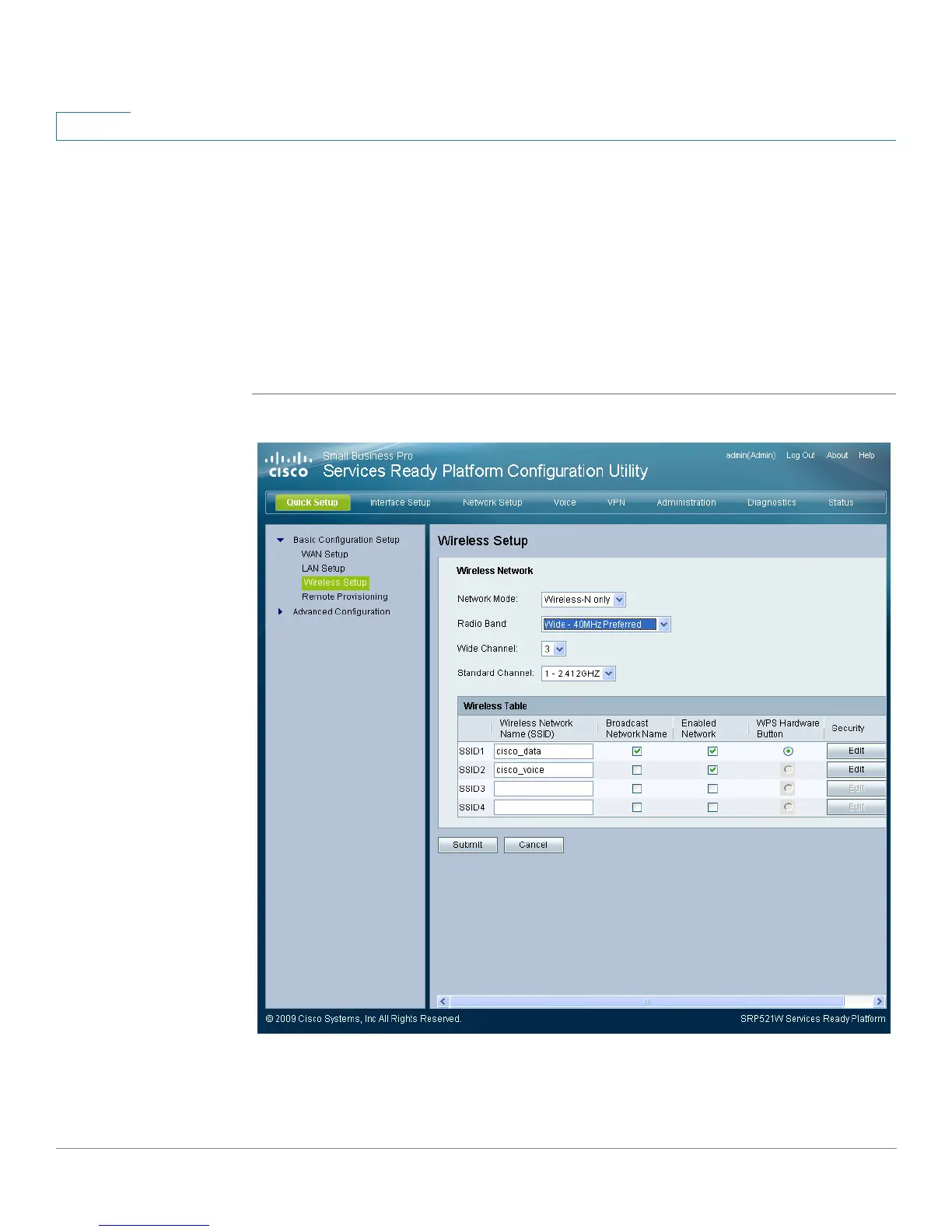The Quick Setup Menu
Basic Configuration Setup
31 Services Ready Platform SRP 500 Series Administration Guide
3
STEP 3 In the Radio Band field, select a bandwidth for the wireless network.
STEP 4 If necessary, select a channel that pertains to the type of bandwidth that you
selected in the previous step.
STEP 5 If necessary, add or edit the wireless network name (SSID).
STEP 6 Click Edit to enable security for the SSID. Cisco strongly recommends that you
enable security for each SSID.
STEP 7 Click Submit to save your settings.
