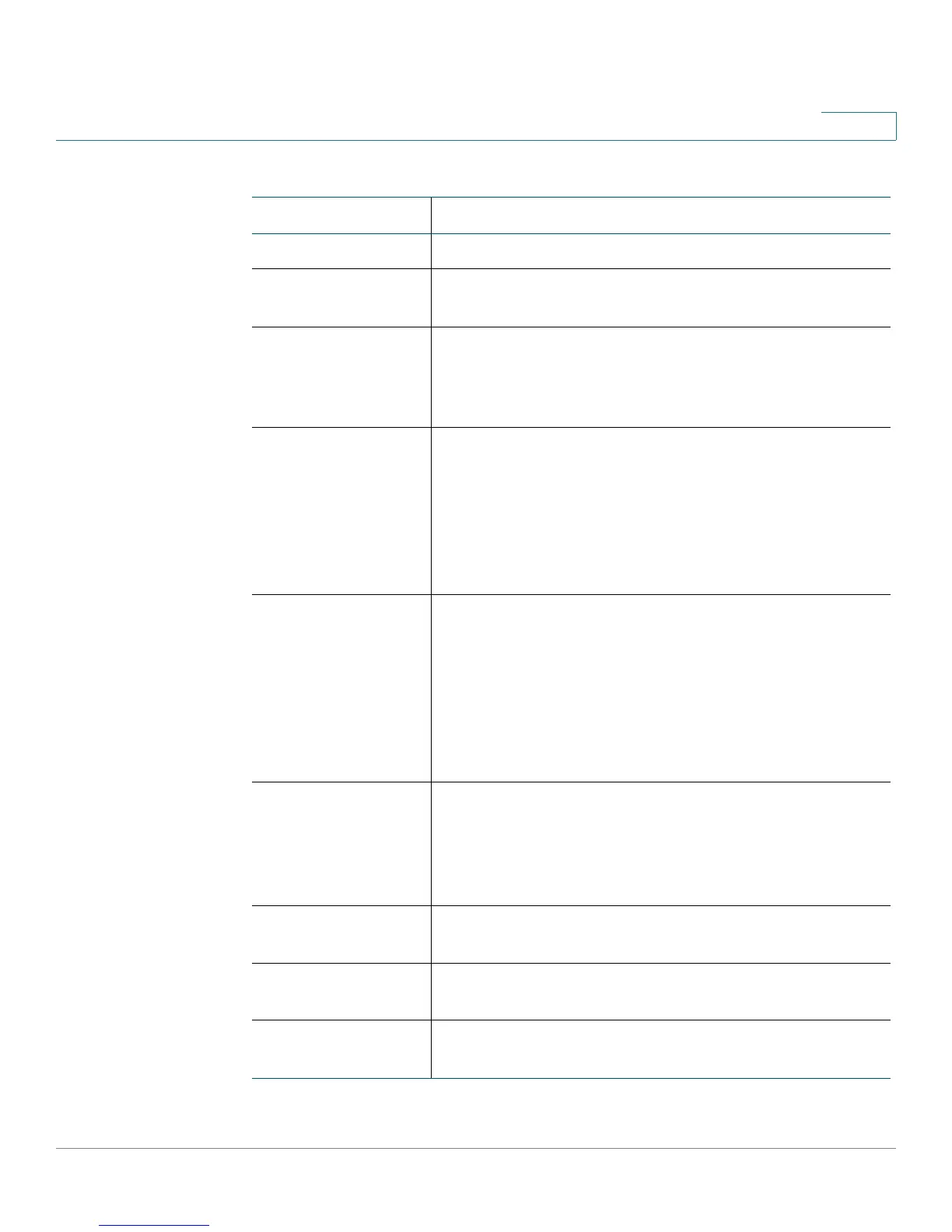The Quick Setup Menu
Basic Configuration Setup
Services Ready Platform SRP 500 Series Administration Guide 32
3
Field Description
Network Mode The network mode. the default mode is Mixed.
Radio Band The bandwidth of the radio channel. The default is
Standard - 20MHz Channel.
Wide Channel If you selected Wide - 40MHz Channel for the Radio
Band setting, this setting will be available for your
primary Wireless-N channel. Select any channel from
the drop-down menu.
Standard Channel If you selected Wide - 40MHz Channel or Standard -
20MHz Channel for the Radio Band setting, then this
setting will be available. Select the channel for Wireless-
N, Wireless-G, and Wireless-B networking. If you
selected Wide - 40MHz Channel for the Radio Band
setting, then the Standard Channel will be a secondary
channel for Wireless-N. The default value is channel 11.
Wireless Network
Name (SSID)
The first default wireless network uses the name
“cisco_data” which is connected to the default VLAN.
The second default wireless network uses the name
“cisco_voice” which is connected to the voip VLAN. To
rename the default wireless network, enter a unique
Wireless Network Name, which is case-sensitive and
must not exceed 32 characters (use any of the
characters on the keyboard).
Broadcast Network
Name
When wireless clients survey the local area for wireless
networks to associate, they detect the SSID broadcast
by the gateway. If you want to broadcast the SSID, keep
the check box selected. If you do not want to broadcast
the SSID, deselect the check box.
Enabled Network To enable the wireless network, select the check box. To
disable the wireless network, deselect the check box.
WPS Hardware
Button
To enable the WPS hardware button on the top of
Services Ready Platform, select the check box.
Edit Click the Edit button to set the security mode for the
SSID. Each mode is described below.
