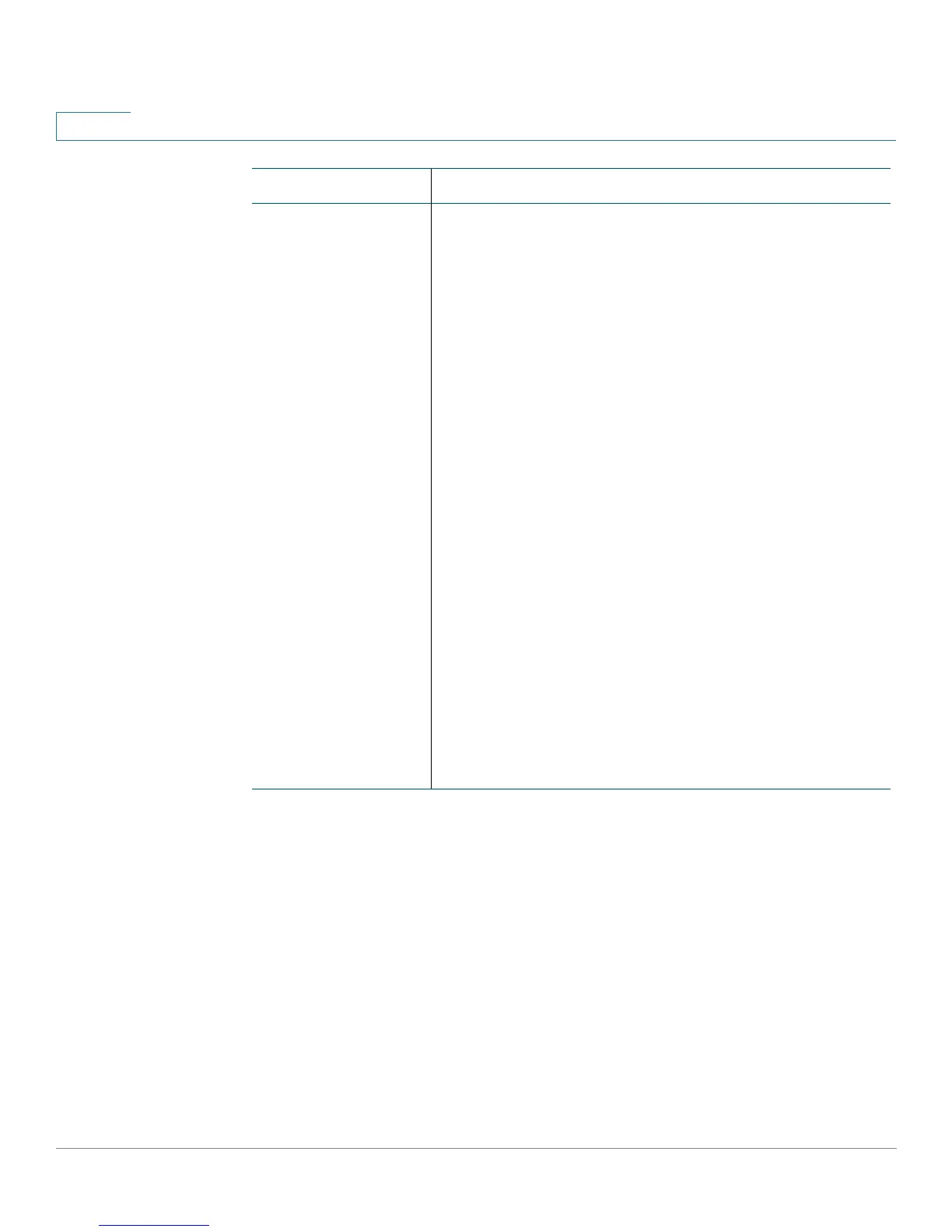The Quick Setup Menu
Basic Configuration Setup
33 Services Ready Platform SRP 500 Series Administration Guide
3
Edit (continued) • WEP—basic encryption method offering two
levels of encryption:128-bit is stronger than 64-
bit encryption.
- Authentication Type—The default is Auto,
which allows either Open System or Shared
Key authentication. With Open System
authentication, the sender and the recipient do
NOT use a WEP key for authentication. With
Shared Key authentication, the sender and
recipient use a WEP key for authentication.
Select Shared Key only use Shared Key
authentication.
- Encryption—Select the appropriate level of
encryption, 64-bit (10 hex digits) or 128-bit (26
hex digits).
- Passphrase—To automatically generate keys,
enter a passphrase and click the Generate
button.
- Key 1-4—If you want to manually enter the
WEP keys, then enter them in the Key 1-4
fields.
- TX Key—To indicate which WEP key to use,
select a transmit key number.
Field Description