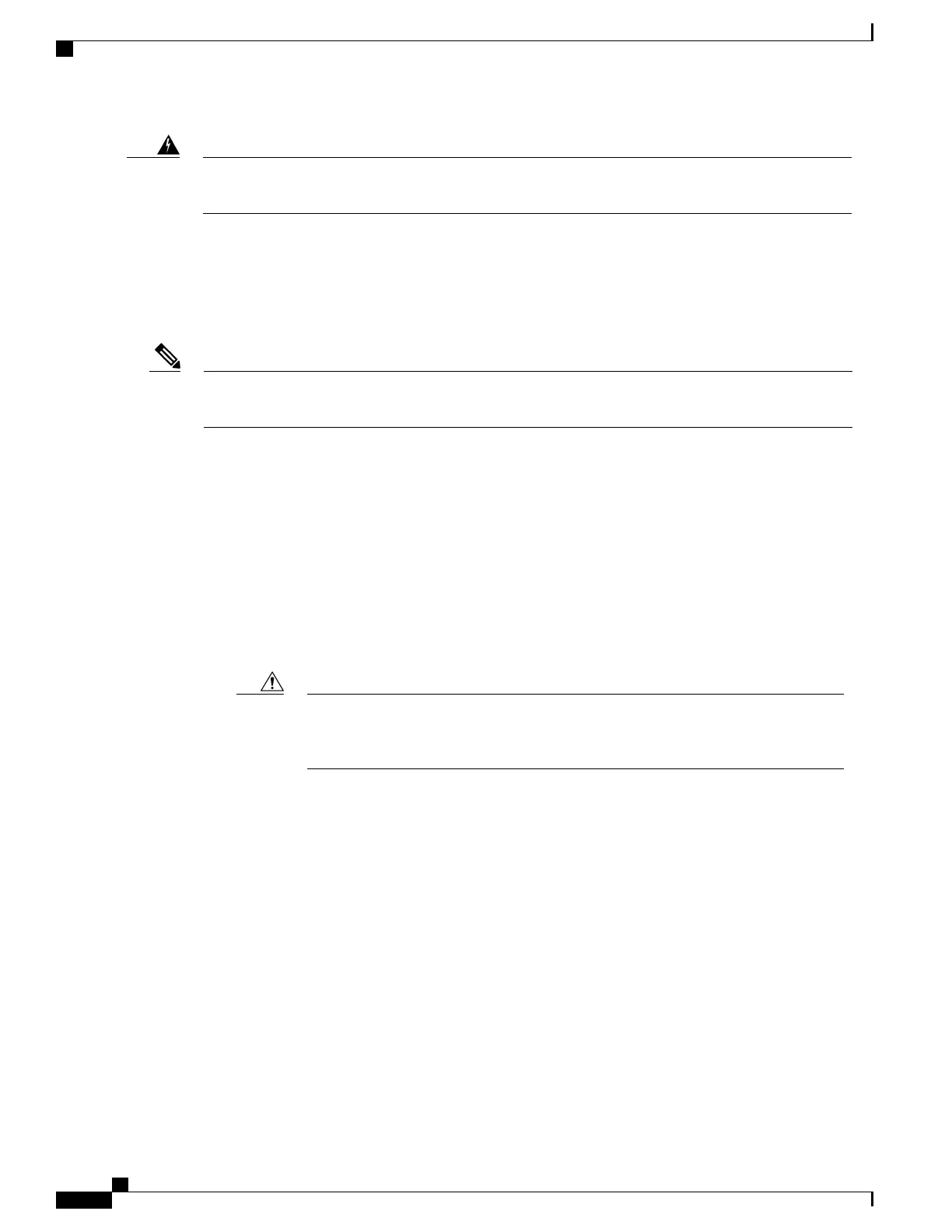Only trained and qualified personnel must be allowed to install, replace, or service this equipment.
Statement 1030
Warning
Rack Requirements
This section provides the requirements for installing in a standard open rack, assuming an external ambient
air temperature range of 50 to 95°F (10 to 35°C):
Do not use racks that have obstructions. These obstructions could impair access to field-replaceable units
(FRUs).
Note
The Cisco R Series Racks are an ideal choice. If other racks will be used, the rack must be of the following
type:
•
Standard 19-inch (48.3 cm) four-post EIA rack, a minimum of 39.4 inches (100 cm) deep, with mounting
rails that conform to English universal hole spacing per section 1 of ANSI/EIA-310-D-1992.
•
The mounting holes of the rails in the rack must be square (unless the optional round hole adapter kit is
used).
•
The tool-less rack-mount kit shipped with the chassis is required. The adjustable rack rails shipped with
each enclosure extend from 29 inches (73.66 cm) to 35 inches (88.9 cm)
• Front and rear doors—If your server rack includes closing front and rear doors, the doors must have 65
percent open perforated area evenly distributed from top to bottom to permit adequate airflow.
Always use blanking panels to fill all remaining empty front panel U-spaces in the rack.
This arrangement ensures proper airflow. Using a rack without blanking panels results
in improper cooling that can lead to thermal damage.
Caution
The rack must also meet the following requirements:
•
The minimum available vertical rack space per chassis must be six RU (rack units), equal to 10.5 inches
(26.7 cm).
Cable Management
To help with cable management, allow additional space in the rack above and below the chassis to make it
easier to route copper cables (plus up to eight copper cables per Cisco UCS 5108 server chassis) through the
rack.
Cable management can be an important factor in preventing overheating issues. In the following figure, the
“before“ illustration shows cables blocking the rear of the chassis, and preventing the fans from exhausting
warm air from the chassis. This situation causes failed DIMMs in the blade servers, and seemingly random
Cisco UCS 5108 Server Chassis Installation Guide
42
Installation
Rack Requirements
