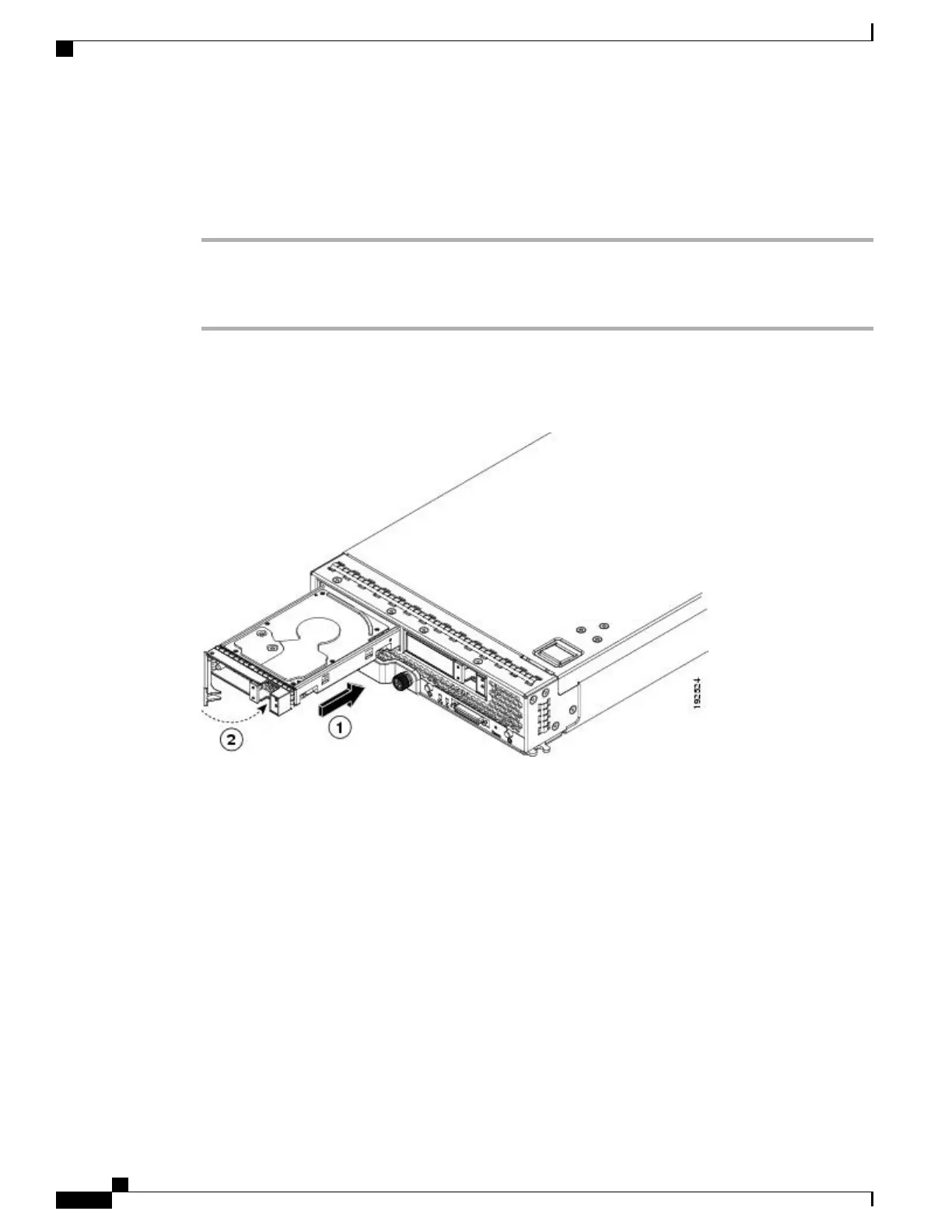Installing a Blade Server Hard Drive
Procedure
Step 1
Place the hard drive lever into the open position by pushing the release button.
Step 2
Gently slide the hard drive into the opening in the blade server until it seats into place.
Step 3
Push the hard drive lever into the closed position.
The following figure shows the positioning of a hard drive within a blade server.
Figure 43: Positioning a Hard Drive in a Blade Server (Cisco UCS B200 M1 shown)
Cisco UCS 5108 Server Chassis Installation Guide
72
Installing and Removing Components
Installing and Removing a Blade Server Hard Drive
