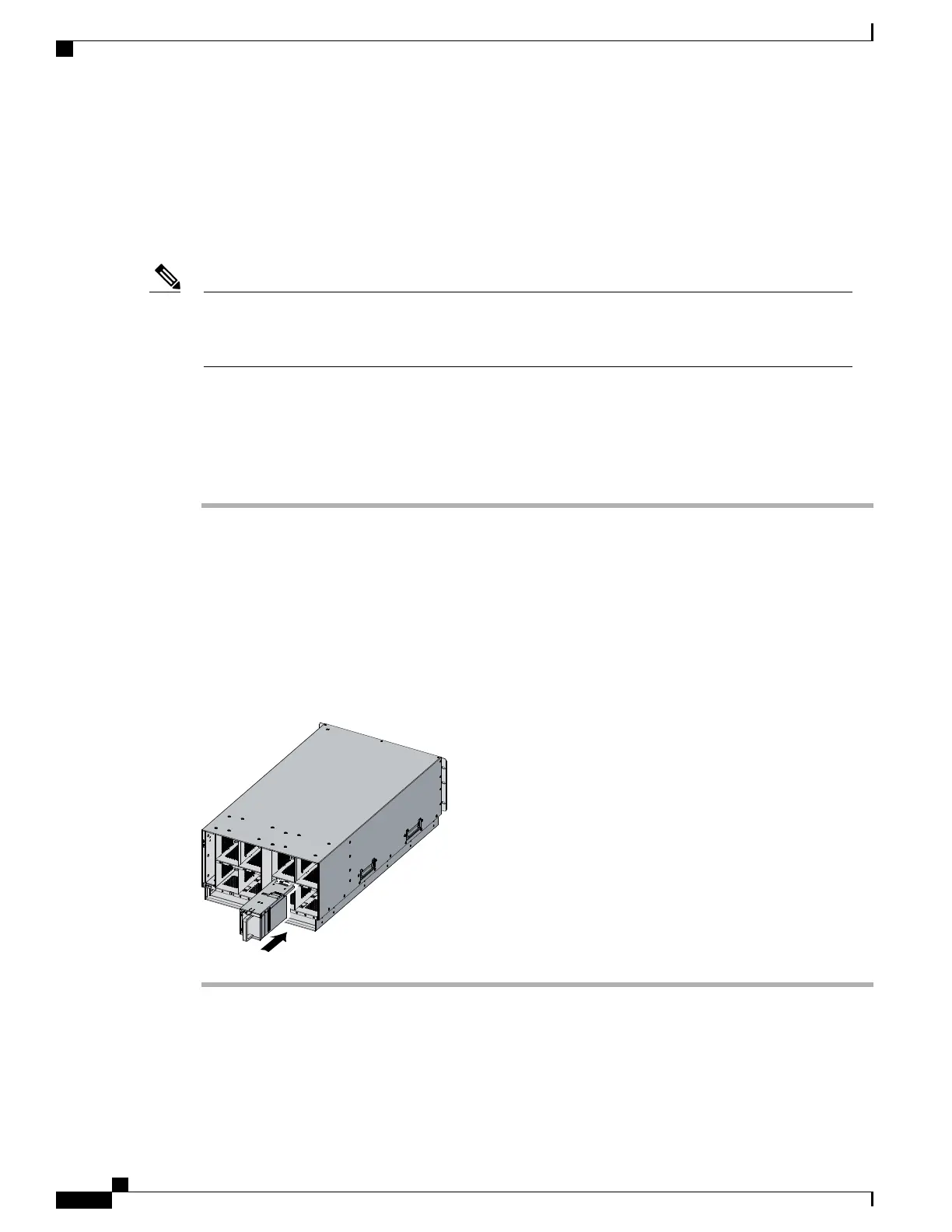Installing and Removing a Fan Module
You can hot swap a fan module (N20-FAN5) without causing an electrical hazard or damage to the system.
However, you can only remove one fan module while the system is operating. Removing more than one fan
module could cause overheating.
When a fan is removed, louvers inside the chassis prevent recirculation of air into the system or loss of
cooling. However, you should not leave the chassis for extended periods of time without all fan modules
in place.
Note
Installing a Fan Module
Procedure
Step 1
Hold the fan module with the spring latch at the top of the module.
Step 2
Push the fan module into the chassis until it seats properly and the spring latch snaps into place.
Step 3
Listen for the fans if the chassis is powered on. You should immediately hear it operating. If you do not hear
it, ensure that the fan module is inserted completely in the chassis and the faceplate is flush with the outside
surface of the chassis.
Step 4
Verify that the LED behavior is as expected. See LED Locations, on page 35 and Interpreting LEDs, on
page 36.
Figure 49: Positioning a Fan Module (N20-FAN5) in the Cisco UCS Server Chassis
Cisco UCS 5108 Server Chassis Installation Guide
82
Installing and Removing Components
Installing and Removing a Fan Module
