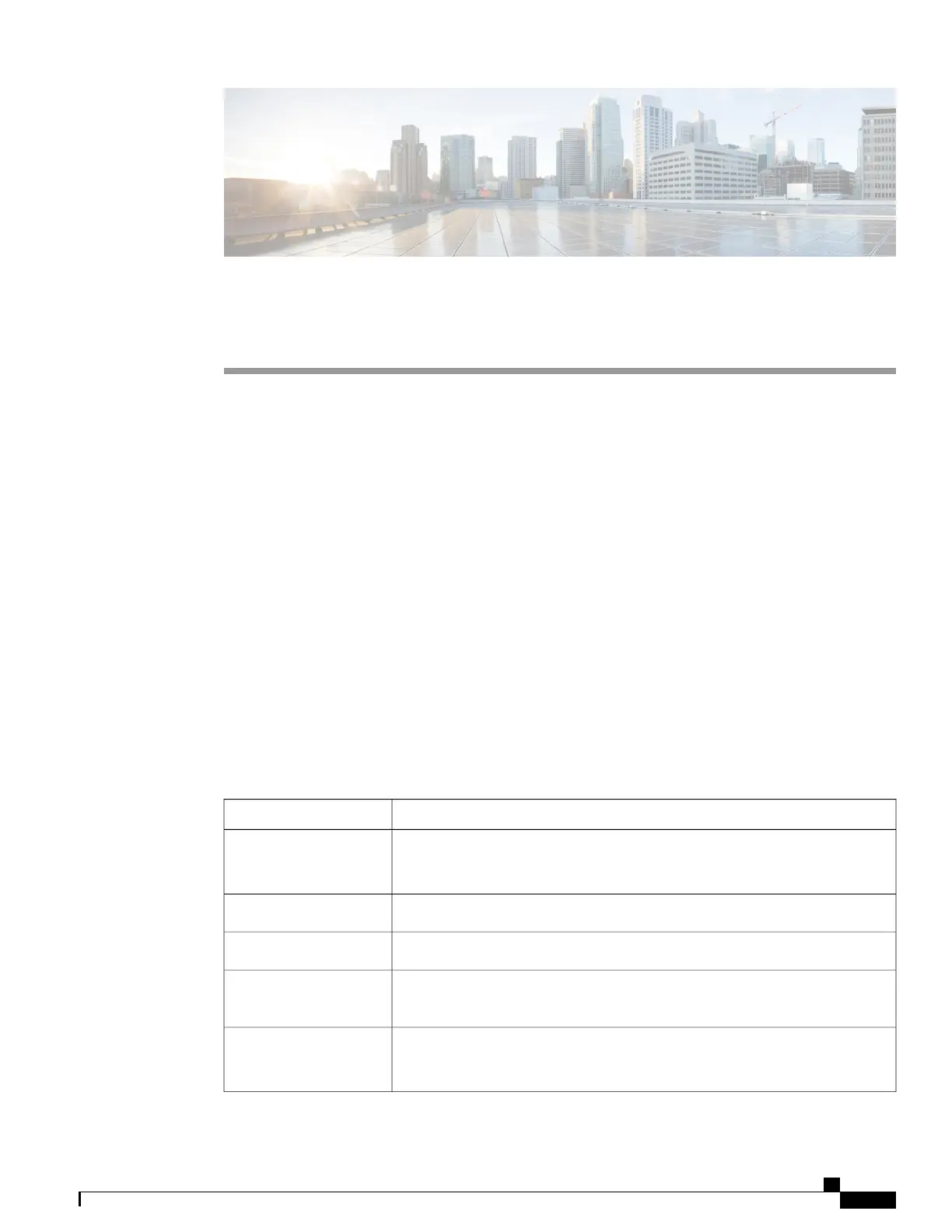Preface
•
Audience, page ix
•
Conventions, page ix
•
Related Cisco UCS Documentation, page xi
•
Obtaining Documentation and Submitting a Service Request, page xi
Audience
To use this installation guide, you must be familiar with electronic circuitry and wiring practices and preferably
be an electronic or electromechanical technician who has experience with electronic and electromechanical
equipment.
Only trained and qualified service personnel (as defined in IEC 60950-1 and AS/NZS60950) should install,
replace, or service the equipment. Install the system in accordance with the U.S. National Electric Code if
you are in the United States.
Conventions
IndicationText Type
GUI elements such as tab titles, area names, and field labels appear in this font.
Main titles such as window, dialog box, and wizard titles appear in this font.
GUI elements
Document titles appear in this font.
Document titles
In a Text-based User Interface, text the system displays appears in this font.TUI elements
Terminal sessions and information that the system displays appear in this
font.
System output
CLI command keywords appear in this font.
Variables in a CLI command appear in this font.
CLI commands
Cisco UCS 5108 Server Chassis Installation Guide
ix
