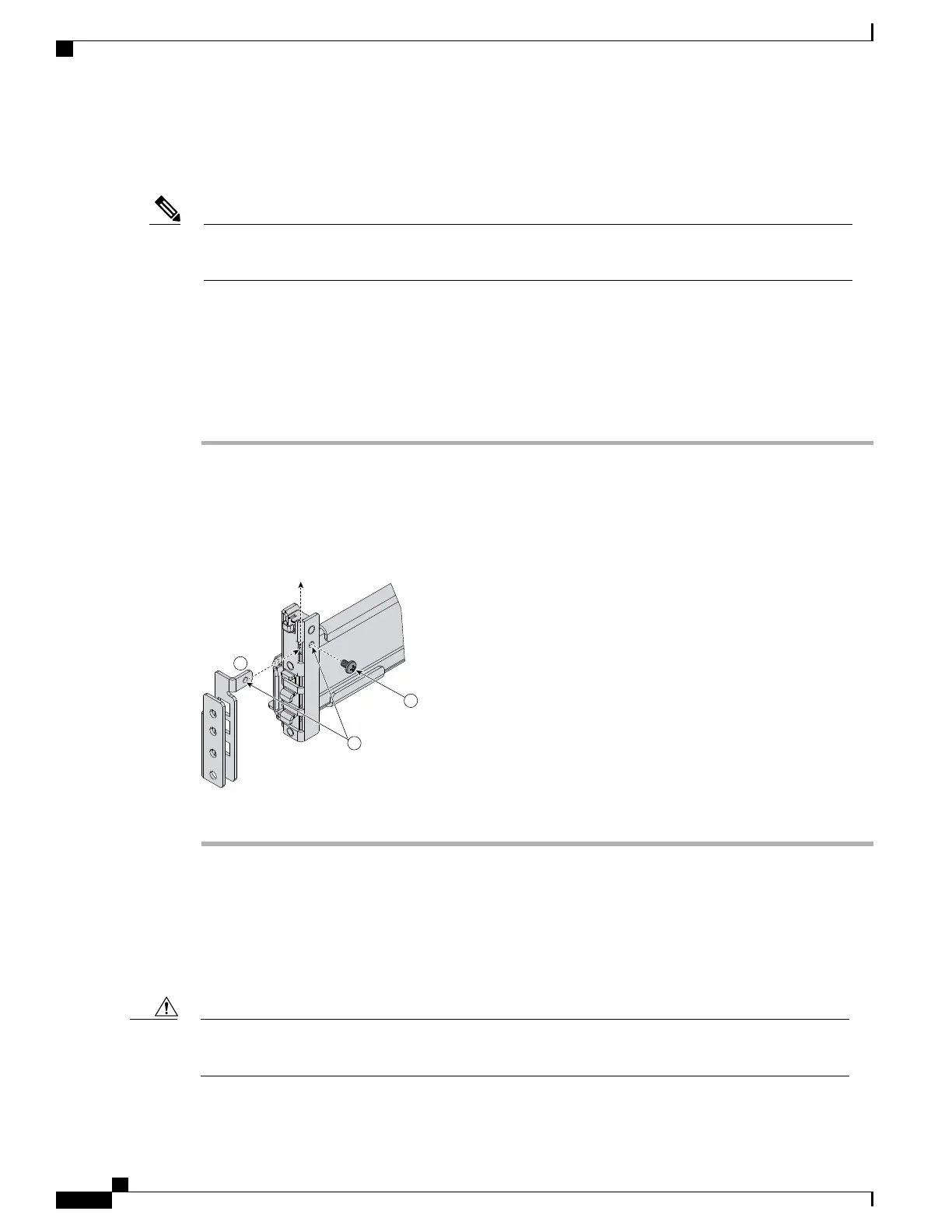Attaching the Round Hole Adapter Kit to the Rails (Optional)
The chassis tool-less rails are designed for racks that have square mounting holes. You must use the round
hole adapters (N20-CRMK2-RHA=) to install the chassis in racks that have round mounting holes.
Note
This round hole adapter kit allows you to adapt the rail kit (N20-CRMK2=) to install into rack (front and/or
rear) posts that use either threaded or non-threaded round holes. Four adapters in the kit are for adapting the
rail kit to install into rack posts with threaded round holes, and the other four adapters in the kit are for adapting
the rail kit to install into rack posts with non-threaded round holes. You can use a combination of adapters
based on the type of holes in the rack posts. Various sizes and lengths of screws are also included in the kit.
Procedure
Step 1
Insert the adapter tab into the mounting rail as shown in callout 1.
Step 2
Slide the adapter up to lock it into position as shown in callout 2.
Step 3
Secure the adapter into place using the provided pan-head screw as shown in callout 3.
Figure 22: Attaching the Round Hole Adapter (Optional)
Step 4
Repeat steps 1to 3 for the other three adapters.
Installing the Chassis
This section describes how to install the chassis. This two part process consists of installing the rails into the
rack and then installing the chassis into the rack and on to the rails.
Never attempt to lift the chassis by using an installed module’s handle as a grip point. only use the handles
on the sides of the chassis.
Caution
Cisco UCS 5108 Server Chassis Installation Guide
46
Installation
Attaching the Round Hole Adapter Kit to the Rails (Optional)
