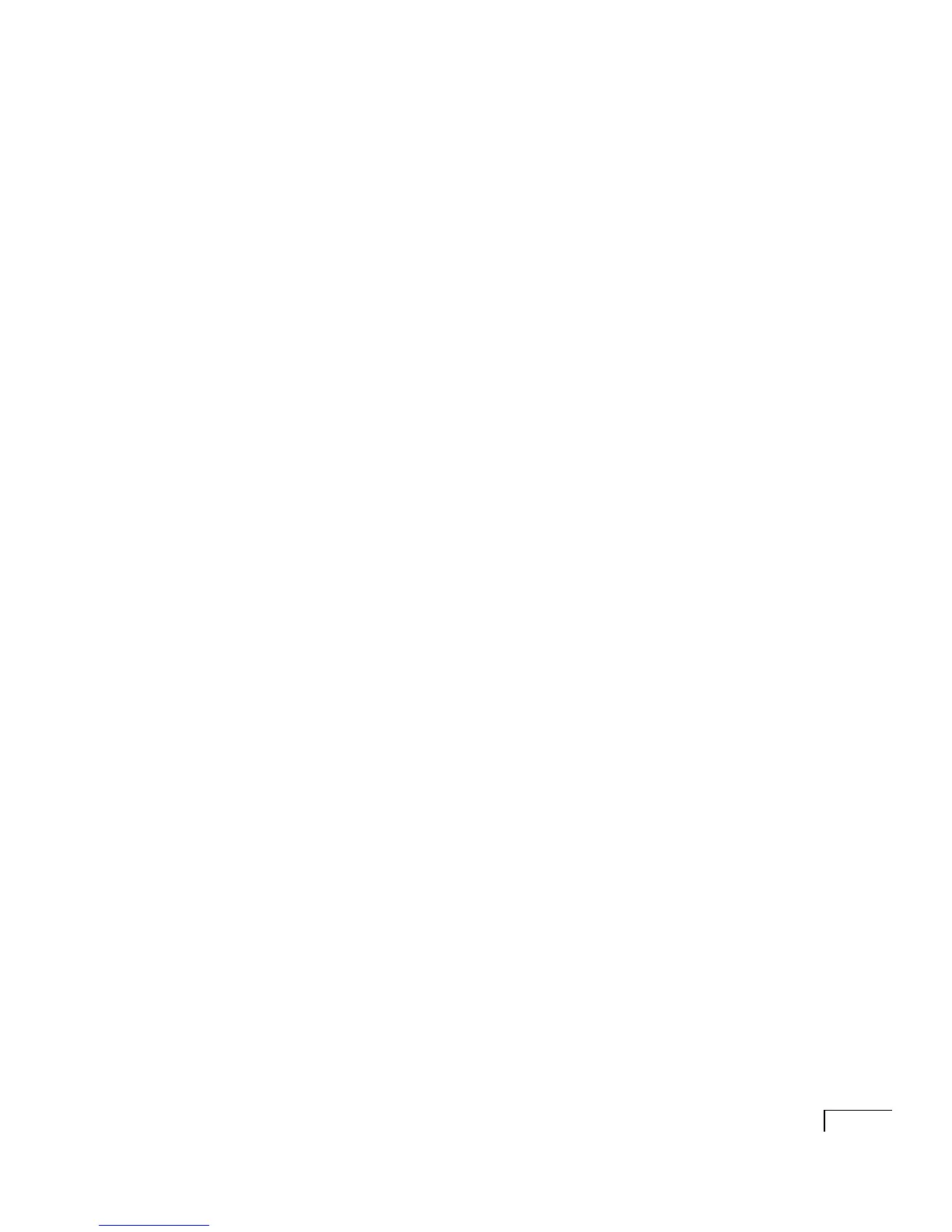CHAPTER 2:
Installation overview
11
Unified messaging, one Exchange server
Cisco requires that anyone installing a Unity server as a unified
messaging server be an MCSE. In this configuration, the Unity
server is the only Exchange server in the site.
◆
The Unity server can handle voice, e-mail, and fax mes-
sages.
◆
The Unity server is connected to the network, so it has
access to network utilities, such as virus checking and
backup.
◆
Subscribers check messages by using the phone or an
e-mail client such as Outlook, Eudora
®
, or Pegasus Mail.
◆
Unity administration may be performed over the network.
◆
Subscribers have access to the Unity ActiveAssistant.
◆
Voice-mail and e-mail attributes on subscriber accounts
may be administered from a single location by using the
Unity Administrator (the administration interface).
◆
ActiveFax must be installed on a separate server.
NOTE: The Unity Installation Guide does not provide information
about installing the Unity server as an e-mail server, and technical
support is not provided for e-mail.
✣❏■▼❉■◆❅❄
✣❏■▼❉■◆❅❄✣❏■▼❉■◆❅❄
✣❏■▼❉■◆❅❄