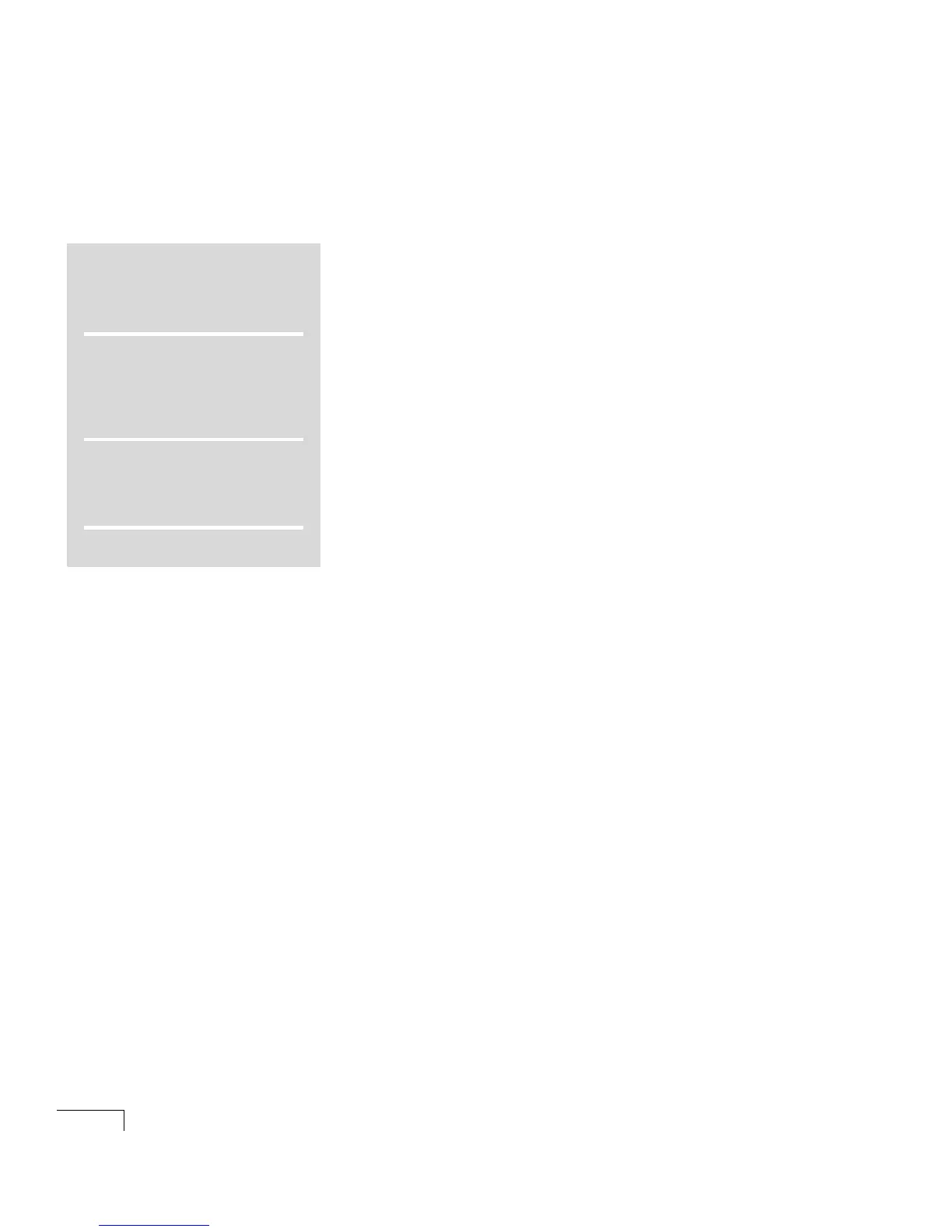UNITY INSTALLATION GUIDE
80
Creating an
Outlook
user profile
To use Outlook for troubleshooting, you must create an Outlook
user profile on the Unity server for at least one Unity subscriber.
To create an Outlook user profile
a On the Windows Start menu, click Settings > Control Panel.
b Double-click the Mail icon or the Mail and Fax icon.
c On the Services tab, click “Show profiles.”
d In the Mail and Fax dialog box, click “Add.”
e In the Microsoft Outlook Setup wizard, click “Microsoft
Exchange Server” in the list, then click “Next.”
f Under “Profile name,” type the name of the domain adminis-
trator account (currently the only Unity subscriber on the
system).
If this is a Unity turnkey system and you have not rein-
stalled Windows NT, type
Administrator
.
If this is a component system or if you reinstalled Windows
NT on a turnkey system, type the name of the Windows NT
administrator account that you used to install Unity.
g Click “Next.”
h Under “Microsoft Exchange Server,” type the name of the
Unity server. (On a turnkey system, the server name is
Unity-PDC1 unless you changed it.)
i Under “Mailbox,” again type the name of the domain admin-
istrator account, then click “Next.”
j Click “Next” to accept the remaining defaults in the wizard,
then click “Finish.”
k In the Mail and Fax dialog box, click “Close.”
DO THIS SECTION?
TURNKEY
SYSTEM
YES NO
see
page
All configurations
✓
COMPONENT
SYSTEM
All configurations
✓
ACTIVEFAX SERVER
82
