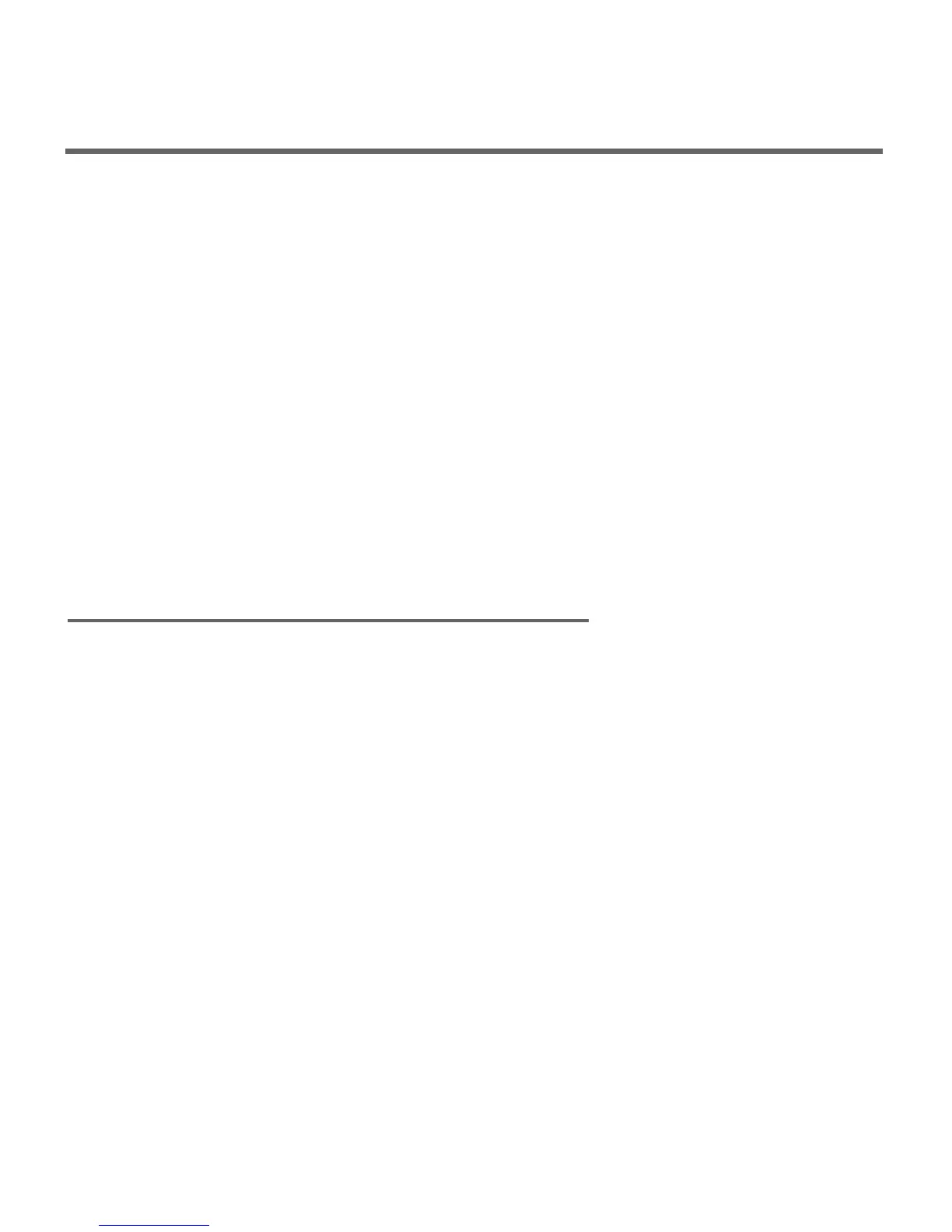■
CHAPTER 3
Installing a Unity system 3
In this chapter...
Installer’s checklist......................................................................................................... 28
Exporting information from Repartee or Replay Plus ..................................... 31
Installing or reseating voice and fax boards ........................................................ 33
Setting up the Unity or ActiveFax server............................................................... 40
Starting the Unity server and logging on to Windows NT/2000.................. 44
Changing passwords .................................................................................................... 45
Assigning a static IP address ...................................................................................... 47
Installing Windows NT Server.................................................................................... 49
Confirming that the Unity or ActiveFax server is getting an
IP address.................................................................................................................... 54
Establishing trust relationships................................................................................. 56
Adding account permissions..................................................................................... 58
Installing Exchange....................................................................................................... 60
Installing Microsoft Data Access Components.................................................... 63
Installing other software ............................................................................................. 64
Installing Windows NT Service Pack 6a.................................................................. 65
Finding I/O addresses for VoiceBridge 2000 feature-set boards .................. 67
Installing Unity and ActiveFax................................................................................... 69
Setting up fax ports for ActiveFax............................................................................ 75
Creating an Outlook user profile.............................................................................. 80
Creating an emergency repair disk ......................................................................... 82