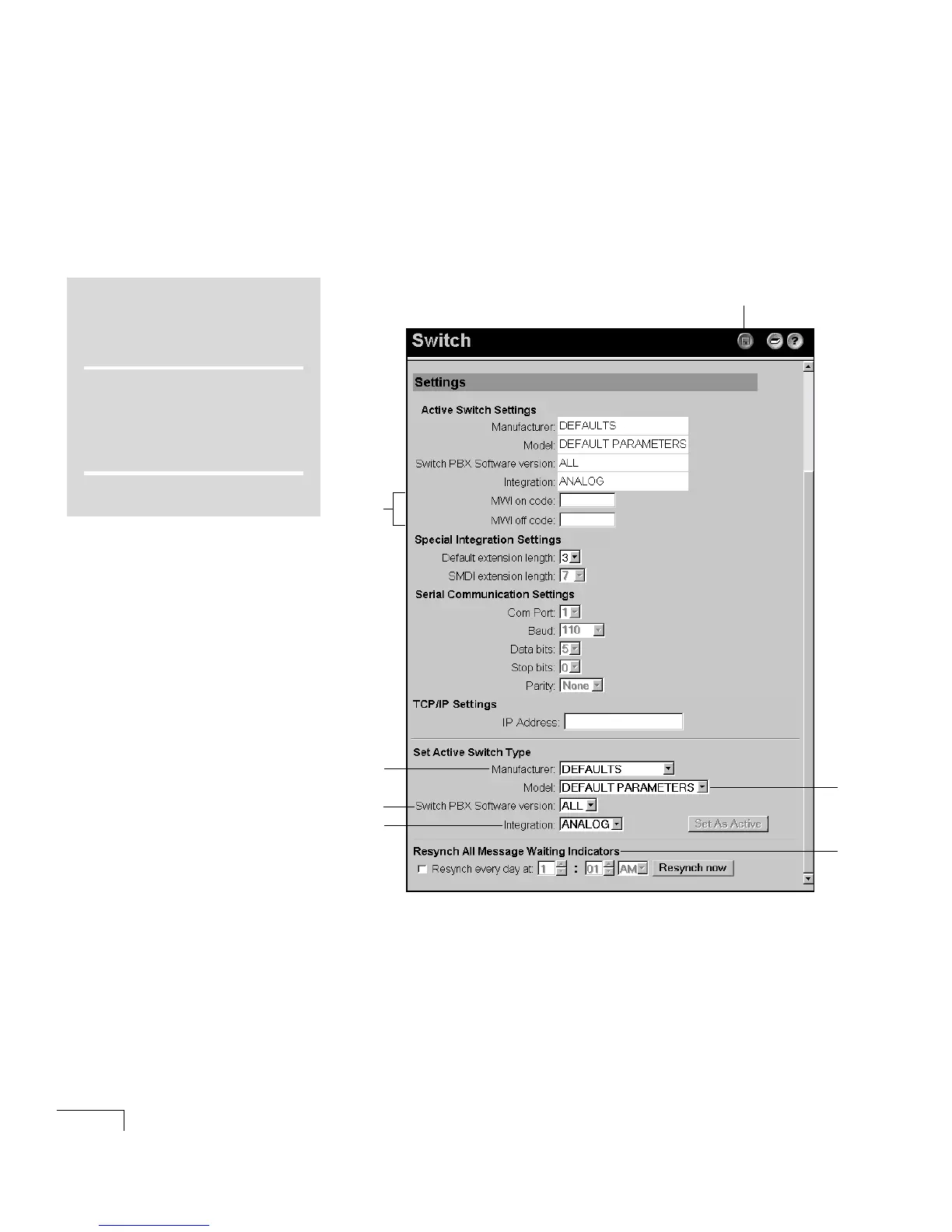UNITY INSTALLATION GUIDE
86
Configuring
Unity to work
with the phone
system
In this section, you verify information about the phone system
and enter settings for the ports.
To verify phone system information
a In the Unity Administrator, go to System > Switch. For more
information, see “Using the Unity Administrator,” on
page 168.
b Verify the manufacturer of the site’s phone system. If the
manufacturer is not listed, select the manufacturer of a
similar phone system.
c Verify the model of the phone system. If the model is not
listed, select a similar model.
DO THIS SECTION?
TURNKEY
SYSTEM
YES NO
see
page
All configurations
✓
COMPONENT
SYSTEM
All configurations
✓
f
b
d
e
g
c
h