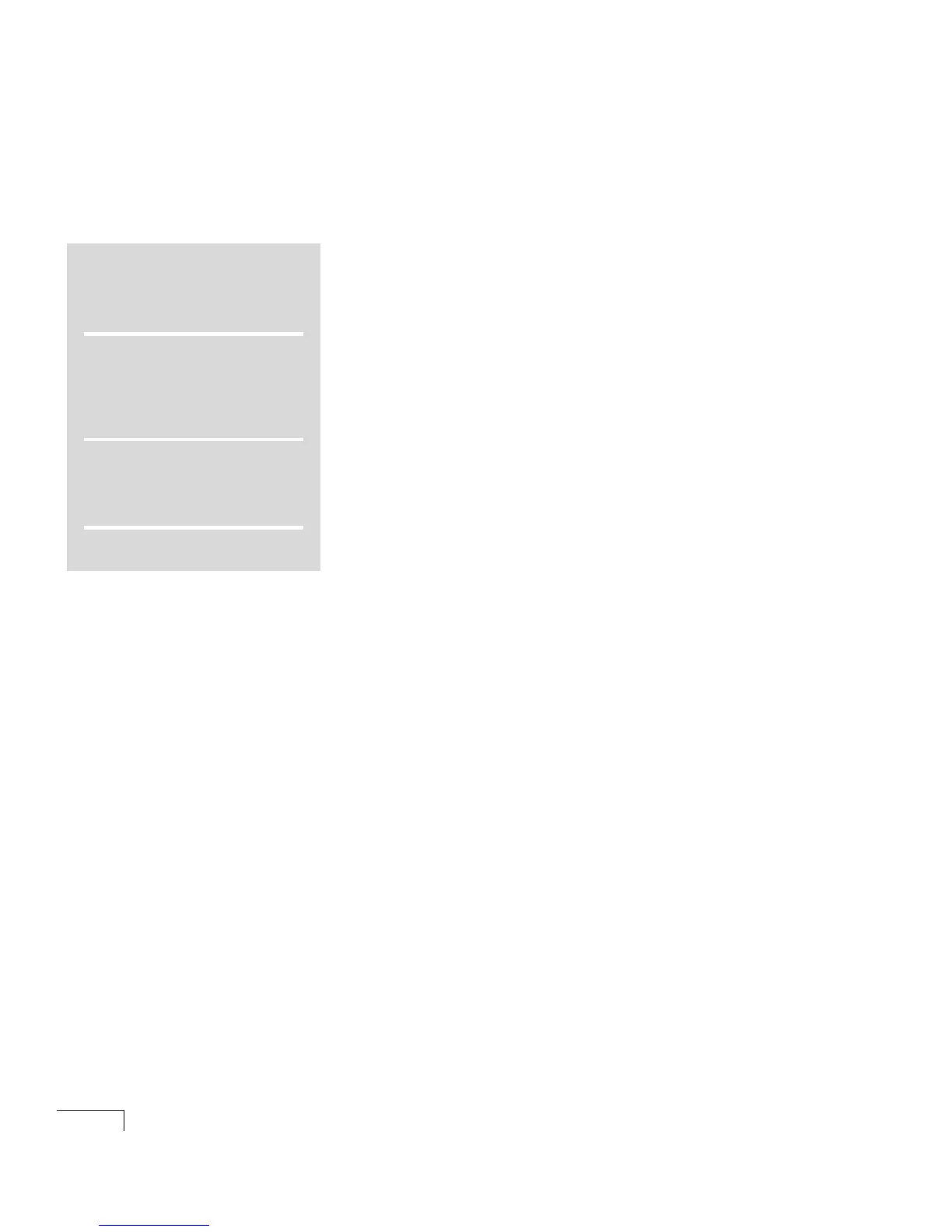UNITY INSTALLATION GUIDE
82
Creating an
emergency
repair disk
At this point in the installation, it is a good idea to create an
emergency repair disk. This disk will store a record of the Win-
dows NT/2000 registry, which is a database of settings for the
accounts, hardware, and applications. Label the repair disk and
store it in a secure location.
Unity stores a lot of information in the Windows NT/2000 regis-
try; however, the registry record on the repair disk is not a sub-
stitute for a comprehensive strategy for backing up Unity. Unity
stores messages and address information in Exchange, and
stores information such as tone templates, phone system config-
uration information, and call routing rules in other locations.
See the Unity System Administration Guide for more information
on backup strategies.
NOTE: The emergency repair disk is not bootable.
To create an emergency repair disk (Windows NT)
a On the Windows NT Start menu, click Programs >
Command Prompt.
b In the Command Prompt window, run the rdisk command.
(For more information, see the Windows NT/2000 Help on
creating an emergency repair disk, and articles on the rdisk
command in the knowledge base on the Microsoft Web site,
http://www.microsoft.com.)
To create an emergency repair disk (Windows 2000)
a On the Windows 2000 Start menu, click Programs >
Accessories > System Tools > Backup.
b Click “Emergency Repair Disk,” and follow the on-screen
prompts.
DO THIS SECTION?
TURNKEY
SYSTEM
YES NO
see
page
All configurations
✓
COMPONENT
SYSTEM
All configurations
✓
ACTIVEFAX SERVER
✓