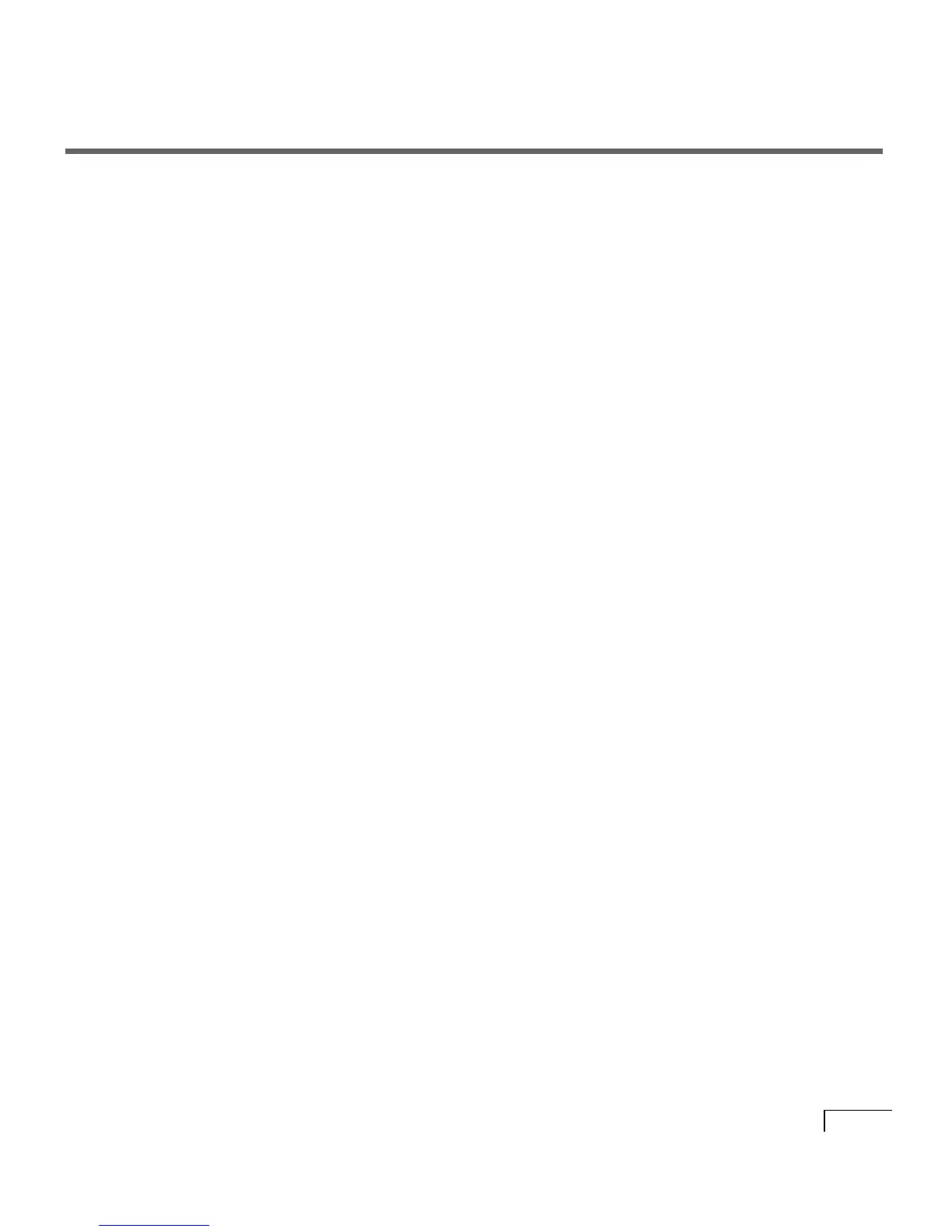CONTENTS
iii
CONTENTS
■
CHAPTER 1: Introduction ............................................... 1
About this guide................................................................2
New in this guide ..............................................................4
Introducing Unity ...............................................................5
■
CHAPTER 2: Installation overview .................................... 9
Unity configurations .........................................................10
Separate ActiveFax server ................................................13
Turnkey and component systems ........................................14
Task list: Voice mail only ...................................................16
Task list: Voice mail with LAN administration ........................18
Task list: Unified messaging, one Exchange server .................20
Task list: Unified messaging in an existing Exchange site .........23
Task list: ActiveFax on a separate server .............................25
■
CHAPTER 3: Installing a Unity system ............................ 27
Installer’s checklist ..........................................................28
Exporting information from Repartee or Replay Plus .............31
Installing or reseating voice and fax boards ..........................33
Setting up the Unity or ActiveFax server ..............................40
Starting the Unity server and logging on
to
Windows NT/2000 .........................................................44
Changing passwords ........................................................45
Assigning a static IP address ............................................47
Installing Windows NT Server ............................................49
Confirming that the Unity or ActiveFax server is getting an
IP address .....................................................................54
Establishing trust relationships ..........................................56
Adding account permissions ..............................................58
Installing Exchange ..........................................................60
Installing Microsoft Data Access Components ......................63
Installing other software ...................................................64
Installing Windows NT Service Pack 6a ...............................65
Finding I/O addresses for VoiceBridge 2000 feature-set
boards ..........................................................................67
Installing Unity and ActiveFax .............................................69
Setting up fax ports for ActiveFax.......................................75