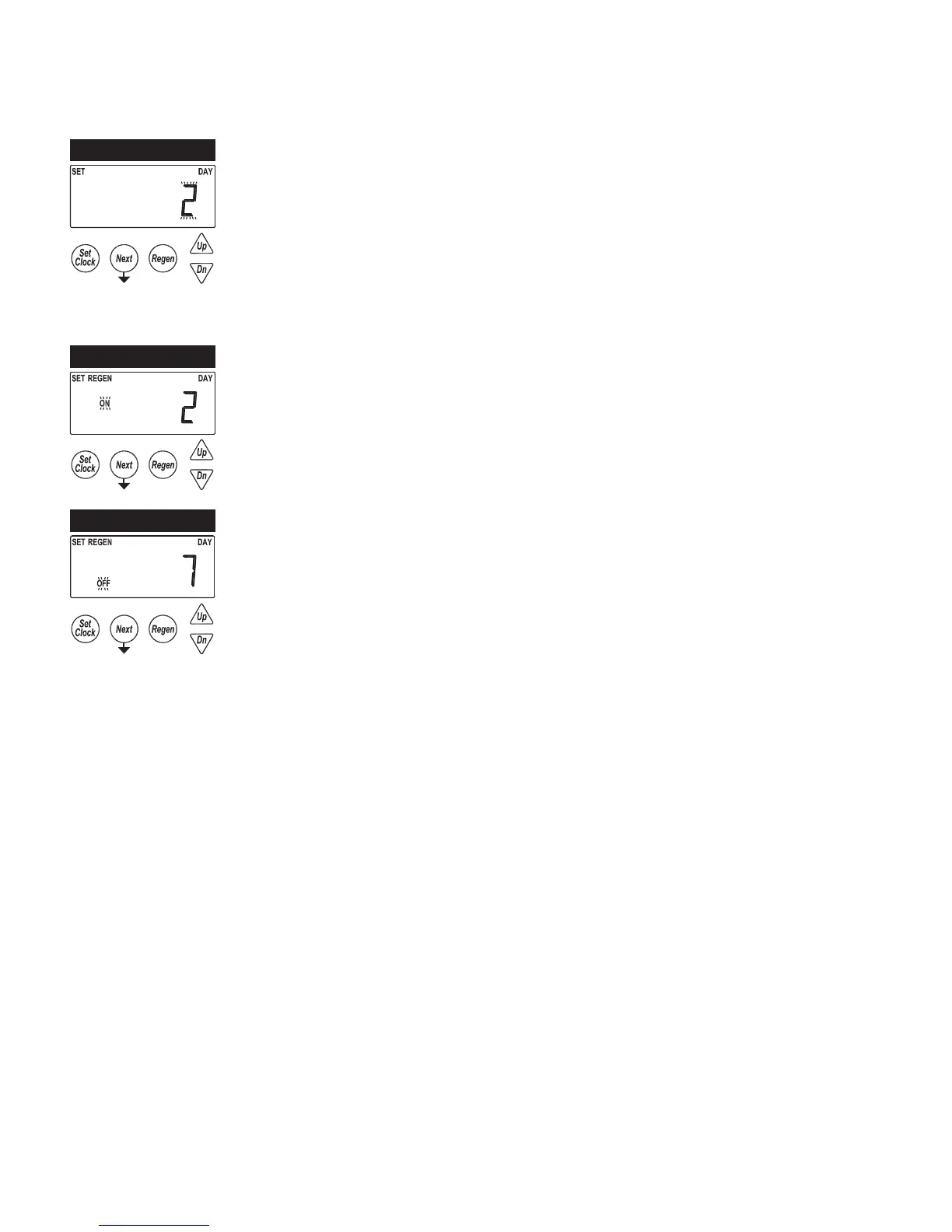WS2H and WS3 Manual Page 29
INSTALLER 2A
INSTALLER SETUP SCREENS (CONTINUED)
INSTALLER 2A
7 day time clock option. Set current day of the week:
INSTALLER 2B
1 – 7: Signi es each day of the week, Sunday thru Saturday
• Scroll through each day using the up & down arrow
• Use Set Clock to toggle between ON or OFF to control regeneration for each day
- i.e., regen on Monday, no regen on Sunday
INSTALLER 2C
(i.e., no regeneration on Saturday.)
INSTALLER 3
(see previous page)
1 = Sunday
2 = Monday
3 = Tuesday
4 = Wednesday
5 = Thursday
6 = Friday
7 = Saturday
7 DAY OPTION
INSTALLER 2B
INSTALLER 2C