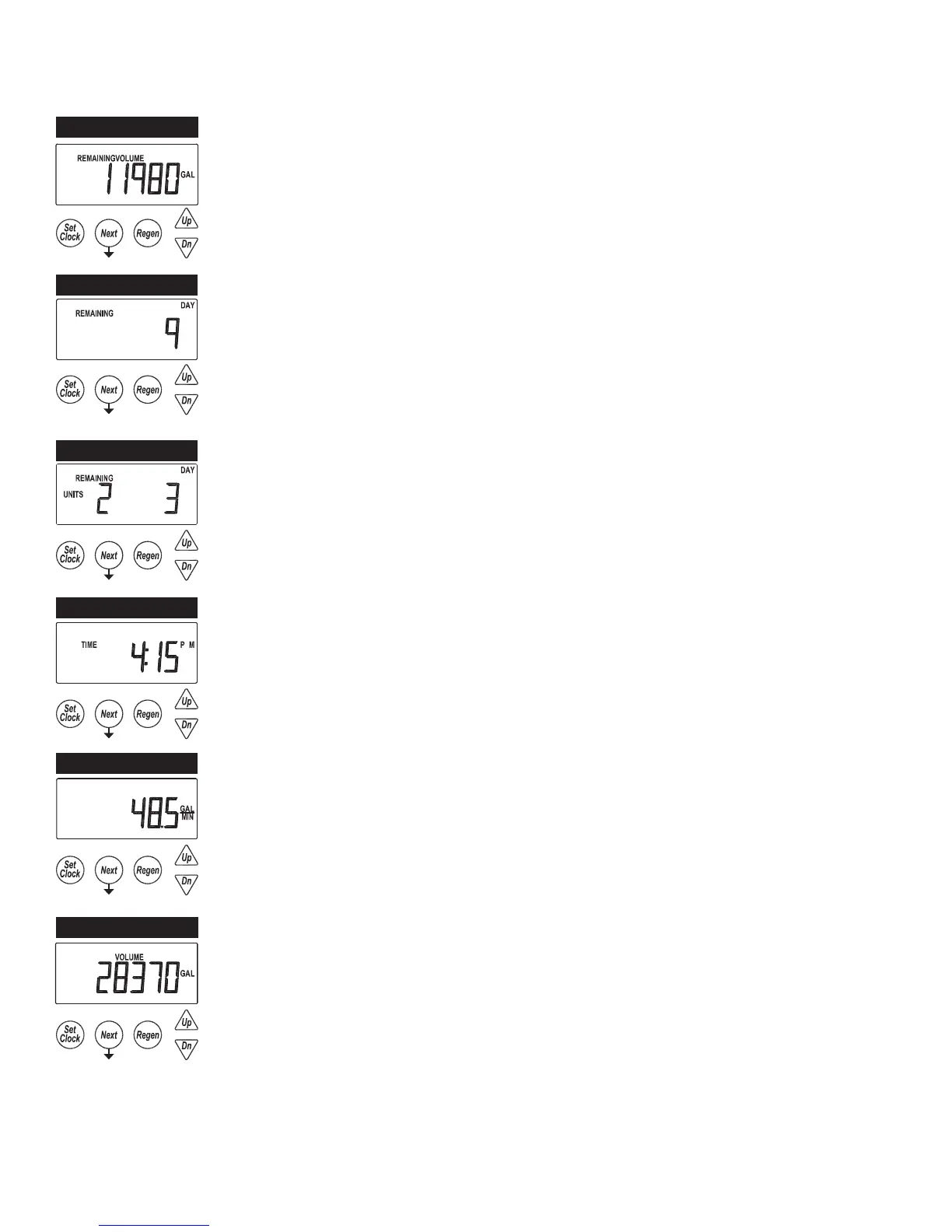Page 14 WS2H and WS3 Manual
USER 1
USER 2
USER 3
USER 4
USER 5
TYPICAL USER SCREENS
USER 1 - Capacity Remaining
• Displays the units current capacity remaining
• This screen does not display on units with volumetric capacity turned off
• Can be manually decremented by holding the down arrow
USER 2 - Days Remaining, Single Unit
• Displays a single units days until a regeneration, based on the day override setting
• This screen does not display on units with day override turned off
• On systems the master unit displays the days remaining on the lead unit
• Days can be manually reduced by holding the down arrow
USER 3 - Time
• Displays the current time of day
USER 4 - Flow Rate, Unit
• Displays that units current ow rate
USER 5 - Volume Totalizer, Unit
• Displays the total volume since install / reset
• Re-settable to zero, while in this screen, by holding the “Set Clock” & “Regen” buttons
USER 2B
USER 2B - Days Remaining, System
• The master in a system displays the days until a regeneration, based on the day override
settings.
• The displays also indicates which unit the day over ride is currently pertaining to
- Series regen systems do not display a unit as they will regenerate all units sequentially