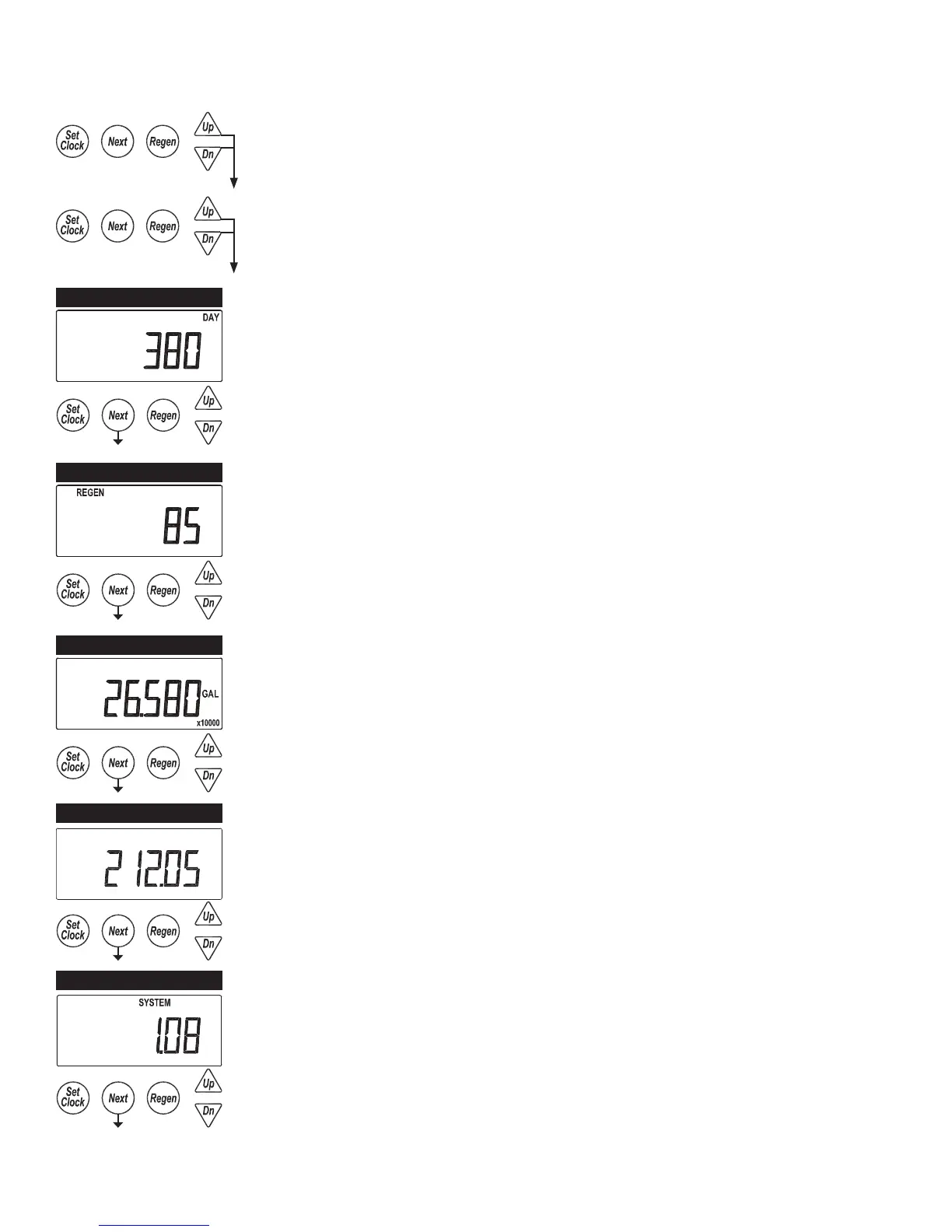Page 34 WS2H and WS3 Manual
VALVE HISTORY
Accessed by pressing UP and DOWN simultaneously for >3 seconds,
then by pressing UP and DOWN simultaneously again for >3 seconds.
Non-Resettable
HISTORY 1
Total days since startup.
Time only accumulates while the unit is plugged in.
HISTORY 1
HISTORY 2
Total regenerations since startup.
HISTORY 2
HISTORY 3
Total volume treated since startup.
HISTORY 3
HISTORY 4
Main board software
HISTORY 4
HISTORY 5
System board software revision. Will display -nA- if no system board is detected.
HISTORY 5
RETURN TO NORMAL
OPERATION