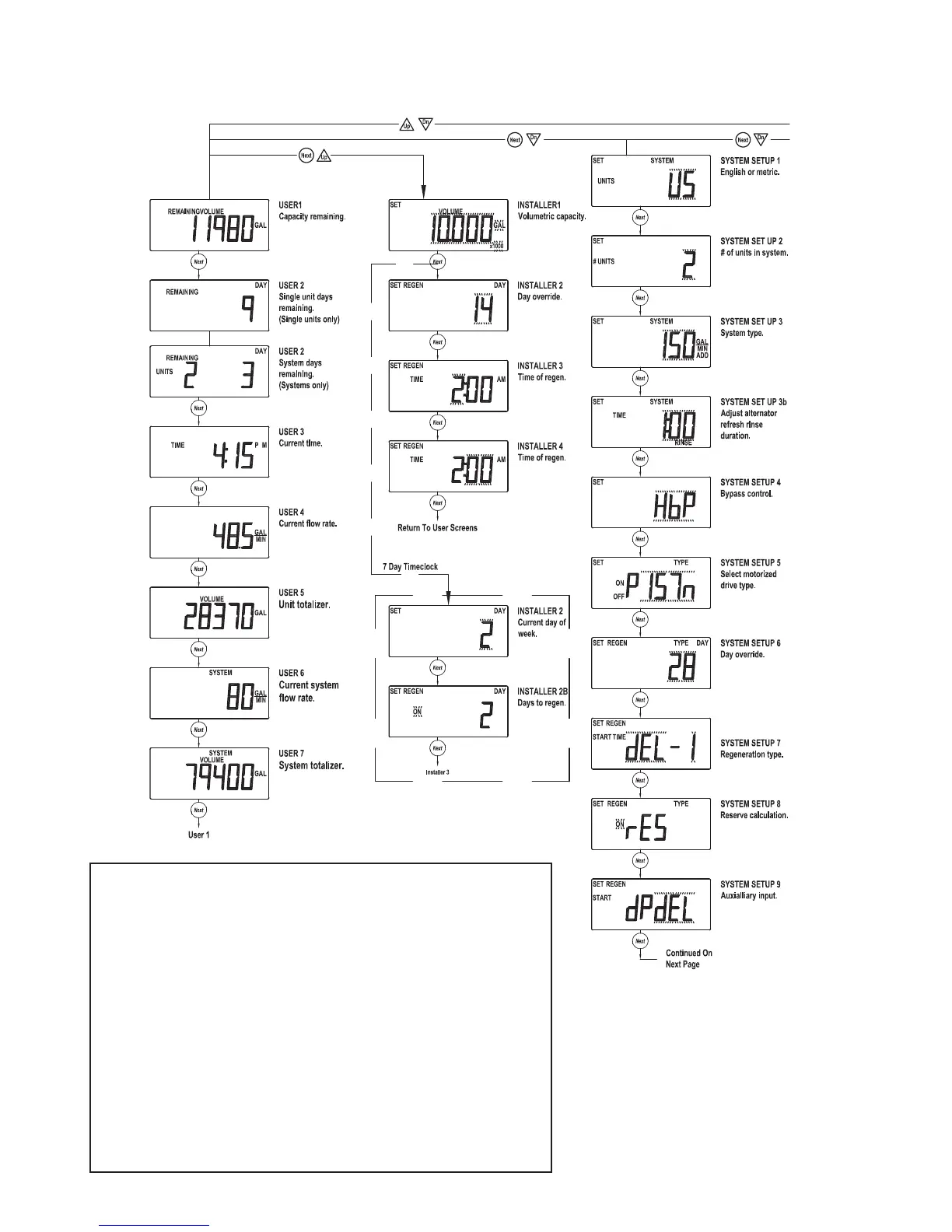Page 12 WS2H and WS3 Manual
PROGRAMING QUICK REFERENCE
Recommended System Setup Sequence
1. Connect all wiring and communication cables
2. Apply power.
3. Enter system setup screens and set screen 2 to number of
units in the particular system.
a. Setting this value assigns master status to that unit
b. The master unit will establish communication with the
remaining units and transfer the remaining settings to them.
4. Set cycle sequence
5. Set cycle times
6. Set installer data
WS2 Programming Screen Quick Reference
1. Individual screen descriptions and settings are detailed on the
following pages.
2. Some screens have been omitted for clarity.