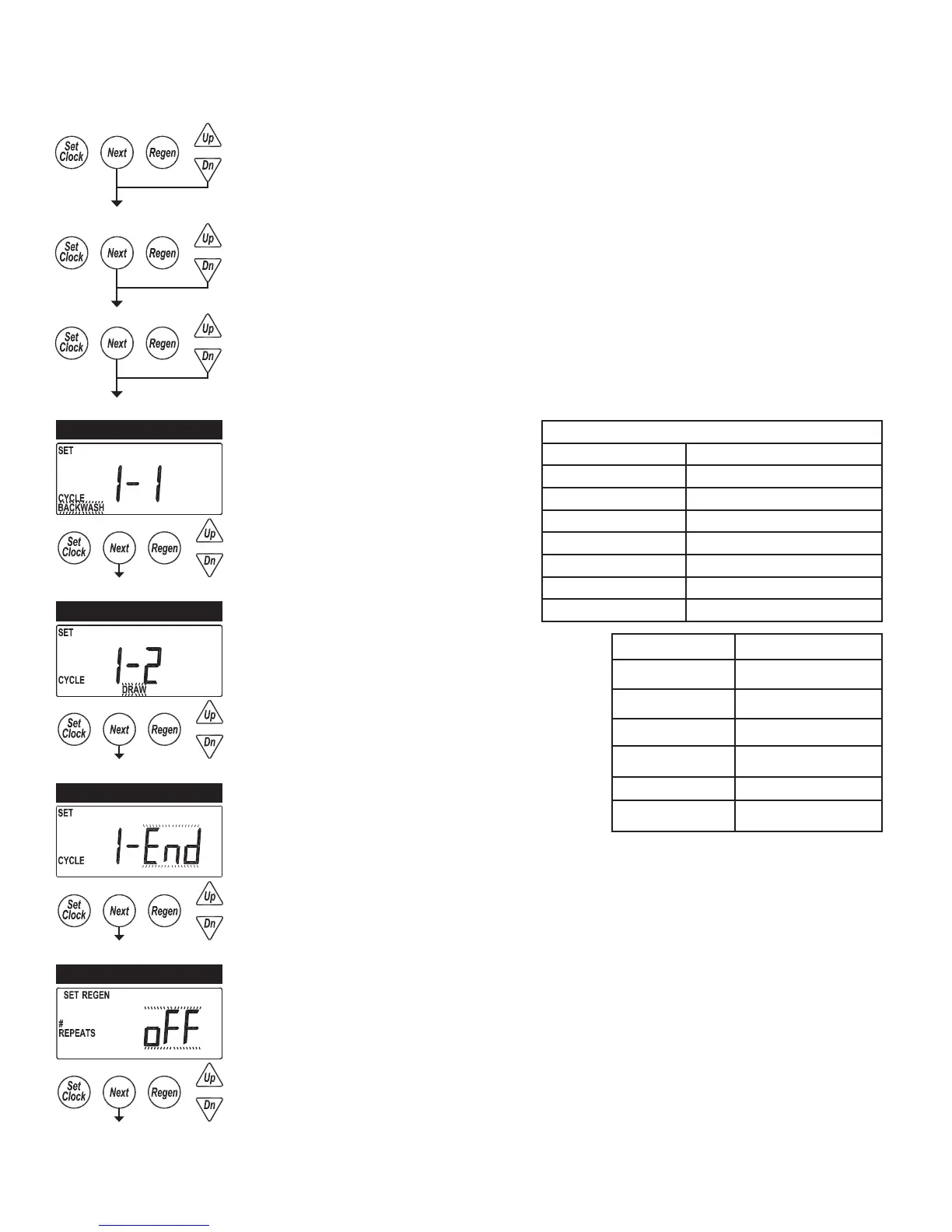Page 22 WS2H and WS3 Manual
Cycle Number Cycle Default
1 Backwash
2 Draw
3 2nd Backwash
4 Rinse
5 Fill
6 End
Available Cycles
Backwash
Draw
Slow Rinse Separate cycle from Draw
2nd Backwash
Rinse (fast)
Fill
End
Hold Piston in Service position
CYCLE SETUP SCREENS
Accessed by pressing NEXT and DOWN simultaneously for >3 seconds, then by pressing
NEXT and DOWN simultaneously again for >3 seconds, then by pressing NEXT and
DOWN simultaneously again for >3 seconds
CYCLE SETUP 1A
Select rst regeneration cycle.
CYCLE SETUP 1A
CYCLE SETUP 1B
Select second cycle.
CYCLE SETUP 1B
CYCLE SETUP 1C
After cycles are con gured, an END is added.
(9 cycles maximum.)
CYCLE SETUP 1C
CYCLE SETUP 2
Select regeneration repeats, 1-9 or OFF.
Repeats regeneration cycle Sequence 1 a selected number of times before regenerating a
single time with Sequence 2.
The following screens will not appear if Cycle Setup 2 is set to OFF.
CYCLE SETUP 2