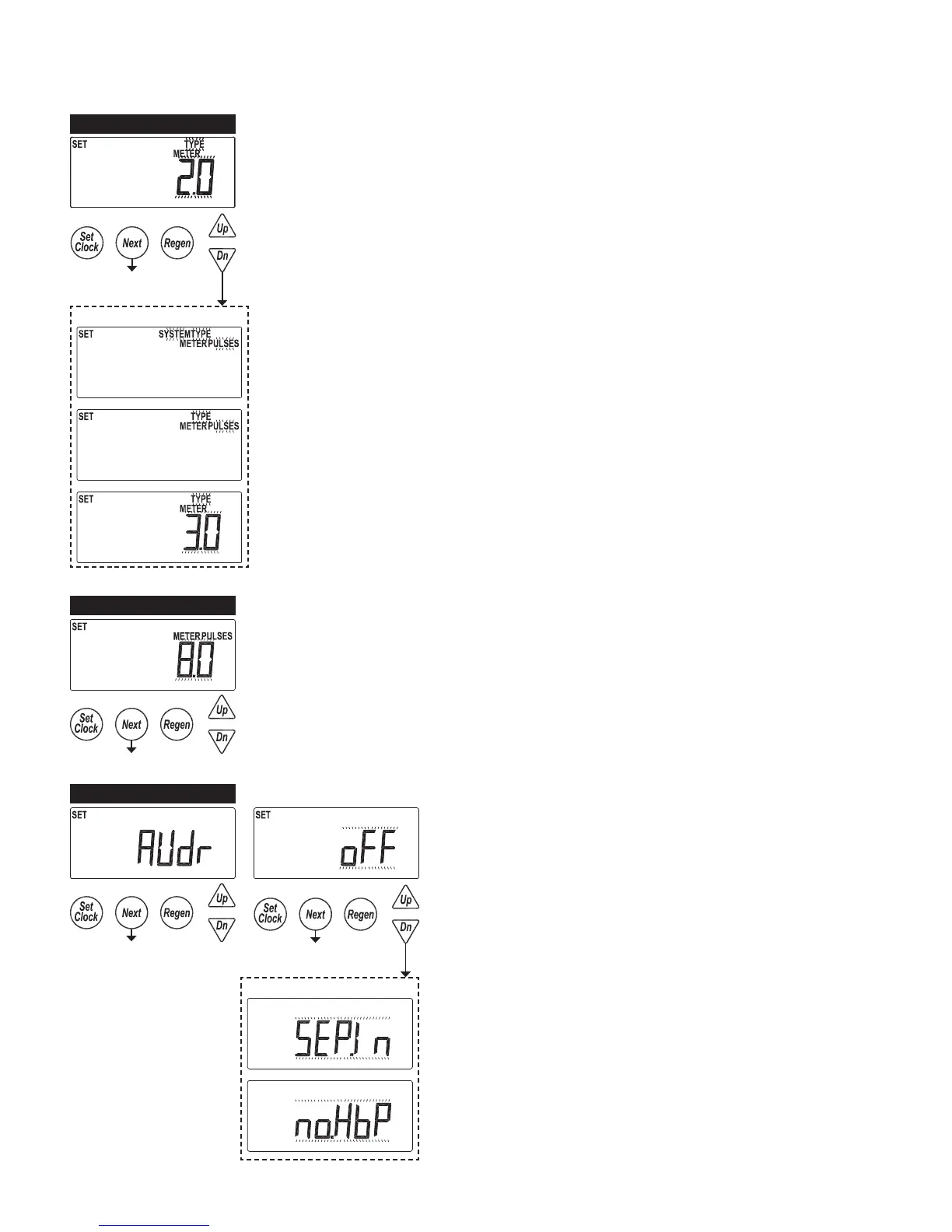WS2H and WS3 Manual Page 21
SYSTEM SETUP 8A
SYSTEM SETUP 8B
SYSTEM SETUP 9
SYSTEM SETUP 8A - Meter Calibration
2.0: Setting for using a factory 2” meter
3.0: Setting for using a factory 3” meter
Pulses: Used to set meter input off custom pulse rate, typically for non-factory meters
System Pulses: Only available on 2 unit alternators. The system shares 1 external meter
which is connected to the slave unit’s meter connection.
SYSTEM SETUP 8B - Set Meter Pulses / Gallon
-Only displays if “Pulses” or “System Pulses” is selected in the previous screen
-Set to the desired pulse rate of the installed metering device
SYSTEM SETUP 9 – Auxiliary Drive
• Selections allow enabling and timing control of the Auxilliary
motorized drive circuit
- This screen does not display if the unit does not have a
system board
• Requires a factory motorized drive to be connected to the
drive circuit of the system board
• Custom timing sequences can be con gured under “Custom
Motorized Drive Timing” at the end of the programming
section
no.HbP: No Hard Water Bypass
• Each unit has isolation to control system operation and will not
supply service water during regeneration
• Drive timing will bring the unit into service during ll
SEP.In: Separate Source
-Each unit has isolation to control system operation and will not
supply service water during regeneration
-Drive timing will keep units isolated through the entire
regeneration sequence
SYSTEM SETUP SCREENS (CONTINUED)
Non-Default Settings
Non-Default Settings