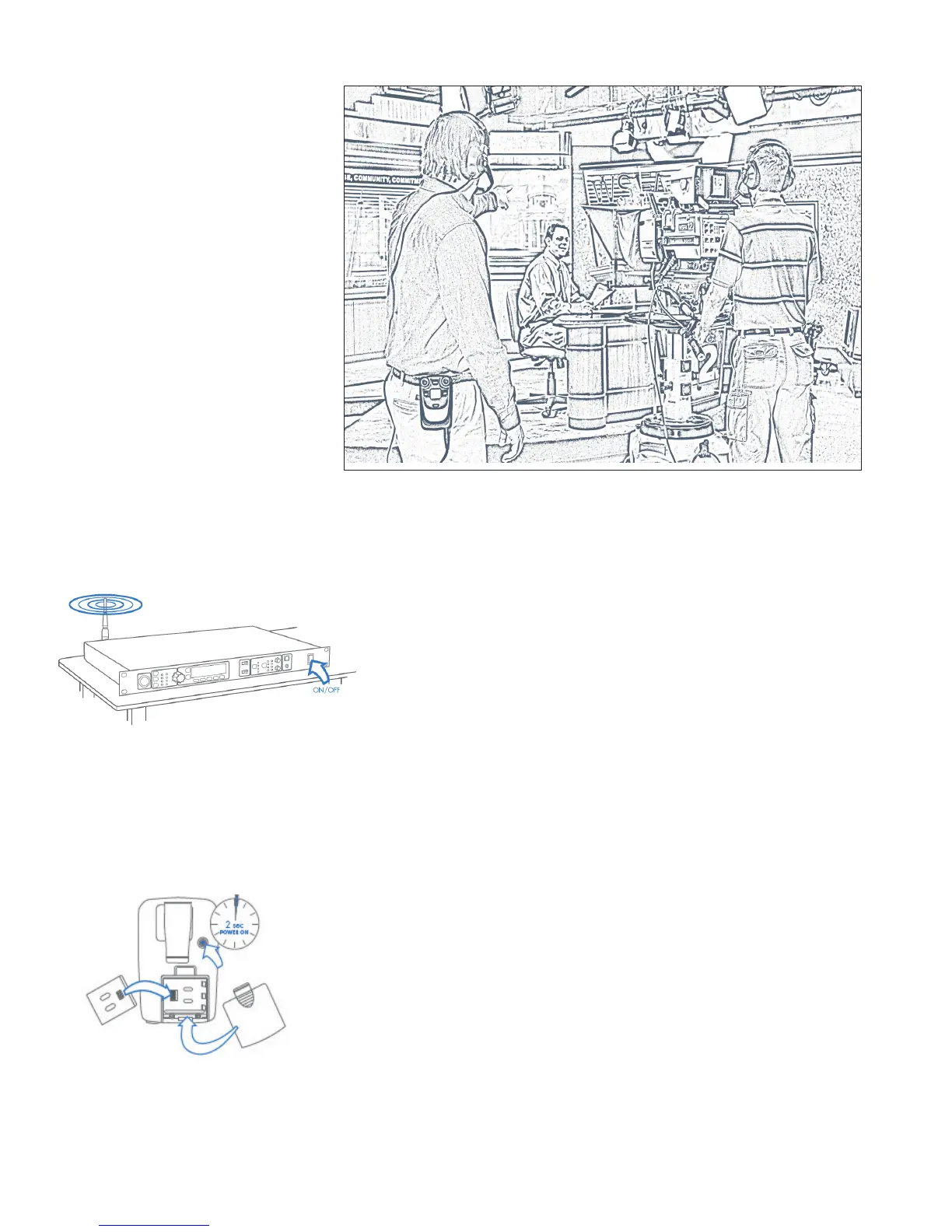6 www.clearcom.com
Quick Start Guide
What You Will Need
BaseStaon
» Power cord
» One BaseStaon antenna
» 1⁄8th inch male-to-male
» Mini-stereo Pairing cable
BeltStaons - Up to 5 per BaseStaon
» Lithium-Polymer baery and
» Charger - 1 per BeltStaon
Heads (customer supplied)
» 1 per BeltStaon
» 1 per BaseStaon
1. Connect two whip antennas onto the back of the BaseStaon.
Select a suitable locaon for the BaseStaon. Tempest is a radio system, broadcasng and receiving RF signals that are
aected by physical and electronic barriers.
• Antenna should be located as high as possible and away from all
obstrucons.
• When using Whip (Omni-direconal) antenna, select a locaon as close
as possible to the center of the area you want to cover.
• Use alternave antenna opons when the BaseStaon is in a rack or
other metal structure, or stacked with other gear. Remote locaon
antenna placement of up to 1,500 . can be achieved using the Tempest
Remote Transceiver. See the user manual for more details about antenna
placement, recommended cable types, and other antenna opons.
2. Connect the power cord and Power On the BaseStaon.
3. Install Baeries in BeltStaons
Install the Lithium-Polymer baery in each BeltStaon. Be certain that the gold
contacts on the baery touch the contacts in the baery compartment. The baery
is shipped with a paral charge, so charging will be necessary before maximum run
me will be achieved.
or
Insert (3) AA alkaline baeries in the baery compartment. Always replace the
baery cover.
To power on the BeltStaon press and hold the power buon for approximately two
seconds. The display will indicate “None Selected.” Turn the power O by holding
the power buon for four seconds.