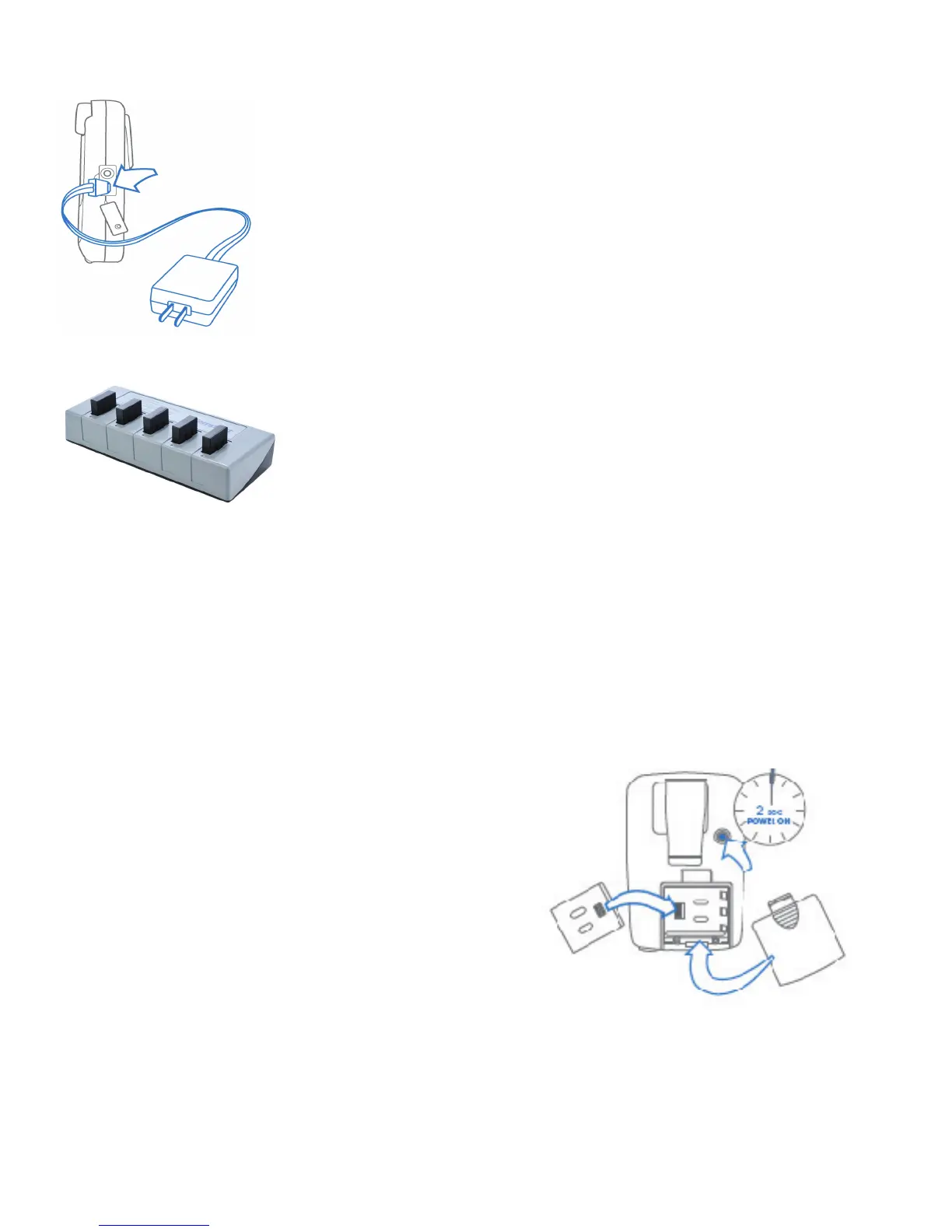56 www.clearcom.com
Charging the Lithium-Polymer Baery
With the Lithium-Polymer baeries installed in the baery compartment, plug the AC
end of the supplied 5VDC Charger/Power Supply into a standard AC wall outlet. Open
the rubberized access cover on the side of the BeltStaon and plug the USB end of the
Charger/Power Supply into the USB connector. The Lithium-Polymer baeries will take
approximately 2¾ hours to charge from completely empty to completely full. This me is
the same with the BeltStaon turned on or o. A new, fully charged baery should power
a Tempest BeltStaon for approximately nine hours.
Fast charging with the supplied fast charger requires a temperature range of 32° – 113° F.
Baeries can receive more than 500 charge cycles, and connue to maintain more than
70% of their power rang. The Tempest baery indicator will maintain its accuracy as
baery life decreases.
Alternavely, remove the Lithium-Polymer rechargeable baery from the BeltStaon
and insert it into the oponal 5-Bay Baery Charger. The Lithium-Polymer baeries
will take approximately 2½ hours to charge from completely empty to completely full.
See the baery charger manual for addional details.
Power Opons
The Tempest BeltStaon can be powered by:
» Supplied Lithium-Polymer baery;
» AA baeries; it is safe to connect a power supply to a BeltStaon with AA baeries installed. It will not harm the
BeltStaon, but will not charge the AA baeries either.
» Supplied baery charger / power supply.
BeltStaon Power On/O
• The Power ON/OFF buon is used to turn the BeltStaon on or o.
• Press and hold the Power ON/OFF buon for two seconds to turn
the BeltStaon on.
• Press and hold for four seconds to turn the BeltStaon o.
