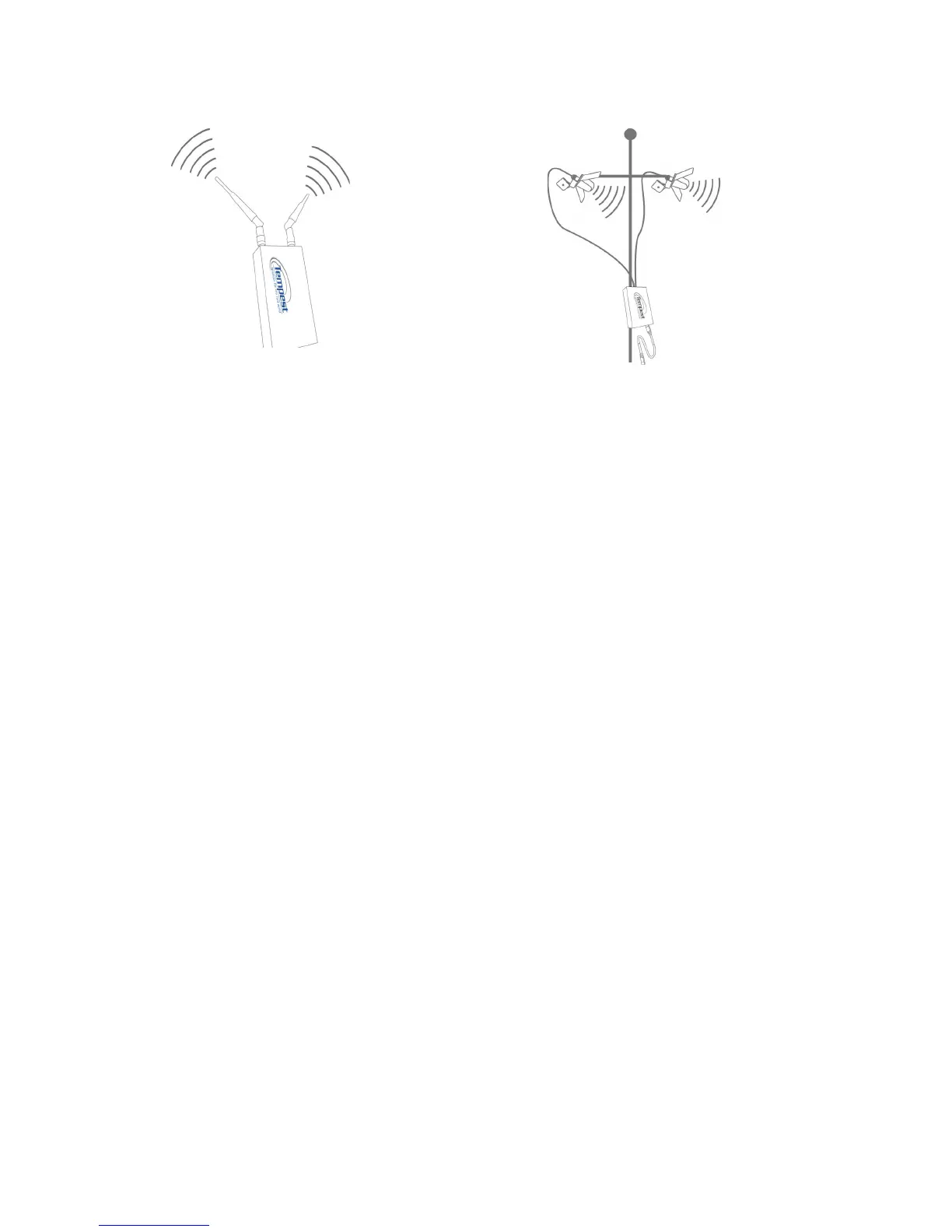16 www.clearcom.com
To remotely locate antenna always use high quality, low loss, 50 Ohm RF cable terminated with an RP-TNC connector for
the BaseStaon side connecon and the appropriate antenna mang connector on the other end. LMR-195 (or equivalent)
coaxial cables can sasfactorily be used in lengths up to 10 feet. LMR-400 coaxial cables (or equivalent) can be used at
lengths up to 25 feet. Longer RF coaxial cable runs are not recommended due to signal aenuaon in the cable.
When locang the antenna at distances greater than 25 feet, use the oponal Tempest Remote Transceiver. The remote
transceiver allows locang antennas up to 1,500 feet away from the BaseStaon without the RF signal loss that is associated
with using RF cable. Antennas can be mounted directly to the Tempest Remote Transceiver or they can be separated from
the remote transceiver using high quality, low loss, 50 Ohm RF cable as listed above. See the Tempest Remote Transceiver
secon of this manual for more informaon on the setup and use of the remote transceiver.
Maximizing System Performance and Operaonal Range
Radio waves (especially those at 2.4GHz) can be signicantly aected by walls, windows, or other physical barriers.
Concrete or metal walls can be of parcular concern. Some nted windows are also signicant barriers to RF. Always
posion antennas to minimize interference from all barriers.
A human body can be a barrier to the radio signal, especially when operang near the limit of the signal’s range. If you
experience interference, turn the BeltStaon toward the BaseStaon antenna.
Electronic equipment can generate radio interference. Install the BaseStaon antenna away from sources of electrical
interference. Be aware of the presence of nearby electronic equipment that may cause interference as you move about
while wearing the BeltStaon.
Reected RF signals called mulpath interference can cause intersymbol interference resulng in compromised audio and
should be suspected when audio is imperfect and there is no other obvious cause. Typically, intersymbol interference
requires a reecon path that is at least a few hundred feet, so is most likely to occur in a large enclosed venue with highly
reecve walls or ceiling. If intersymbol interference is suspected relocate the BaseStaon antenna and/or try a direconal
antenna to help eliminate received reected signals.
Line-of-sight operaon between the BaseStaon antenna and the BeltStaons will always produce the maximum system
performance and operaonal range. Minimize obstrucons between the BaseStaon antenna and the BeltStaons when
possible.
Use an oponal direconal antenna to improve system performance and operaonal range. A direconal antenna focuses
the RF signal into a smaller area. When the BeltStaon is located within this focused area of energy it will have a more
powerful signal which will improve range.
Only use approved antennas. Unauthorized antennas may be illegal.
Opon 4
Install the BaseStaon in a convenient locaon and use the
Tempest Remote Transciever connected with CAT 5 cable
and RJ-45 connectors to posion antennas in the most
suitable locaon. Use omni-direconal antennas on the
Transeiver or use short lengths of LMR-195 coaxial cable to
separate antennas for addional spaal diversity.
Pairs of Direconal Antennas must be aimed to
cover the same area
