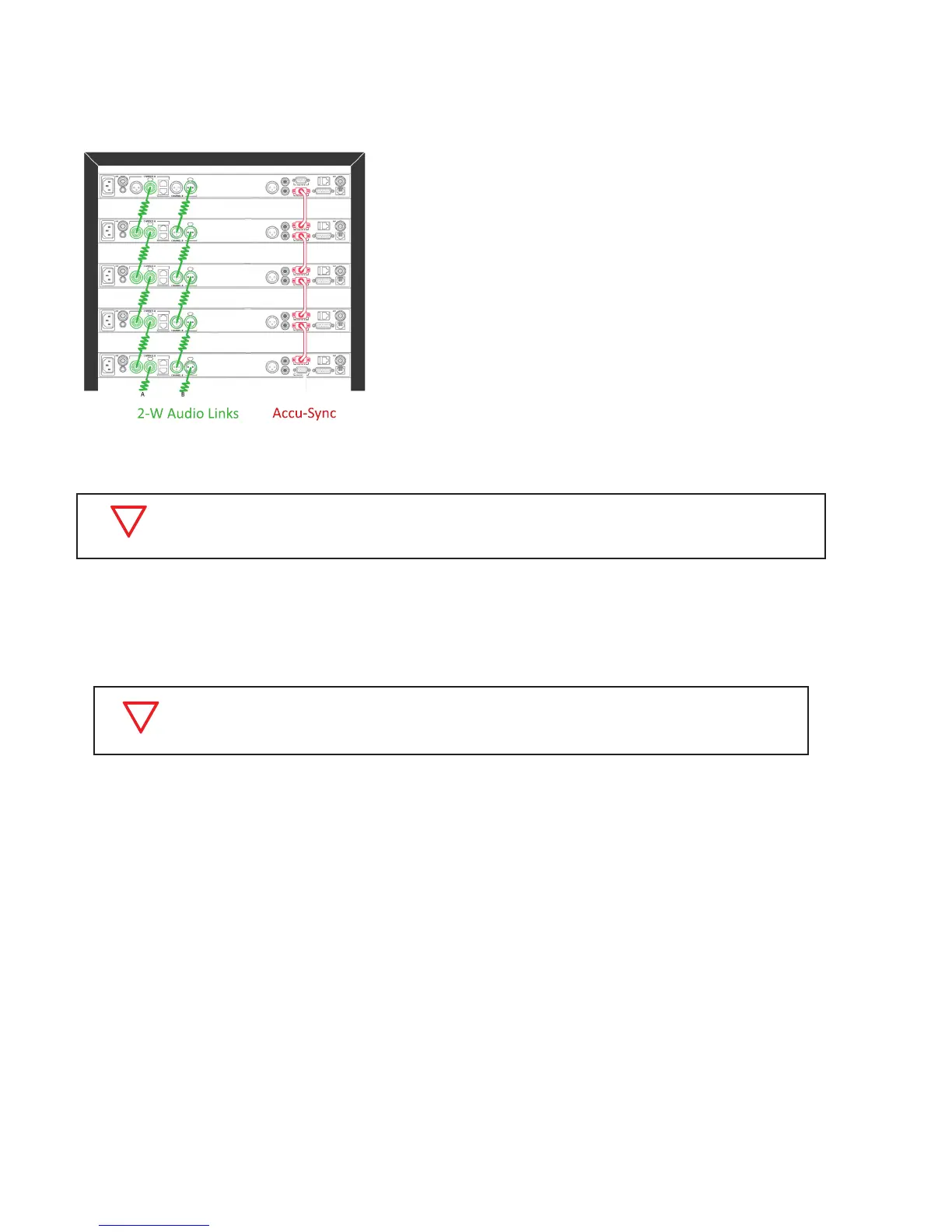36 www.clearcom.com
Connecng Mulple BaseStaons
Tempest BaseStaons may be used together to form large wireless
systems, and may include external wired intercom systems. Intercom
audio for any or all channels can be linked across mulple BaseStaons.
Audio from one BaseStaon can be passed via a 2-Wire connecon
to another BaseStaon if they are to share a single channel of audio.
Through this method many complex combinaons of intercom channels
can be achieved.
Because all RF devices have the potenal to cause interference,
Tempest includes a feature called Accu-Sync™, designed to minimize
potenal interference when using mulple BaseStaons. BaseStaons
are synchronized via the Accu-Sync connecons on the back of the
BaseStaon.
See the Accu-Sync secon on for more informaon on using Accu-
Sync.
Tempest includes a Master Mode which provides required audio power
when only Tempest BaseStaons are linked without external intercom.
See the Master Mode secon.
A mul-base system will generally ulize Tempest Remote Transceivers to distribute the wireless signal, somemes
extending the number of users by overlapping the wireless coverage area, and somemes extending the wireless range
with the iSelect Roaming feature. In this applicaon always try to separate antennas by at least 10 feet whenever possible.
A 4-Wire matrix intercom system may be congured to connect to mulple Tempest BaseStaons so that all share the
same channels. Congure each BaseStaon individually as described in 4-Wire (Matrix) Intercom Interface. The following
informaon relates to mulple BaseStaon conguraons without a matrix system.
If intercom channels are connected across mulple BaseStaons without connecon to an
acve 2-Wire intercom, one of the BaseStaons must be placed into Master Mode.
If mulple BaseStaons are linked on a common audio channel, each BaseStaon must
be nulled separately. Null one BaseStaon at a me.