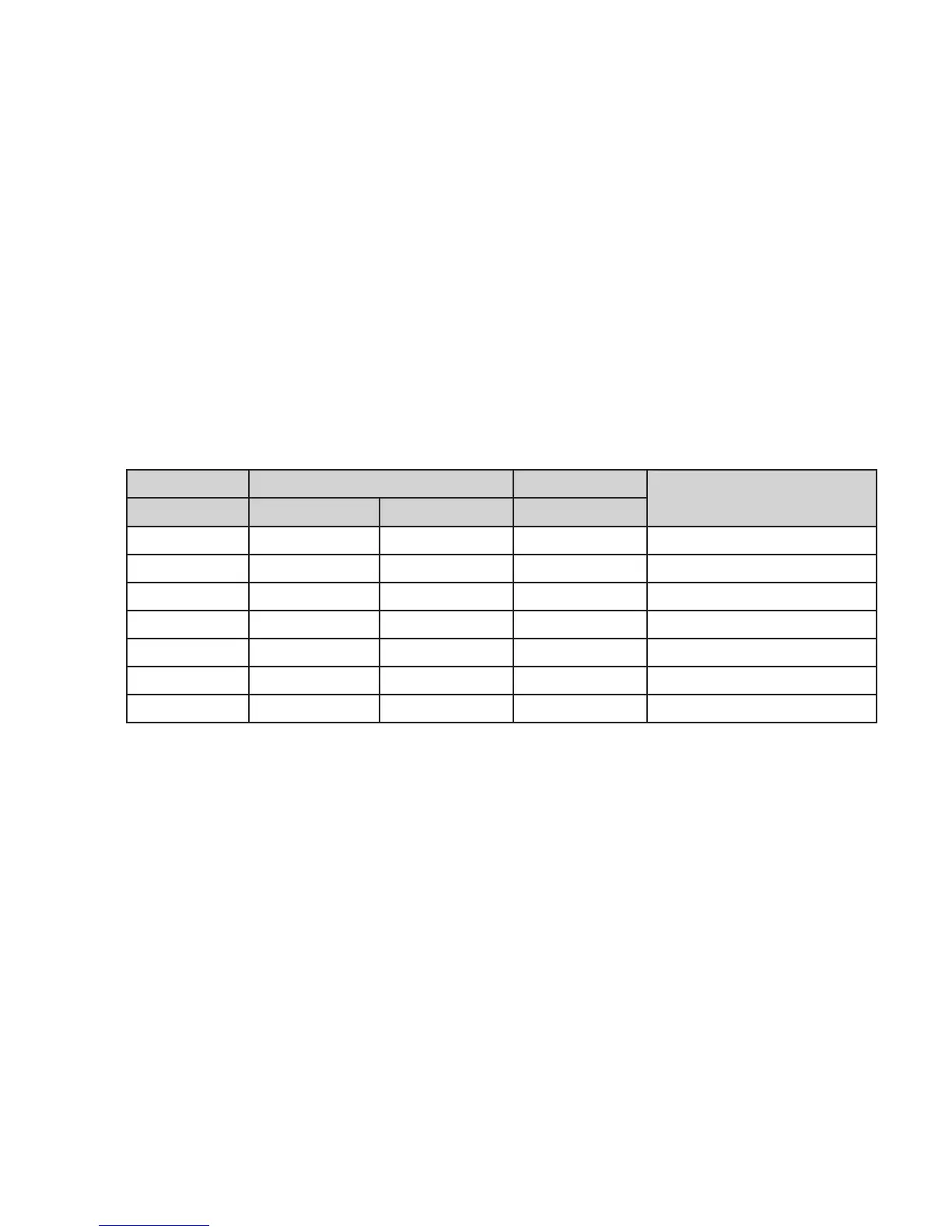Clear-Com®
Tempest®2400 2-Channel Wireless Intercom System 19
Selecng a Frequency Band
The Tempest 2.4GHz wireless system is approved for license free use in most countries. However, due to dierences in
radio spectrum regulaons, some countries require that 2.4GHz equipment limit or adjust its RF spectrum operaon.
Always determine if there are country specic frequency restricons that apply and select the required frequency
band as described below. Tempest performs RF frequency adjustment automacally when you select the appropriate
frequency band from the “Tech Menu.”
Note: This is a legal requirement in some countries.
It is only necessary to use this feature if you use Tempest in one of the countries with special frequency requirements.
Otherwise, Band 1 is the default and should be used for maximum RF performance.
If the Tempest Wireless system is transported to a country with special requirements, navigate to the Radio
Conguraon screen in the “Tech Menu” to select the appropriate frequency band from the “Set Band” menu screen
in the BaseStaon.
Aer changing the frequency band selecon it is necessary to “pair” each BeltStaon with the BaseStaon so the
informaon can be transmied from the BaseStaon to the BeltStaon.
See the “Pairing with BeltStaons” secon of this manual for more informaon on pairing.
GHz MHz
Avoid 802.11 b/g
Band Start End Width
1 2400 2480 80 None
2 2400 2450 50 11
3 2423 2473 50 1
4 2431 2480 49 1, 2,
5 2400 2428 28 7, 8, 9, 10, 11
6 2423 2450 27 1, 11
7 2453 2480 27 1, 2, 3, 4, 5, 6, 7