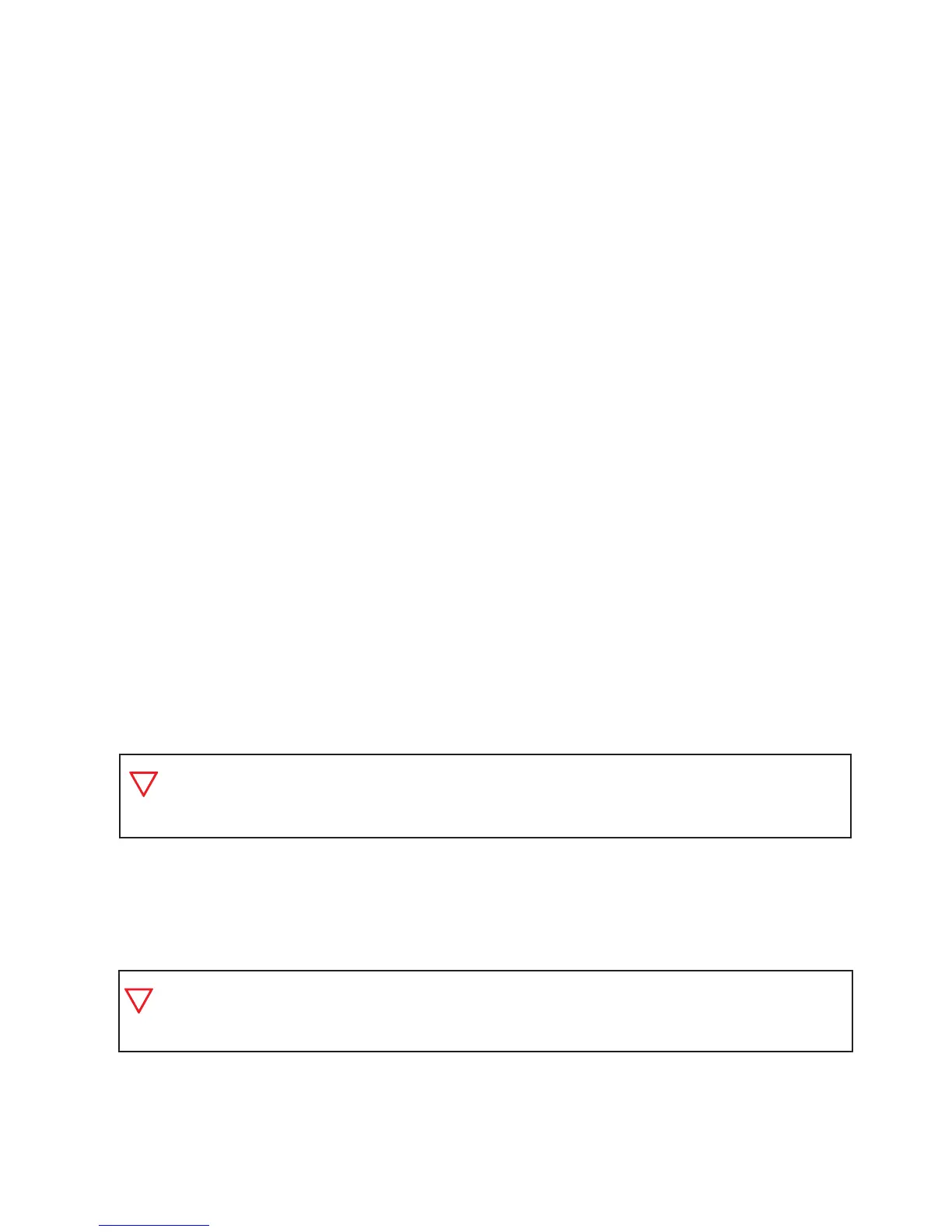Clear-Com®
Tempest®2400 2-Channel Wireless Intercom System 25
Auxiliary Input/Output
Auxiliary IN can be used to bring program or other audio into the Tempest BaseStaon. Audio supplied to the Aux IN Con-
nector can be assigned to any combinaon of the two intercom channels with individual volumes for each channel at the
“Aux In/Out Assignment/Level” menu. Audio from the Aux IN port is routed only to wireless users and is not routed out to
the hardwired system.
Audio from the Auxiliary OUT Connector can be assigned from any combinaon of the two intercom channels with Vol-
ume control at the “Aux In/Out Assignment/Levels” menu.
While in the “Aux In/Out Assignment/Level” menu, the front panel Channel Select (SEL) buon is used to advance
through the channels, and the IN Level Control is used to adjust the Aux IN volume. The OUT level control is used to ad-
just the Aux OUT volume. Adjust to the lowest level to restrict audio from a channel.
Audio levels are expressed in Decibels (dB). The audio range for Aux IN/OUT are:
» IN: -15.5 dB to +4 dB
» OUT: -12 dB to +8 dB
The Aux IN and OUT connectors are ¼” Tip/Ring/Sleeve jacks that accept standard ¼” TRS plugs. The Aux IN and OUT con-
necons are balanced and transformer isolated and operate at a nominal line level audio of - 4 to + 8 dBu.
Reset Memory
There are three opons to reset memory: Restore Factory Default, Clear Memory, and Reset Radio Sengs. Both the
BaseStaon and each BeltStaon has a “Factory Default” opon in the “Tech Menu.” Browse to the “Tech Menu,” select
“Factory Default,” and choose either of the three opons. From the BaseStaon, “Restore Factory Defaults” only resets
BaseStaon defaults. BeltStaon factory defaults can be reset in each BeltStaon and changes are relayed wirelessly to the
BaseStaon.
Restore Factory Default
This opon will restore all sengs to factory defaults except pairings and names.
Clear Memory
Occasionally, it may be desirable to remove all previous sengs and user dened names, such as when equipment is
transferred to a new project or work site. Clear Memory on a BeltStaon or a BaseStaon will require re-pairing of
BeltStaons. It may be necessary to select a Frequency Band due to country specic RF requirements, on the
BaseStaon.
Reset Radio Sengs
This is a BaseStaon feature only. Selecng this opon will only reset the Frequency Band to “1”, the Network
Number to “0”, and the Lockout Key to “255”. The BeltStaon radio sengs are determined by the BaseStaon.
Be aware that restoring factory defaults will have an immediate eect on volume, sidetone,
relay selecon, Aux In/Out levels, hardwired intercom levels, and Shared Slot sengs,
among others.
This opon will restore all sengs to factory defaults and will delete all user dened names.
All entries will be deleted and there is no “undo”.