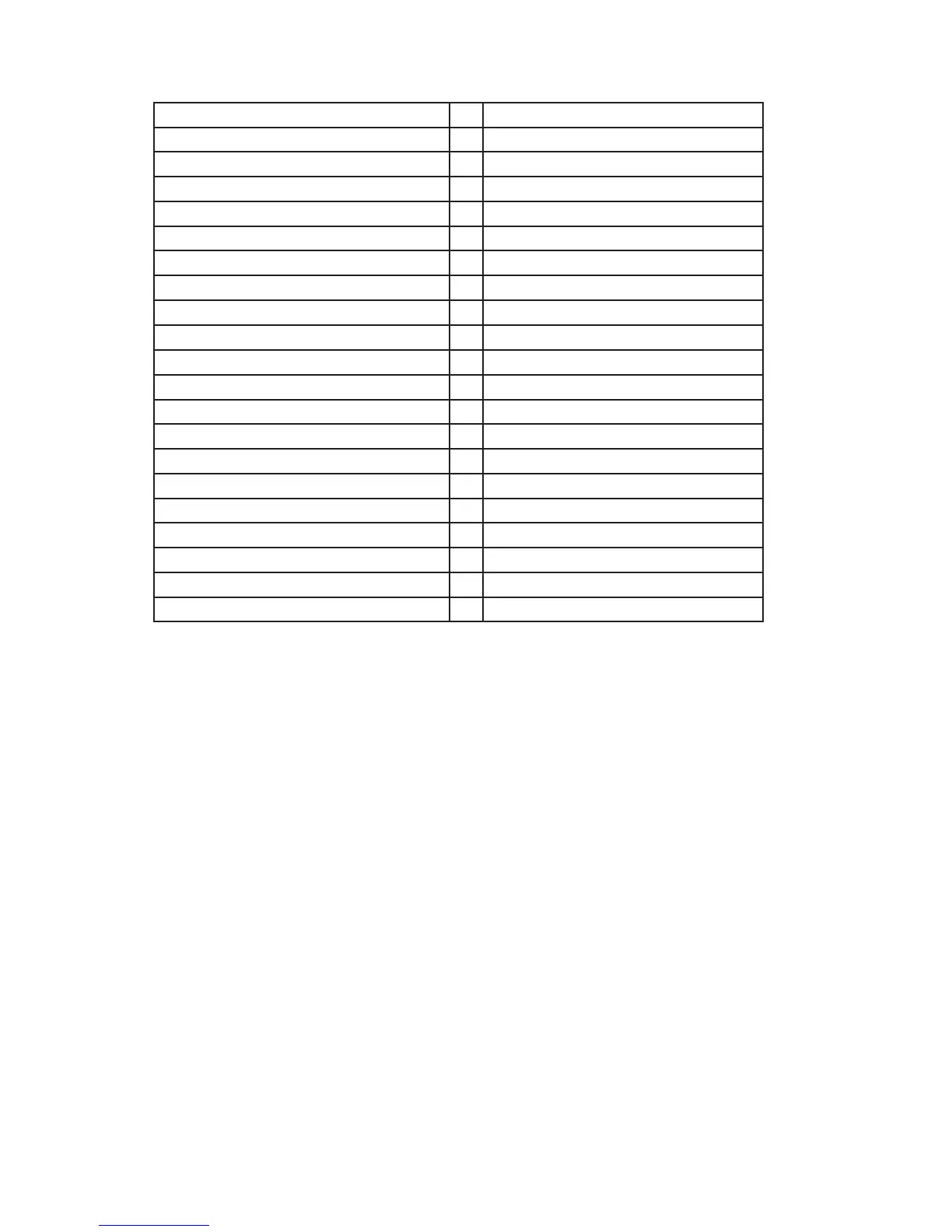26 www.clearcom.com
Default Sengs
BaseStaon Defaults BeltStaon Defaults
Headset Sidetone: -18 dB Headset Sidetone: -18 dB
Headset MIC gain: +6 dB / +22 dB Headset MIC gain: +6 dB / +22 dB
• Electret: +6 dB • Electret: +6 dB
• Dynamic: +22 dB • Dynamic: +22 dB
LCD Contrast: 30 Low Baery Alert: Enable
LCD Backlight Brightness: 80 LCD Back Light: Enable
LED Brightness: 40 Talk LED: Medium
Headset Talk Buon: Latch Talk Buons: Latch
Set Base as Master: O Security: Disable
Front Panel Lock: O Lock Keys: O
Wired intercom levels In/Out: Volume Limits:
• 2-Wire: -1.5 dB (IN) / -1.5 dB (OUT) • Min Volume: OFF (0)
• 4-Wire: -9 dB (IN) / +3 dB (OUT) • Max Volume: 25
Aux In/ Out: OFF Call Alert: Both
S/A Audio: -12 dB Call Buon: Enable
S/A Relay: Enable Select Relay: None selected
Security: Disable Relay Buon: None selected
Frequency Band: 2400-2480Mhz S/A Audio: Momentary
Display Slot Assignment: Dynamic S/A Relay: Enable
TCP/IP Mode: DHCP Client Wireless ISO: Enable