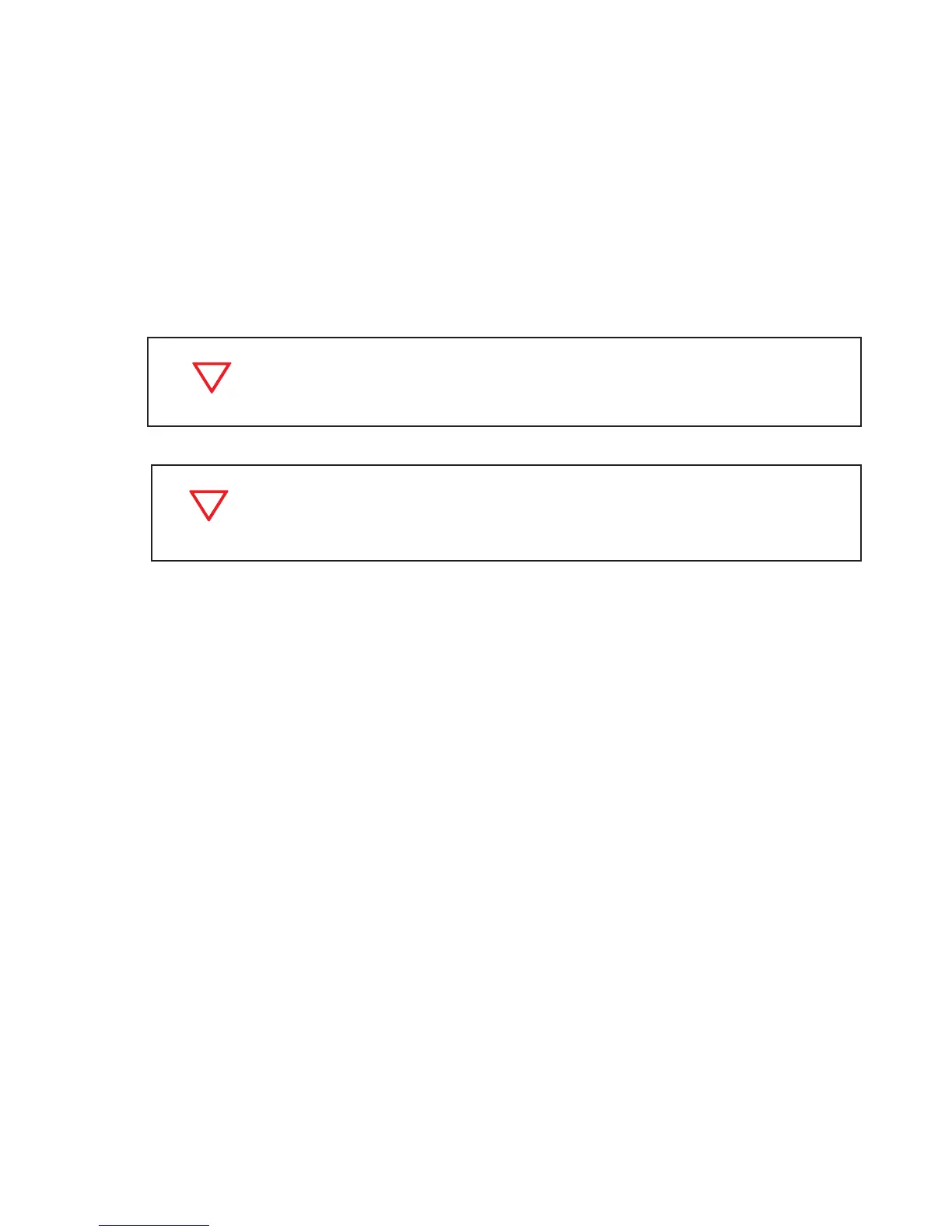Clear-Com®
Tempest®2400 2-Channel Wireless Intercom System 41
Special RF Consideraons with Mulple BaseStaons
Whenever mulple Tempest BaseStaons are operated together in close proximity, special consideraon must be taken to
ensure proper system operaon and maximize operaonal range.
See the Antenna Locaon secon of this manual for more informaon on antenna placement.
See the Antenna Conguraon secon of this manual for details about recommended cable type and other important
informaon about connecng your antennas to your Tempest BaseStaon.
See the Accu-Sync secon for more informaon on using Accu-Sync.
Up to 10 BaseStaons may be used in simultaneous operaon in close proximity to each other with proper antenna placement
under ideal condions. Closely spaced antennas will cause adverse system performance and will reduce operaonal range.
Never connect Accu-Sync cables between 2.4GHZ and 900MHz Tempest models. Always
set each BaseStaon to a dierent Network Number and Lockout Key. See the Set
Network number and Lockout Key secon on of this manual for more setup informaon.
When two or more Tempest BaseStaons are to be operated in the same locaon,
connecng the BaseStaons via the Accu-Sync connector on the back of the BaseStaon
can signicantly increase system performance and operaonal range.
