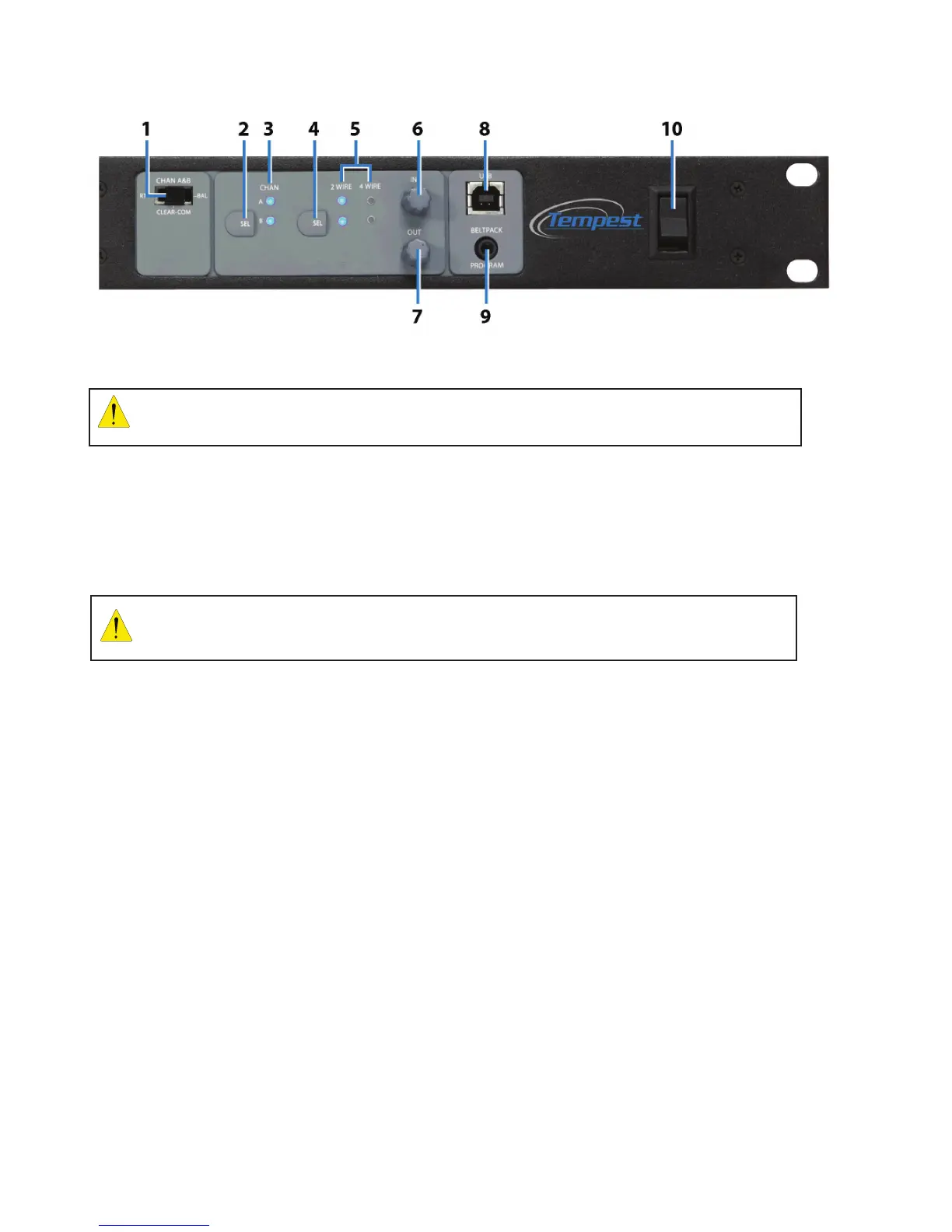46 www.clearcom.com
Front Panel Right
1- 2-Wire Intercom Type Slide Switch A/B
The 2-Wire Intercom Type slide switch congure the BaseStaon for the type of intercom that will be connected to the
corresponding 2-Wire connectors on the rear panel of the BaseStaon. Clear-Com, RTS, or BAL (AudioCom) can be selected.
This switch only aects 2-Wire operaon and not 4-Wire operaon. The A/B switch selects the 2-Wire system type for both
the A and the B intercom channels.
2- Wired Intercom Channel Select (SEL) Buon
The Intercom Channel Select (SEL) buon is used to select one of the two intercom channels so that the intercom mode--
2-Wire or 4-Wire, and audio input and output levels, may be adjusted.
Pressing the CHAN SEL buon puts the BaseStaon into Menu Mode and advances to the Intercom Levels screen.
Pressing the CHAN SEL buon a second me selects channel A, for the opportunity to select 2-Wire or 4-Wire or No wired
connecon, and IN and OUT levels can be adjusted
(see 2-Wire/4-Wire Select below.)
Addional presses advance through the intercom channels, and returns to Operaonal Mode. The intercom channel
selected is indicated by the two “CHAN” LEDs located to the immediate right of the SEL buon.
Also, in the Aux IN/OUT menu, SEL advances through the channels to adjust the Aux IN and Aux OUT levels.
3- Channel (CHAN) LEDs
In Operaonal Mode the two Channel (CHAN) LEDs labeled A and B are always illuminated.
Enter Menu Mode, by pressing the Channel Select (SEL) buon ([2] above). In Menu Mode the Channel LEDs indicate the
channel currently selected for adjustment. Only one channel may be selected at a me.
4- 2-Wire/4-Wire Select (SEL) Buon
The 2-Wire/4-Wire Select (SEL) buon sets the wired intercom mode for each of the two intercom channels. When a channel
is selected with the CHAN SEL buon, pressing the 2-Wire/4-Wire Select (SEL) buon changes the selected intercom mode
between 2-Wire, 4-Wire, or no connecon.
The Front Panel Right controls 1 – 7, will normally be used together to congure the Tempest
BaseStaon for 2-Wire or 4-Wire operaon.
Select the appropriate 2-Wire switch seng prior to connecng the 2-Wire intercom. Do not
switch between 2-Wire types while connected to a 2-Wire system and powered on. The dif
ferent voltages in each system may damage equipment.