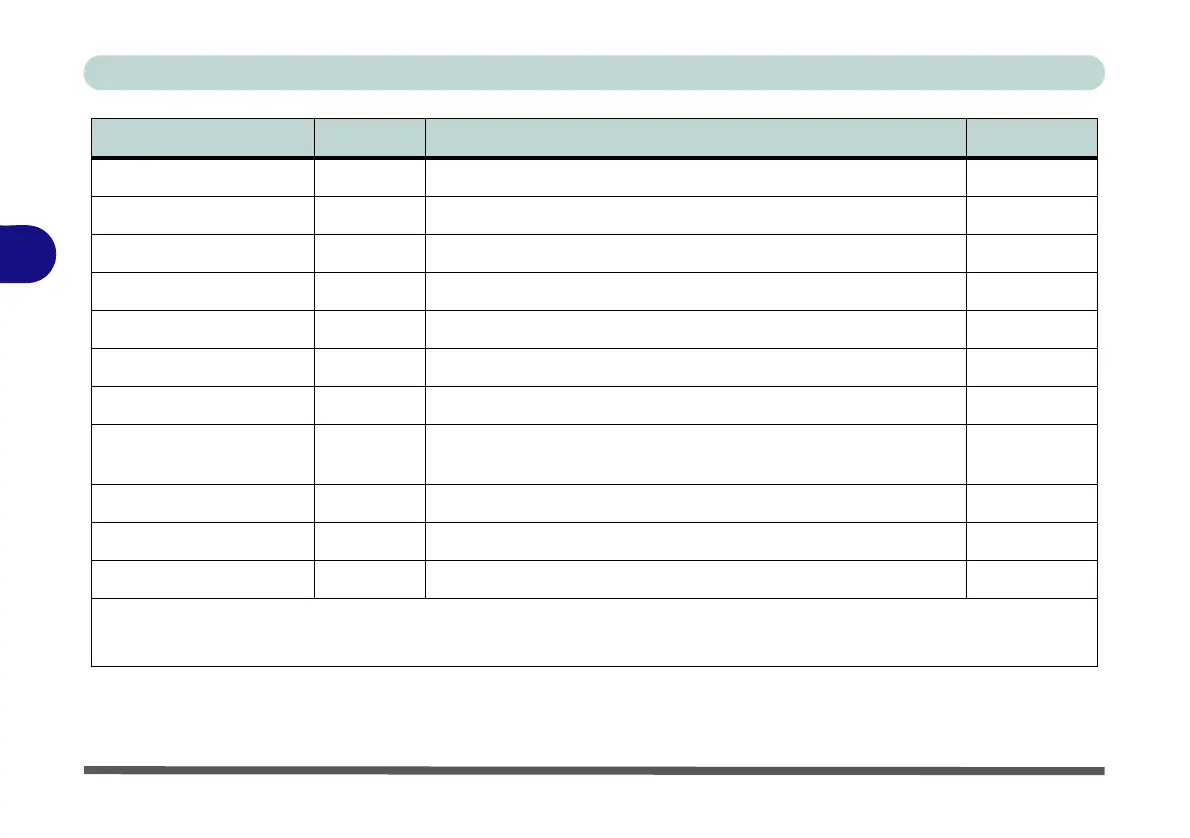Drivers & Utilities
4 - 4 Driver Installation
4
Table 4 - 1 - Driver Installation
Win 10 (64-bit) Driver Page # Win 10 (64-bit) - Optional Items Page #
Chipset Page 4 - 7 Setting Up SATA Mode (Optane™ or AHCI) Page 6 - 2
Intel Video (VGA) Page 4 - 7 Wireless LAN Module Page 6 - 8
NVIDIA Video (VGA) Page 4 - 8 Bluetooth & WLAN Combo Module Page 6 - 13
NVIDIA Apps Page 4 - 8 Fingerprint Reader Module Page 6 - 19
LAN Page 4 - 8 Sound Blaster Audio Page 6 - 23
Card Reader Page 4 - 8 Intel® Software Guard Extensions Driver Page 6 - 35
Touchpad Page 4 - 8 Intel® Speed Shift Technology Driver Page 6 - 36
Intel® HID Filter Driver Page 4 - 9
Intel® Rapid Storage Technology
(required for hard disks in AHCI & Optane modes)
Page 6 - 37
Control Center Page 4 - 9 PC Camera Page 6 - 47
MEI Driver Page 4 - 9 Trusted Platform Module (no driver installation required) Page 6 - 54
Audio Page 4 - 9 4G Module (no driver installation required) Page 6 - 60
All drivers provided are for the Windows 10 (64-bit) operating system.
Note that you need to install both the WLAN & Bluetooth drivers for the WLAN & Bluetooth Combo modules
.
