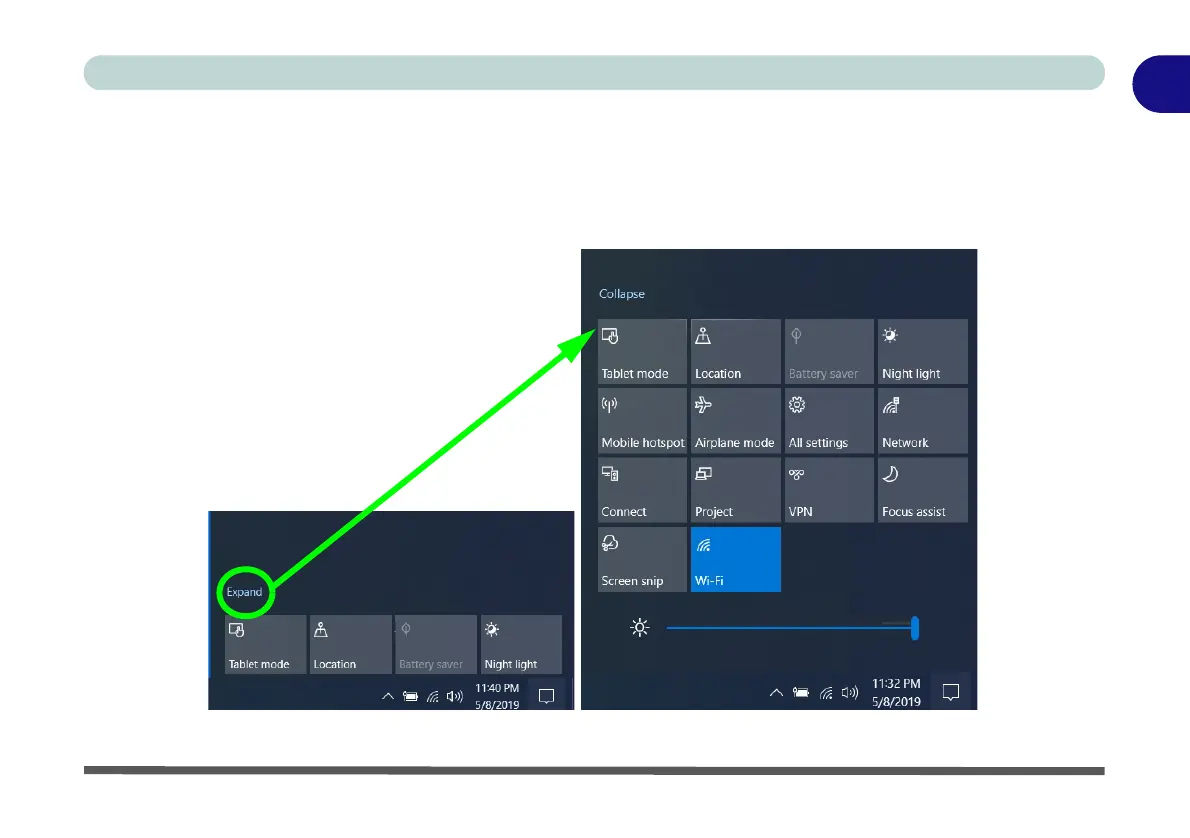Windows 10 Control Panel 1 - 25
Quick Start Guide
1
Action Center
The Action Center appears as a vertical panel on the right side of the screen (click Expand to view the full pan-
el) when you swipe in from the right or click the button in the notification tray. This gives you access to com-
monly needed functions like Network, All Settings, Airplane Mode, and Project etc. The Action Center also
contains a Brightness slider when expanded.
Figure 1 - 17 - Action Center
