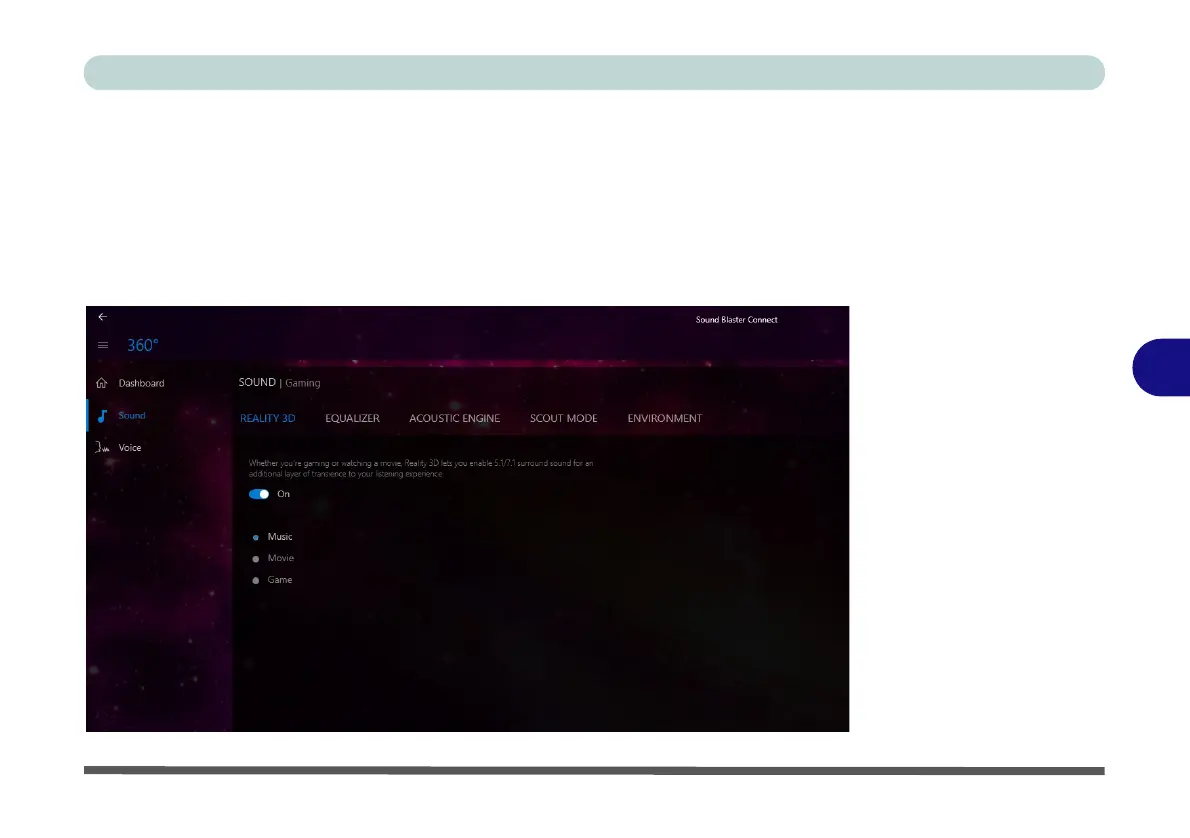Modules & Options
Sound Blaster Audio 6 - 27
6
Sound Blaster Connect - Sound
The Sound page allows you to adjust the Personal settings for Reality 3D, Equal-
izer, Acoustic Engine, Scout Mode and Environment.
Sound Blaster Cinema 3 Reality 3D allows you to enable 5.1/71 surround sound
for headphones or speakers for Music, Movie or Games (click the button to turn it
on).
Figure 6 - 17
Sound Blaster
Connect Sound
(Reality 3D)
