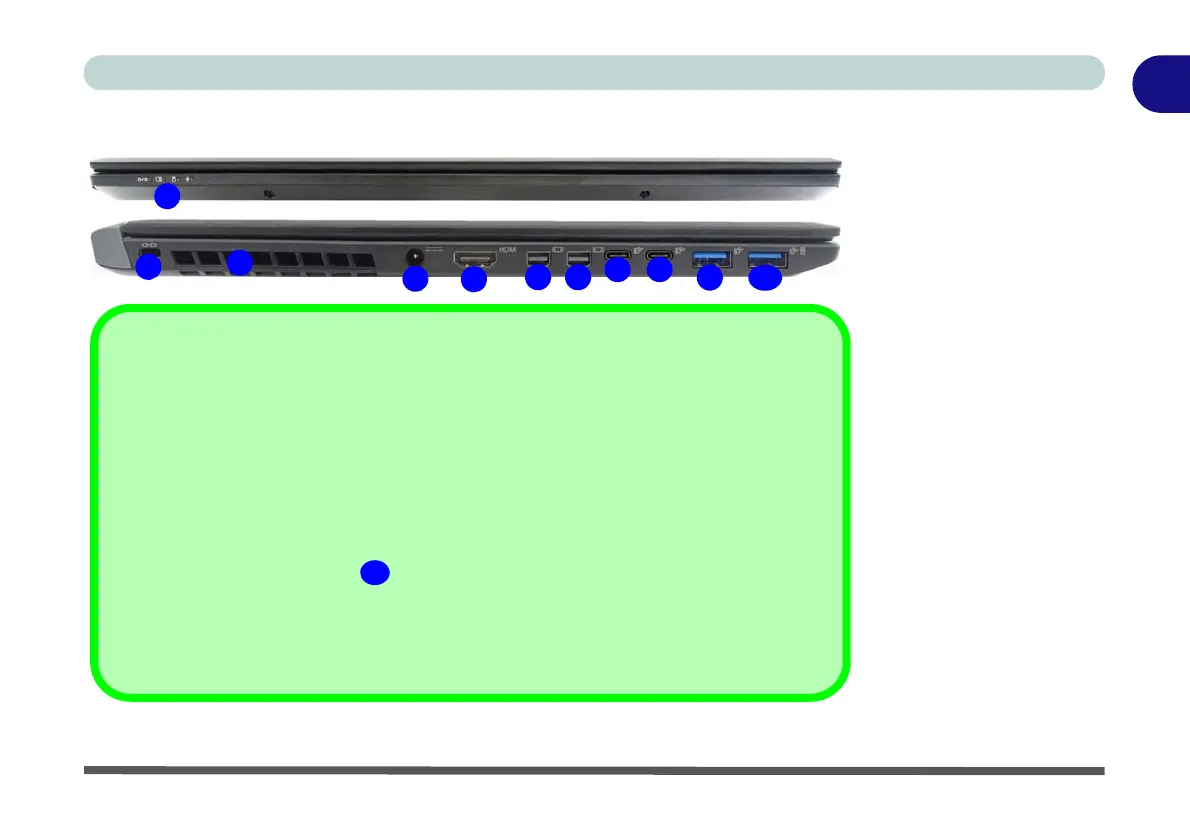USB Ports
The USB 3.0 ports capable of 5Gbps (SuperSpeed) are classified as USB 3.1 Gen 1.
There are three USB 3.1 Gen 1 (Type A) ports on this computer model. In addition
there are two USB 3.1 Gen 2 ports (Type C) capable of 10Gbps SuperSpeed+. Type
C ports are the smaller sized USB ports, and the larger USB Type A ports are denoted by
their blue color.
Note that the USB 3.0 port is not operational under DOS and does not support wake on
USB. The powered USB 3.0 ( ) port can supply power (for charging devices only,
not for operating devices) when the system is off but still powered by the AC/DC adapter
plugged into a working outlet, or powered by the battery with a capacity level above 20%
(this may not work with certain devices - see page 7 - 11). Toggle power to this port by us-
ing Fn + power button.
