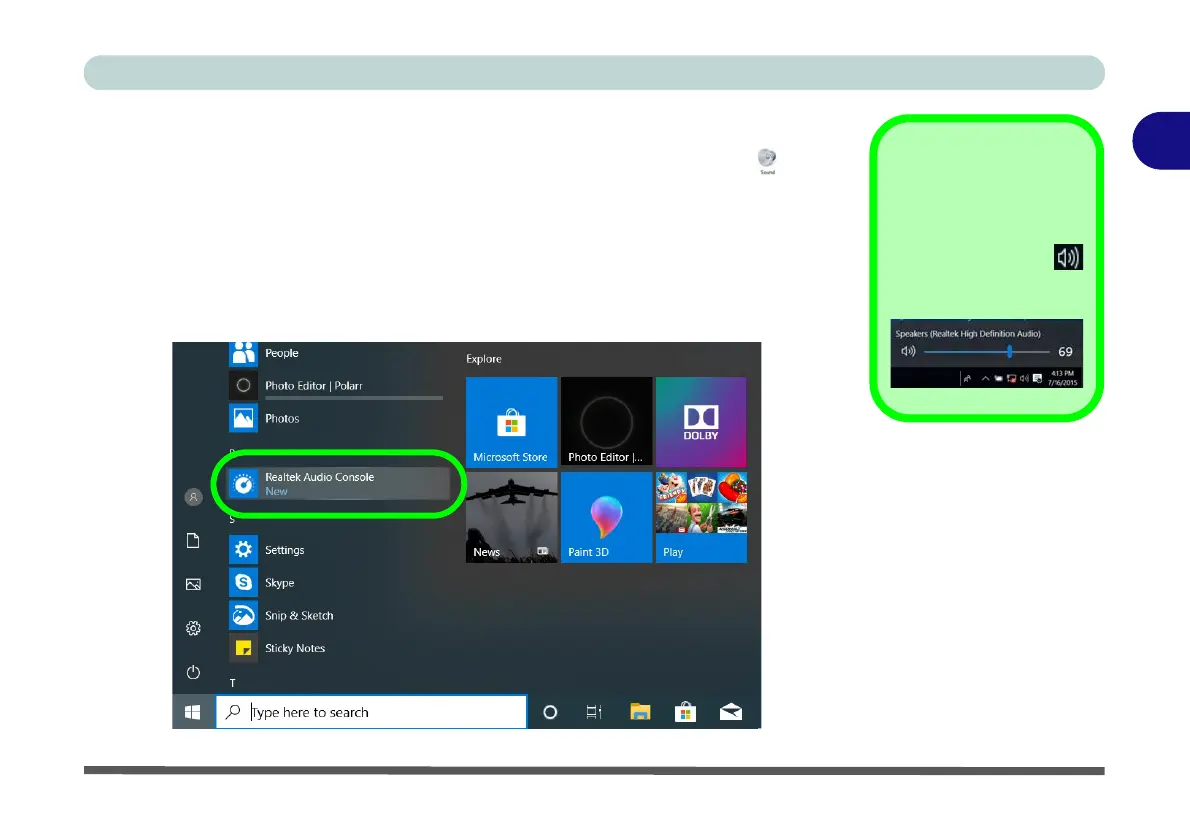Features & Components
Realtek Audio Console 2 - 13
2
Realtek Audio Console
You can configure the audio options on your computer from the Sound control
panel in Windows, or from the Realtek Audio Console Windows Start menu.
Make sure you have installed the driver and checked the Microsoft Store for
updates (see “Audio” on page 4 - 9). The volume may also be adjusted by means
of the volume icon in the taskbar or the audio slider in the Settings menu (see
sidebar).
Volume Adjustment
The sound volume level
can be clicking using the
volume control icon
in the notification area
of the taskbar.
Figure 2 - 13
Realtek Audio
Console
(Windows Start
Menu)
