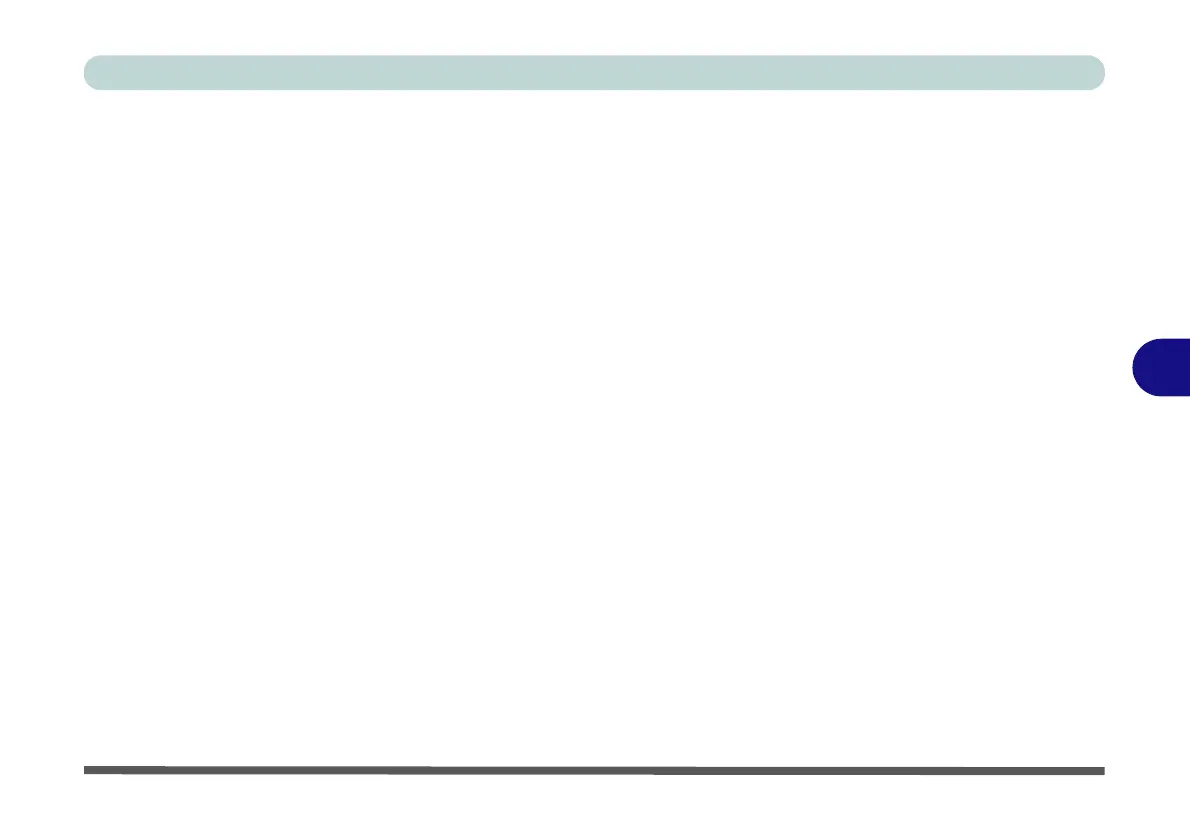Modules & Options
Intel® Software Guard Extensions Driver 6 - 35
6
Intel® Software Guard Extensions Driver
Install the Intel® Software Guard Extensions Driver which provides a set of in-
structions allowing user-level code a degree of security, and privacy, from the oper-
ating system. Make sure that SW Guard Extensions is Enabled in the BIOS
before installing the driver (see “SW Guard Extensions (SGX) - (Advanced Menu
> Advanced Chipset Control)” on page 5 - 15).
Intel SGX Driver Installation
1. Insert the Device Drivers & Utilities + User’s Manual disc into an attached
DVD drive.
2. Click Option Drivers (button).
3. Click
5.Install SGX Driver
> Yes
.
4. Click Next.
5. Click Finish to complete the installation.
