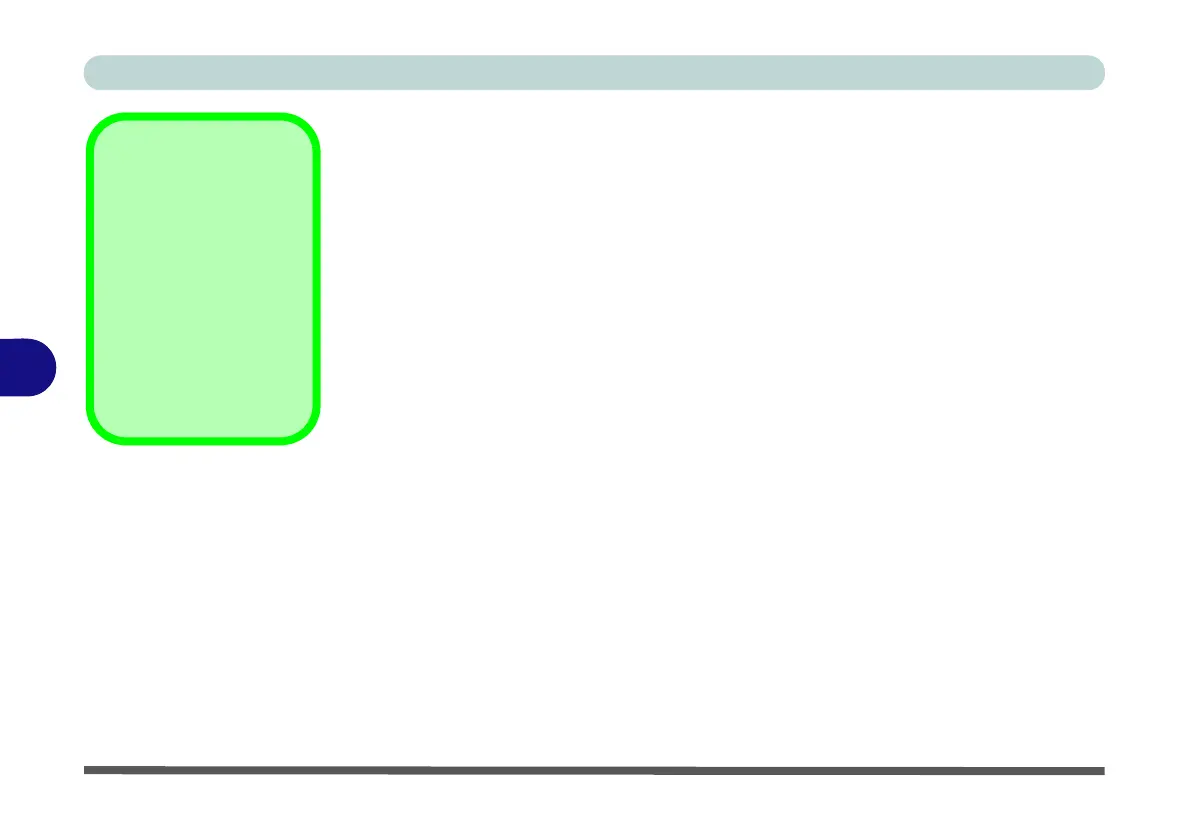Modules & Options
6 - 36 Intel® Speed Shift Technology Driver
6
Intel® Speed Shift Technology Driver
Install the Intel® Speed Shift Technology driver as outlined below. Speed Shift
Technology allows operating system to hand off some or all control of the handing
of the computer’s *P-States to the processor. This has a couple of noticeable benefits
in responsiveness and the reduction of power consumption.
Speed Shift Technology Driver Installation
1. Insert the Device Drivers & Utilities + User’s Manual disc into an attached
DVD drive.
2. Click Option Drivers (button).
3. Click
6.Install Speed Shift Driver
> Yes
.
4. When the “
Is this package from a source you trust
?” message pops-up click
“
Yes, add it
”.
5. This will complete the installation procedure.
*P-States
P-states are voltage-fre-
quency pairs that set the
speed and power con-
sumption of the copro-
cessor.
When the operating volt-
age of the processor is
lower, so is the power
consumption.
