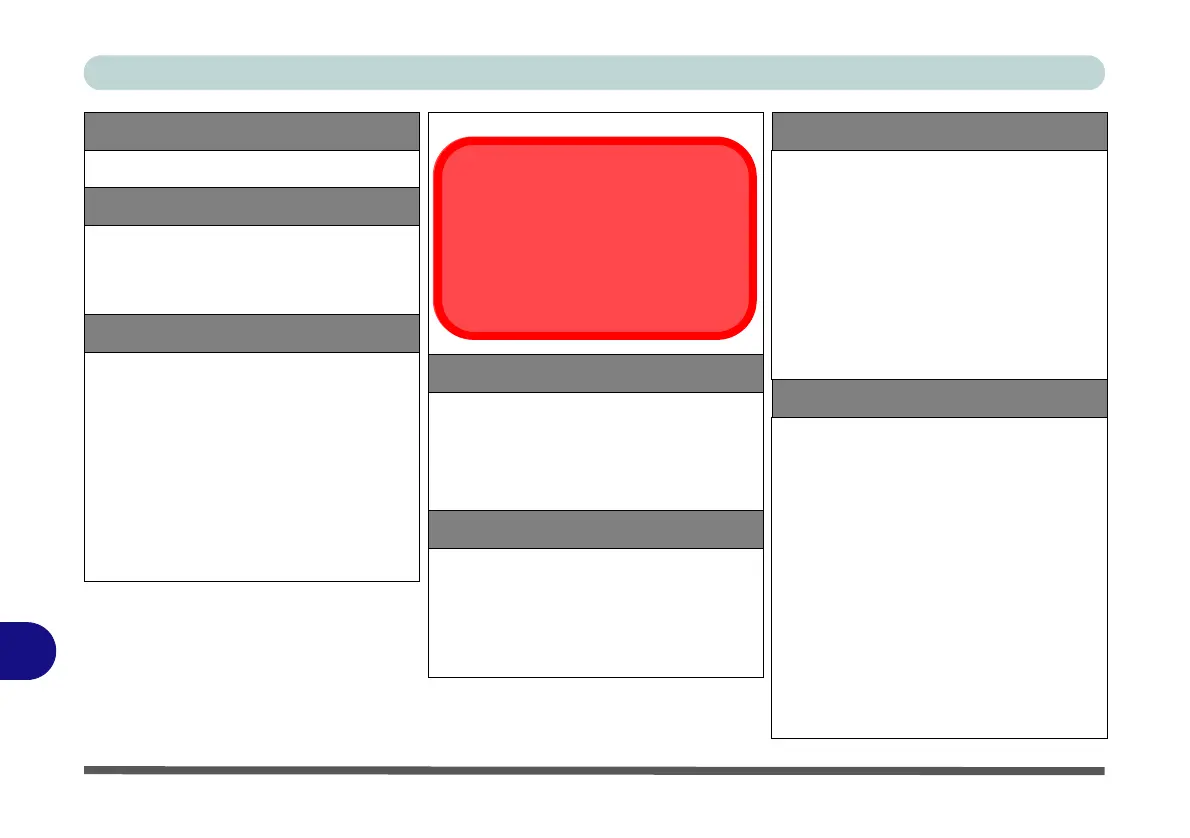Specifications
D - 2 Specifications
D
Core Logic
Mobile Intel® HM370 Express Chipset
Display
15.6” / 39.62cm, 16:9, 3.2mm Thick
Backlit Panel
UHD (3840 * 2160) / FHD (1920 * 1080)
Memory
Dual Channel DDR4
Two
260 Pins SO-DIMM Sockets
Supporting DDR4 2400 / 2666 MHz
*Memory Modules (real operational
frequency depends on the FSB of the
processor)
Memory Expandable from 8GB to 64GB
Compatible with 4GB, 8GB, 16GB or 32GB
Modules
Storage
One Changeable 2.5" / 7.0 mm (h) HDD /
SSD with SATA (Serial) Interface
One M,2 2280 SSD, PCIe Gen 3*4 /
SATA Interface - (Factory Option)
Audio
High Definition Audio Interface
S/PDIF Digital Output
Built-In Array Microphone
Two Built-In Speakers
Sound Blaster® Cinema 5
SO-DIMM Memory Types
All SO-DIMM memory modules installed in the
system should be identical (the same size and
brand) in order to prevent unexpected system
behavior.
Don’t mix SO-DIMM memory module sizes
and brands in order to prevent system prob-
lems.
Pointing Device & Keyboard
Full Size White Illuminated LED Keyboard
with Numeric Pad
Full Size Color Illuminated LED Keyboard
with Numeric Pad - (Option)
WASD Gaming Keys on Color LED
Keyboard
Built-in Secure pad OR Touchpad with
Microsoft PTP Multi-Gesture and
Scrolling Functionality - (Factory Option)
Interface
*Two USB 3.1 Gen 2 Ports (Type C)
Three USB 3.0 Ports (USB 3.1 Gen 1,
including 1 AC/DC Powered USB Port)
Two Mini DisplayPorts 1.3
One HDMI-Out (High-Definition
Multimedia Interface) Port (with HDCP)
One 2-in-1 Audio Jack
(Headphone / S/PIDF optical output)
One Microphone-In Jack
One RJ-45 LAN Jack
One DC-In Jack
*Note: The maximum amount of current supplied
by USB Type-C ports is 500 mA for USB2.0/900
mA for USB 3.1
