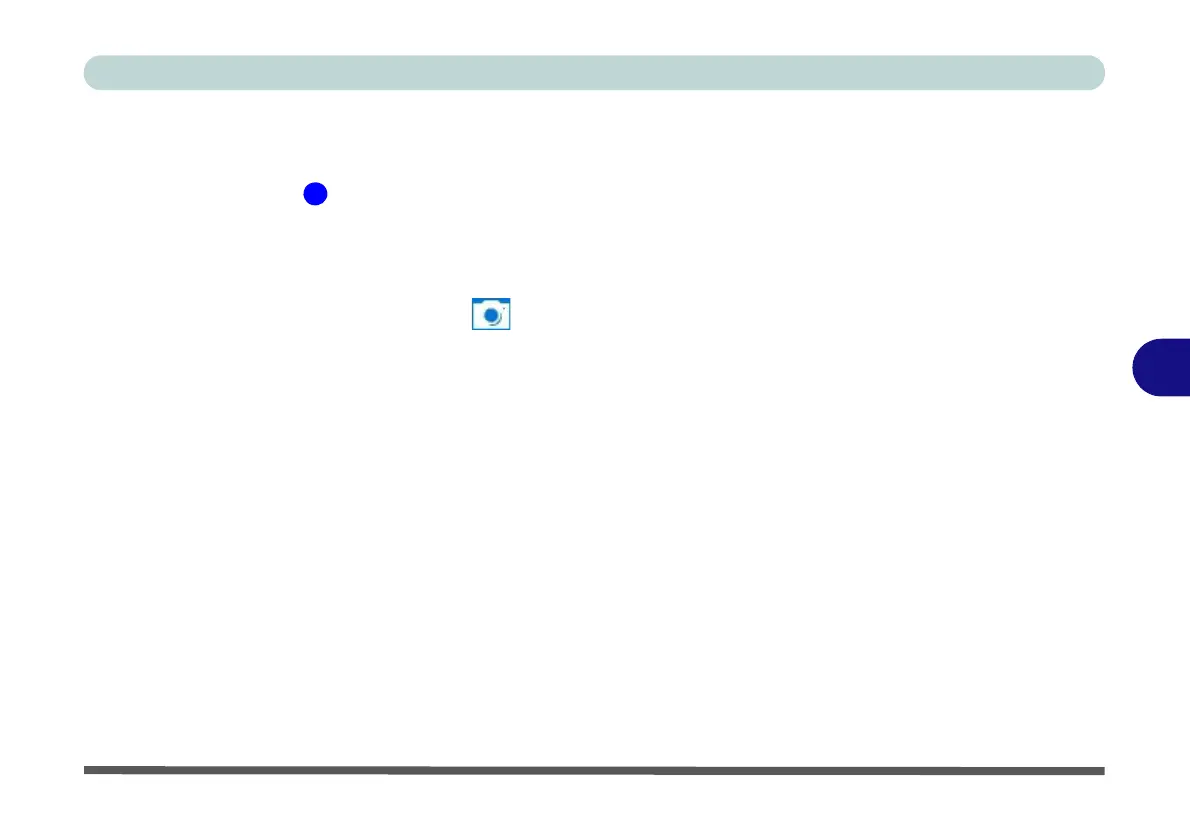Modules & Options
PC Camera 6 - 47
6
PC Camera
When the PC Camera application is run the LED indicator to the left of the camera
will be illuminated (see Figure 1 - 2 on page 1 - 6). Note that you need to use the
Camera app in Windows to take pictures and capture video. Use the Fn + F10 key
combination (see “Keyboard Shortcuts” on page 1 - 11) to toggle power to the PC
Camera module.
Note that you need to use the Camera app in Windows to take pictures and cap-
ture video.
