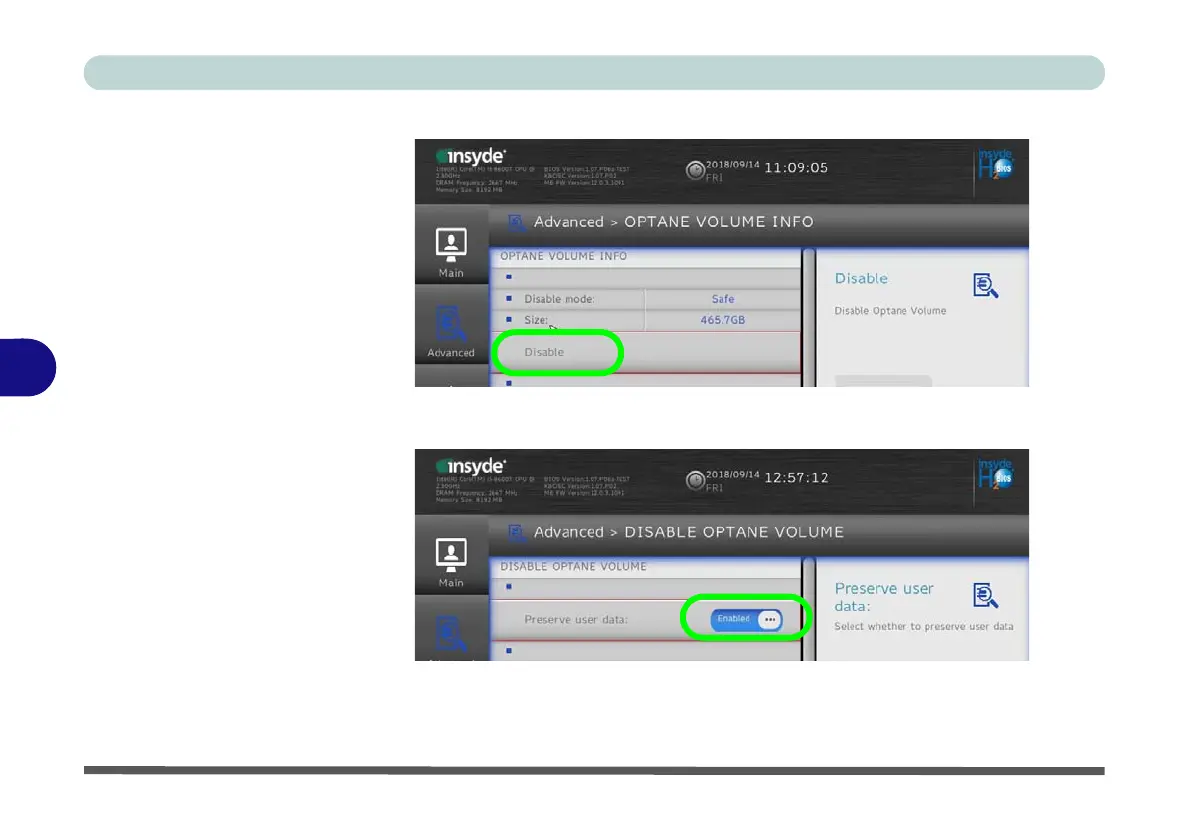Modules & Options
6 - 46 Intel® Rapid Storage Technology
6
11. Click Disable.
12. You can click to either Enable or Disable “Preserve user data:”
13. Click on “Are you sure you want to disable?” and select Yes.
14. Select “Save and Exit”.
15. If you re-enable Optane in the Intel Rapid Storage Technology control panel then it
will also be re-enabled in the BIOS.
Figure 6 - 35
Intel(R) Rapid
Storage Technology
(Disable Optane)
Figure 6 - 36
Intel(R) Rapid
Storage Technology
(Preserve User
Data)
