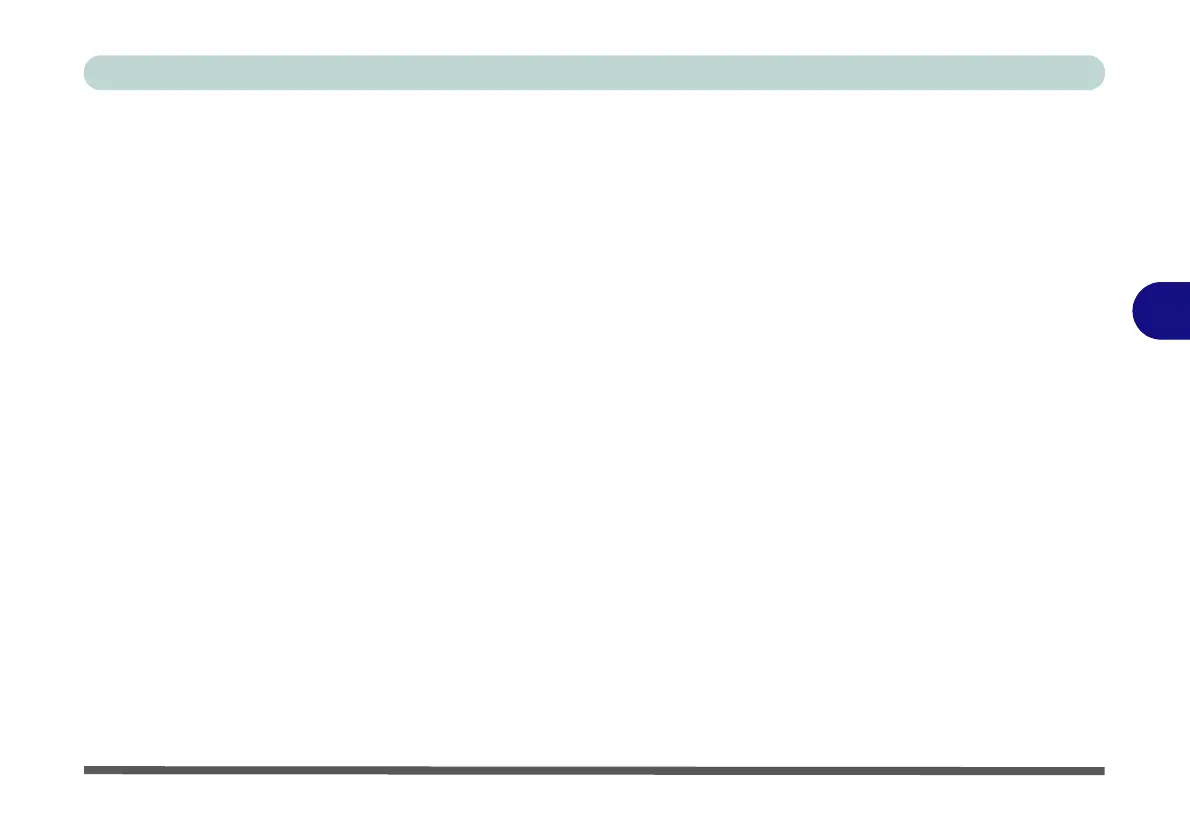BIOS Utilities
Insyde BIOS Start Screen 5 - 5
5
Insyde BIOS Start Screen Options:
• Continue: Press Enter here or click Continue to carry on with the boot process
and load the operating system.
• Boot Manager: Press Enter here or click Boot Manager to access the Boot
Manager utility.
• Boot From File: Press Enter here or click Boot From File to select a file or
device to Boot from.
• Administer Secure Boot: Press Enter here or click Administer Secure Boot to
proceed with a Secure Boot process. This will take you to the Secure Boot
screen which allows you to manage secure boot settings.
• Setup Utility: Press Enter here or click Setup Utility to access the BIOS settings
in the Setup Utility.
Note to return to the Start Screen from any of the submenus press the Esc key.
