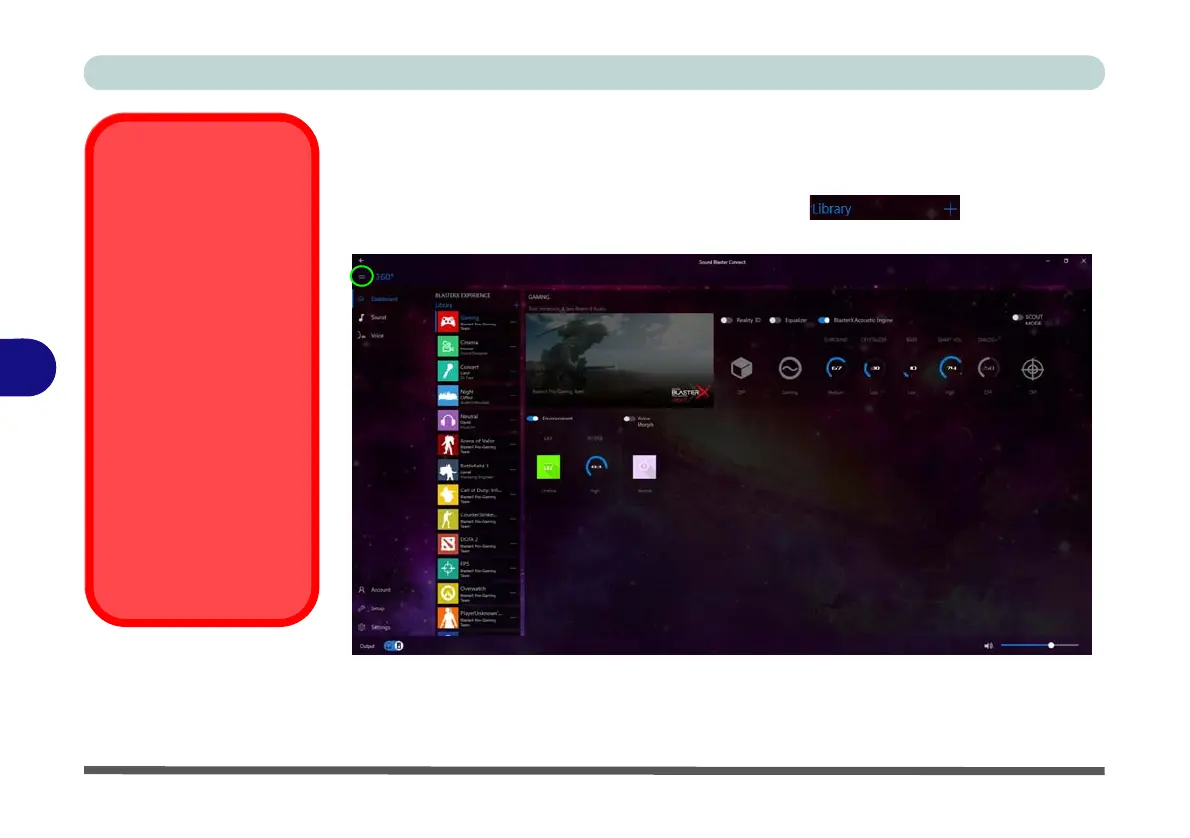Setup for External
Speakers/Headphones
If you find the sound is not
balanced when connecting
to external speakers/head-
phones then select a pre-
existing setting under Blast-
er Experience e.g Neutral,
and test if the balance
achieved is better.
It is recommended that you
experiment with different
settings in order to achieve
the best result, and you can
adjust any of the settings.
Click on the dotted symbol
to the right of the Library
settings and select Revert
to return to the default set-
tings.
Figure 6 - 16
Sound Blaster
Connect
(Dashboard)
